

Synology usage series 19 – Setup name server with bind « blog.deadcode.net. Install bind: # ipkg install bind This will install a copy of bind9.
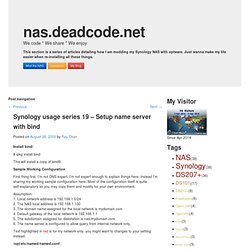
Sample Working Configuration First thing first, I’m not DNS expert, I’m not expert enough to explain things here, instead I’m sharing my working sample configuration here. Most of the configuration itself is quite self-explanatory so you may copy them and modify for your own environment. Assumption: 1. Text highlighted in red is for my network only, you might want to changes to your setting instead. /opt/etc/named/named.conf /opt/etc/named/db.localhost $TTL 86400 ; 24 hours could have been written as 24h $ORIGIN localhost. ; line below = localhost 1D IN SOA localhost root.localhost @ 1D IN SOA @ root ( 2006080801 ; serial 3H ; refresh 15 ; retry 1w ; expire 3h ; minimum ) @ 1D IN NS @ 1D IN A 127.0.0.1. Overview on modifying the Synology Server, bootstrap, ipkg etc. From SynologyWiki Welcome Welcome to the modifications section of the Synology Wiki.
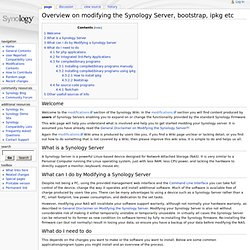
In the modifications section you will find content produced by users of Synology Servers enabling you to expand on or change the functionality provided by the standard Synology Firmware. This wiki page will help you understand what is involved and help you to get started modding your Synology server. It is assumed you have already read the General Disclaimer on Modifying the Synology Server?! Again the modifications Wiki area is produced by users like you, if you find a Wiki page unclear or lacking detail, or you find out how to do something that is not covered by a Wiki, then please improve this wiki area, it is simple to do and helps us all. What is a Synology Server A Synology Server is a powerful Linux-based device designed for Network Attached Storage (NAS). What can I do by Modifying a Synology Server What do I need to do This depends on the changes you want to make or the software you want to install. HowTo / BuildPrimaryDNSServer browse.
This is the first step I took in working towards getting a DHCP-DDNS-enabled Unslung box up and runnning.
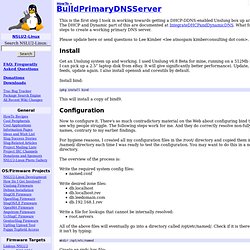
The DHCP and Dynamic part of this are documented at IntegrateDHCPandDynamicDNS. What follows are the steps to create a working primary DNS server. Please update here or send questions to Lee Kimber <lee atnospam kimberconsulting dot com>. Install Get an Unslung system up and working. Install bind: ipkg install bind This will install a copy of bind9. Configuration Now to configure it. For hygiene reasons, I created all my configuration files in the /root/ directory and copied them into the /opt/etc/named/ directory each time I was ready to test the configuration. The overview of the process is: Write the required system config files: named.conf Write desired zone files: db.localhost db.localhost.rev db.leedomain.com db.192.168.1.rev Write a file for lookups that cannot be internally resolved: root.servers All of the above files will eventually go into a directory called /opt/etc/named/. Testing. Serveur DNS Bind sur Synology » Diaoul.