

Stickies description, Desktop Downloads List By 30 Day Change. A to-do list is a very tidy thing.
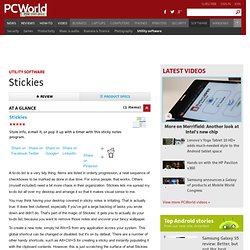
Items are listed in orderly progression, a neat sequence of checkboxes to be marked as done in due time. For some people, that works. Others (myself included) need a bit more chaos in their organization. WriteMonkey description, Word Processing Downloads List By 30 Day Change. Writer's block is no fun.
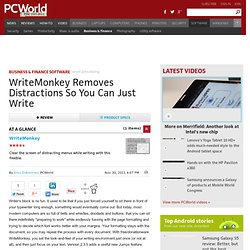
It used to be that if you just forced yourself to sit there in front of your typewriter long enough, something would eventually come out. But today, most modern computers are so full of bells and whistles, doodads and buttons, that you can sit there indefinitely "preparing to work" while endlessly fussing with the page formatting and trying to decide which font works better with your margins.
FileZilla description, Internet Tools Downloads List By 30 Day Change. Designing the Start screen - Building Windows 8. Thank you for the comments and feedback on the previous post. We definitely get the message that there's a lot of feedback and passion around the design. We're going to continue talking about the design and answering your questions and comments through these blog posts. We designed Start to be a modern, fast and fluid replacement for the combination of launching, switching, notifying, and at-a-glance viewing of information.
Evolving the Start menu - Building Windows 8. This post kicks off a series of posts on the design of the Start screen and the evolution of the core activity of launching and switching programs.
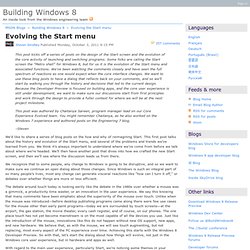
Windows Dev Center. We make it easy to get started.
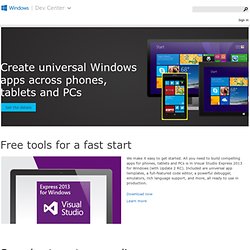
All you need to build compelling apps for phones, tablets and PCs is in Visual Studio Express 2013 for Windows (with Update 2 RC). Included are universal app templates, a full-featured code editor, a powerful debugger, emulators, rich language support, and more, all ready to use in production. We have dozens of code samples to get you up and running fast. They’re based on Visual Studio’s new universal app templates, letting you build for both Windows Phone 8.1 and Windows 8.1. Breathe New Life into Your Old PC — with Windows 7. Linux has long been the preferred operating system for rejuvenating older PCs for three reasons: It's lighter weight than Windows, it's secure enough to let you sidestep CPU-hogging anti-virus programs, and it's free.

Windows 7 may shake up that thinking, being the first version of Windows that, judging from widespread reviews from beta testers, runs faster than the prior one. While the minimum specs Microsoft outlined for Vista were lower than Windows 7's (see breakout box), Vista was so bloated that it ran poorly on many PCs.
Think of Windows 7 as Vista after an extended stay at the weight-loss spa -- trim, buffed and Botoxed. Even netbooks can run it. Laptop Refresh: Six Ways to Revitalize an Older Notebook. Do you have an aging laptop that you want to save from the recycling center?
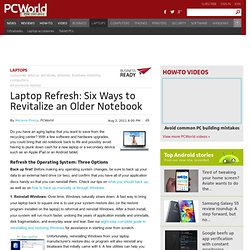
With a few software and hardware upgrades, you could bring that old notebook back to life and possibly avoid having to plunk down cash for a new laptop or a secondary device such as an Apple iPad or an Android tablet. Refresh the Operating System: Three Options. USB Code 43 Error. I suggest you reload the USB controller drivers.1.
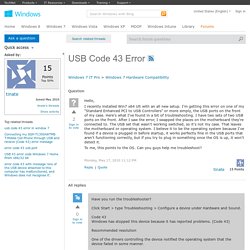
Click "Start", type in Device Manager the Search bar and press "Enter". Click Continue if necessary. 2. In Device Manager, double click to expand "Universal Serial Bus controllers", right click on the "Host Controller", click "Uninstall" and click "OK". 3. Repeat the step 2 to uninstall all items under "Universal Serial Bus controllers".Then, restart your computer and Windows 7 will reinstall all USB controllers automatically.If the issue persists, the root cause should not be the system. Error code 43 when USB not recognised. Found this helpful 1 Have you run the troubleshooter?
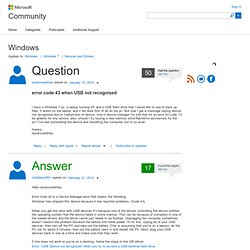
Click Start > type Troubleshooting > Configure a device under Hardware and Sound. Code 43 Windows has stopped this device because it has reported problems. (Code 43) Recommended resolution One of the drivers controlling the device notified the operating system that the device failed in some manner. The 50 Best Ways to Disable Built-in Windows Features You Don’t Want - How-... Over the years, we’ve written about loads of ways to disable features, tweak things that don’t work the way you want, and remove other things entirely.
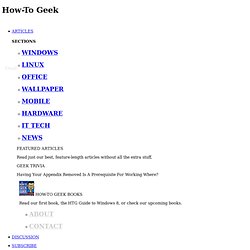
Here’s the list of the 50 best ways to do just that. Just in case you missed some of our recent roundup articles, here’s a couple of roundups of our very best articles for you to check out: If you’ve already been through those, keep reading for how to disable loads of Windows features you might not want. Disable Context Menu Items. 30 Windows 7 Hotkeys: Ultimate Guide. Apart from so many new features in Windows 7, Microsoft has also added new hotkeys to give individuals better control over their operating system.

We have covered 30 hotkeys for Windows 7 which we believe everyone should know about. Master them all to increase your daily productivity. Windows + Up Arrow It is used to maximize the current window which is in focus, whether it is a windows explorer, a web browser, or any other application. Windows + Left Arrow Adjusts the current window to the left side and hence the window will cover almost half of the desktop space.
Windows + Right Arrow It will adjust the current window to the right and thus it will cover half of the desktop space on the right. Windows + Down Arrow Minimizes the windows to the Task bar.