

20 Logiciels pour creér une clé USB bootable sous [Windows, Linux] Alors, toujours envie de créer une clé USB bootable avec votre Windows, Linux favori ou tout autre disque ISO bootable?
![20 Logiciels pour creér une clé USB bootable sous [Windows, Linux]](http://cdn.pearltrees.com/s/pic/th/logiciels-bootable-decouvertes-46518598)
Eh bien, voici une grande liste de 20 logiciels qui peuvent créer facilement une clé USB bootable pour vous. Cela USB peut contenir un disque d'installation de Windows, un CD Linux (pourrait être une version live aussi), Ultimate Boot CD, Hiren’s Boot CD, Bootable Antivirus Rescue CD, Recovery software live CD, logiciel de partition de disque dur et bien d'autres. Créer une clé USB de boot pour windows.1 - WinToFlash : Comme vous pouvez le voir sur la capture d'écran ci-dessus, c'est le meilleur logiciel que vous pouvez utiliser pour créer Créer son propre Windows bootable. Il peut créer une version bootable de Windows XP/2003, WinPE XP/2003, Windows vista/2008/7/8 configuration d'une clé USB, et quelques autres .... . 2 - A Bootable USB : A Bootable USB est un petit soft fait pour vous permettre d'installer windows Vista/2008/7 partir d'un lecteur USB. 5 - OStoGO :
How-To: Create a Bootable CD With ImgBurn. IP Addresses and Subnetting. Users, Groups and Permissions in Linux. Installation et configuration serveur DHCP sous Linux ( Fedora ) Pinguy OS - Because using a computer is meant to be easy! 10 amazingly alternative operating systems and what they could mean for the future. This post is about the desktop operating systems that fly under the radar of most people.

We are definitely not talking about Windows, Mac OS X or Linux, or even BSD or Solaris. There are much less mainstream options out there for the OS-curious. These alternative operating systems are usually developed either by enthusiasts or small companies (or both), and there are more of them than you might expect. There are even more than we have included in this article, though we think this is a good selection of the more interesting ones and we have focused specifically on desktop operating systems. As you will see, many of them are very different from what you may be used to.
Enough introduction, let’s get started! AmigaOS 4.1 This month (September 2008) AmigaOS 4.1 was released. AmigaOS only runs on specific PowerPC-based hardware platforms. Source model: Closed source License: Proprietary Platform: PowerPC State: Final Read a review of AmigaOS 4.1 at Arstechnica. Haiku License: MIT License ReactOS. Return Infinity - BareMetal OS. BareMetal is a 64-bit OS for x86-64 based computers.
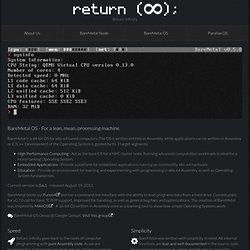
The OS is written entirely in Assembly, while applications can be written in Assembly or C/C++. Development of the Operating System is guided by its 3 target segments: High Performance Computing - Act as the base OS for a HPC cluster node. Running advanced computation workloads is ideal for a mono-tasking Operating System.Embedded Applications - Provide a platform for embedded applications running on commodity x86-64 hardware.Education - Provide an environment for learning and experimenting with programming in x86-64 Assembly as well as Operating System fundamentals. Current version is 0.6.1 - released August 19, 2013. BareMetal boots via Pure64 and has a command line interface with the ability to load programs/data from a hard drive. BareMetal OS Group @ Google Groups: Visit this group. Return Infinity goes back to the roots of computer programming with pure Assembly code.
Build a Killer Customized Arch Linux Installation (and Learn All About Linux in the Process) Inferno. Index of / Windows Software Linux Software. The OS Files - Your total operating systems portal.