

Layer Styles. Html 5 3d zindex. Blowing up HTML5 video and mapping it into 3D space « Craftymind. I’ve been doing a bit of experimenting with the Canvas and Video tags in HTML5 lately, and found some cool features hiding in plain sight.
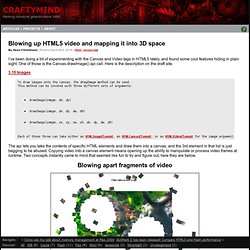
One of those is the Canvas.drawImage() api call. Here is the description on the draft site. 3.10 Images To draw images onto the canvas, the drawImage method can be used. The api lets you take the contents of specific HTML elements and draw them into a canvas, and the 3rd element in that list is just begging to be abused. Blowing apart fragments of video Click around the video frame to blow up that part of the video, the exploded pieces will continue to play the video inside them. 3D Video This demo in particular runs really well inside webkit based browsers, but not so much in Firefox.
*Update* – I’ve changed the ogg video to be 640 x 360, prepare to see firefox weep Lessons learned There’s a couple hints I found out along the way that are good to know if you want to play around with drawing video. Secondly, don’t try copying individual pixels around. Smooth Fading Image Captions with Pure CSS3. Home : Articles : Smooth Fading Image Captions with Pure CSS3 Tutorial by Matt Doyle | Level: Intermediate | Published on 29 September 2010 Categories: Learn how to use CSS3 transitions to create nice, animated, semitransparent image captions.
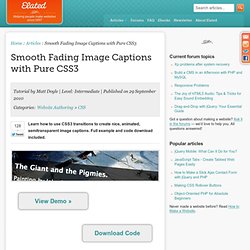
Full example and code download included. CSS3 promises to usher in a new wave of gorgeous web design, with lovely features such as drop shadows, text shadows, rounded corners, gradients, and border images. Pure CSS3 box-shadow page curl effect. CSS Social Sign-in Buttons - Bloop. [update: A later version of these buttons are now available: ] Firstly—why bother right? Because CSS is so trendy. No not really, because this is a very practical solution.
Let me explain: For social web apps, these buttons are basically our calls-to-action. I previously used @rogie ’s beautiful buttons ( here ) because they did a great job at the time. CSS-based buttons, provided they don’t introduce unnecessary markup, are a solid solution. Here's how they look: You can try them out on our app landing page here: And here’s how they work Connect your Facebook profile or Sign in with Google Sharing a CSS file isn’t ideal; I hope the code is understandable but for reference: Pressed, Beveled, Shadows, Intented Borders. Making Better Select Elements with jQuery and CSS3. Martin Angelov When creating your web designs, you are always striving for a consistent look across the different browsers.
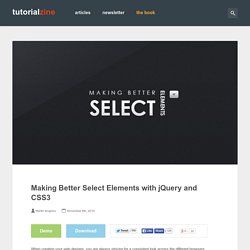
Unfortunately, one of the most fundamental elements of your website – the browser controls – also prove the most difficult to style. Some of them, like the select element, are impossible to change beyond a certain extent. This is why, today we are building a script that is going to take an ordinary select element, and replace it with a better looking, markup powered version, while keeping all the functionality intact. Per popular demand, this script is now available as a stand-alone jQuery plugin. The HTML As usual, we are start with the HTML part of the tutorial. Select-jquery.html You can see that we are using the data attributes to embed information in the option elements of the select. I’ve set an arbitrary data-skip attribute on the first element, so that our script knows not to include it in the generated list.
A Better Select Element with jQuery & CSS3 The jQuery. Making Better Select Elements with jQuery and CSS3. CSS3 Spinning Icons. Text Depth of Field Effect - Sawyer Hollenshead. CSS3 Depth of Field - A snap from sawyer.