

Techniques for that "Pixar" effect in Mental Ray 3.5. Well first off, I did not light on this film, so don't take this as gospel, but here's a few tips that may help you get something similar.

First off here's a really useful lighting discussion that has some great ideas, especially if you're new to lighting... Lets check your images now, check the first image below for what a rimlight is. Basically, one rule many people follow when lighting is always have a black surface on a white surface on a black surface on a white surface, etc. The idea is to setup your objects into visual layers so that the viewer can easily tell where one object stops and another begins. Rim lighting is one way to help do that.
Notice the same pattern in the background of light against dark, see my image number 2. This also helps define surfaces, say you simplify everything in the scene into cubes. And the courtroom scene, all I can advise is a lot of soft lights - Neil. GameRenderingTerminology. These are terms every tech-savvy game artist should know.
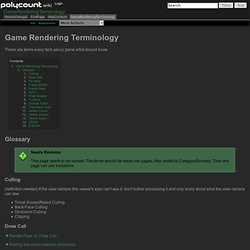
Needs Revision This page needs to be revised. The terms should be made into pages, then added to CategoryGlossary. Then this page can use Inclusions. Culling (definition needed) If the view camera (the viewer's eye) can't see it, don't bother processing it and only worry about what the view camera can see. Trivial Accept/Reject Culling Back-Face Culling Occlusion Culling Clipping Draw Call.
GameRenderingTerminology. These are terms every tech-savvy game artist should know.
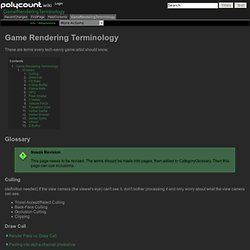
Needs Revision This page needs to be revised. The terms should be made into pages, then added to CategoryGlossary. Then this page can use Inclusions. Culling (definition needed) If the view camera (the viewer's eye) can't see it, don't bother processing it and only worry about what the view camera can see. Trivial Accept/Reject Culling Back-Face Culling Occlusion Culling Clipping Draw Call Render Pass vs.
Pasting into alpha channel photoshop Fill Rate (definition needed) Long thin triangles can cause slower rendering. Frame Buffer (definition needed) Frame Rate The Graphics Processing Unit is a parallel processor for floating point operations; it's the heart & soul of your graphics card. Pixel Shader T-Vertex (definition needed) T-vertices can cause gaps or seams. Texture Fetch Transform Cost Vertex Cache Vertex Shader Vertex Splits A ton of vertex splits can cause vertex cache misses. (definition needed) Video memory Z-Buffer CategoryRendering. Pixar Lighting and Shaders. The making of Transformers. When Industrial Light & Magic began working on Michael Bay’s Transformers, the VFX crew thought they would be modelling three or four hero robots that might do 14 transformations.
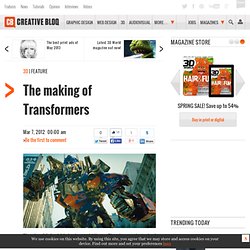
One year later, the team had assembled 60,217 vehicle parts and over 12.5 million polygons into 14 awesome automatons that smash each other, flip cars in the air, crash into buildings and generally cause enough mayhem to make even the most jaded moviegoer feel like a 10-year-old again. To add tyre treads, dirt, scratches, colour and other textures, painters applied 34,215 texture maps to the parts. Animators and character developers transformed the robots 48 times, moving digital headlights, bumpers, engines, tailpipes, doors, gaskets, bolts, tyres, and other pieces to and from CG jets, cars, helicopters, trucks and other vehicles. The animators and character technical directors crafted each transformation by hand, manipulating the machines by using 144,341 rigging nodes, and sent them into battle.
Fitting in. Mike Zugschwert - FX Artist. Welcome ‹ Francisco Cortina.