

Best antivirus software in 2021. While modern operating systems do an outstanding job of protecting against malware and viruses, the world of malicious software is a rapidly evolving one, and now random acts of destruction that were once the goal of viruses have been replaced with identity theft, phishing, ransomware, and intercepting internet traffic.

This fast-changing landscape is hard for OS makers to keep up with, as pushing patches for every malware attack -- especially those that aren't related to an underlying bug in the platform -- is not really feasible. This is where antivirus software -- which, these days, encompasses much more than real-time protection against viruses and adds features such as password management, VPN, firewall, parental controls, internet security, and protection against identity theft -- comes into play. Kaspersky Total Security 2021. I Would Do This First With a Galaxy S21.
It has certainly been a minute since we’ve made device-related videos, but with the Galaxy S21 and Galaxy S21 Ultra finally in house, we get to do just that.
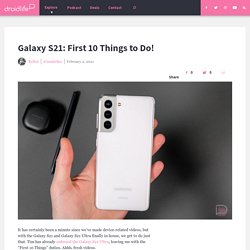
Tim has already unboxed the Galaxy S21 Ultra, leaving me with the “First 10 Things” duties. Ahhh, fresh videos. In this lengthy video, you get what you always get from our “First 10 Things” series. We walk through a series of features and settings, with long explanations over why you would want to tweak them right out of the box. In most situations, these are the settings you can adjust once and never have to touch again as they set you on your way to smartphone domination.
The topics here include Android’s navigation gestures, all of your security and lockscreen settings, the best display setup, getting your camera and its many modes ready, finding the perfect volume and vibration balances, setting a customized notification panel, and finding the right battery settings to keep all of your apps running perfectly. Recycling electronics: What to do with your old laptops, phones, cameras and batteries. Gadgets can pile up over the years -- new ones come out, old ones break.
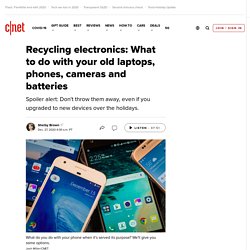
You probably have a drawer full of old batteries and cables, and some old phones, laptops and desktops lying around, which may only be growing larger if you've replaced any of your electronics over the holidays. Perhaps you keep them for nostalgic reasons (I admit I hung onto my first Nokia block phone to "show my kids one day"), or because you thought you might be able to use them again down the line. Be brave. Stay focused. Peek into your drawers, the garage or a dark corner of your closet, and you're sure to find a pile of electronics you really don't need. Three million users installed 28 malicious Chrome or Edge extensions. More than three million internet users are believed to have installed 15 Chrome, and 13 Edge extensions that contain malicious code, security firm Avast said today.

The 28 extensions contained code that could perform several malicious operations. Avast said it found code to: redirect user traffic to adsredirect user traffic to phishing sitescollect personal data, such as birth dates, email addresses, and active devicescollect browsing historydownload further malware onto a user's device Also: Best VPNs But despite the presence of code to power all the above malicious features, Avast researchers said they believe the primary objective of this campaign was to hijack user traffic for monetary gains. "For every redirection to a third party domain, the cybercriminals would receive a payment," the company said. And many extensions did become very popular, with tens of thousands of installs. Below is the list of Chrome extensions that Avast said it found to contain malicious code:
Workspace Status Dashboard. <div id="aad-nojs">Please enable javascript to see the table containing service performance information.
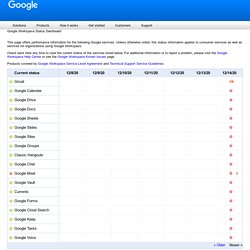
</div> <div id='aad-nojs'>Please enable JavaScript to see the table containing service performance information. </div> Google Workspace Status Dashboard This page offers performance information for the following Google services. Check back here any time to view the current status of the services listed below. How to use Zoom like a pro: 15 video chat tips and tricks to try today. The Zoom video meeting and chat app has become the wildly popular host to millions of people working and studying from home during the coronavirus pandemic.
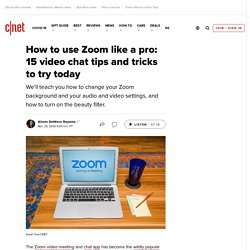
Despite a number of privacy and security issues that arose alongside the platform's rapid growth, it now features end-to-end encryption and other ways to protect your account and your chats from Zoombombing and other privacy flaws. The platform also recently added a marketplace for virtual events, and is testing app integrations such as Slack and Dropbox. Stolen or lost Android phone? Here's how to get it back. It can happen in the blink of an eye.
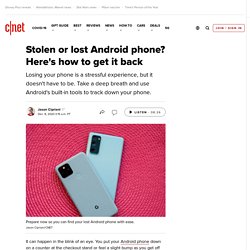
You put your Android phone down on a counter at the checkout stand or feel a slight bump as you get off the subway, only to later realize your phone is missing. Regardless of how you lose it, be it theft or a simple mistake, losing your phone is a stressful experience. Losing your phone cuts off your access to the rest of the world; it is likely the most personal device you own. Replacing it is a costly nuisance. (2) Three Ways To Protect Photos In Your Family Tree. Change these 5 settings right away on your Android phone. Whether you just bought a new Android phone or you're ready to improve your experience on the one you already own, there are some steps you should take after setting up your Android phone.
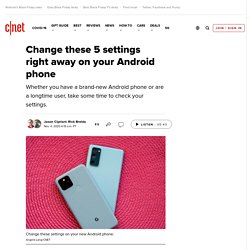
As we approach the holidays, there are plenty of opportunities to find a good deal on a new Android phone, whether as a gift or an excuse to treat yourself. For the most part, the Android experience is the same, no matter who makes the phone. That's what makes Android great, well, that along with a wide range of customization options and settings, which have given Android users bragging rights over iPhone owners. Gmail - Issue 17.42.0 - 2020-10-26 - Pulling the trigger on Win10 Version 2004. How to Store Print Photographs So They Last for Generations.
Nasty malware could be hiding on your Android. Here's how to spot it. Android malware can find ways to trick you.

A mobile app called Ads Blocker, for instance, billed itself as a useful service for cutting back on pesky mobile ads, which can pop up to cover your screen just when you're about to access something important. But users would soon find the app was malware that just served up more ads, according to security researchers. It's just one example of malware that can frustrate Android phone users, plaguing them with ads that the creators get paid to display, even when users are looking at unrelated apps. Malware often also harvests fake clicks on the ads, doubling up on the value for the makers. "They're making money," said Nathan Collier, a researcher at internet security company Malwarebytes who helped identify the bogus ad blocker in November, "and that's the name of the game.
" 8 photo-editing apps for iPhone and Android that photography geeks will love. Maybe you're spending more time at home these days as part of coronavirus lockdown, or maybe your city is reopening and you're taking a few more photos out and about than you have been.

Either way, I have just the thing -- it's simple, satisfying and doesn't have to cost you a penny. Your phone's gallery is bursting with new pictures and photos you've taken over the years, desperate to see the light of day again and get a fresh new makeover. The iPhone app store on iOS and Google Play store on Android are full of creative apps that can give your existing shots a whole new look, all from the comfort of your sofa. I've rounded up a selection of my favorites, so have a read, make a cup of tea (or an iced coffee), and settle down for an evening editing session.
Hacked Webcam: Secure Your Webcam to Block Spying. How does a webcam get hacked? Hackers can gain webcam access with malicious software (malware). Gmail - Issue 17.15.0 - 2020-04-20 - Unrelenting flood of EVTX files chokes 1TB drive. Working from home? Here's how to make sure your Wi-Fi is up to speed. More and more of us are working from home these days, and that means your home's Wi-Fi networks are more important than ever. And let's face it -- we've already got enough to be stressed about. The last thing you want to have to deal with is a WI-Fi signal that isn't up to snuff.
Fortunately, you've got options. Even if you don't know much about your router's settings or the best way to change them, there are still some easy steps you can take to ensure that your speeds are as fast as possible. And hey, no better time than a pandemic to pick up a few new tricks, right? How to prevent your Zoom meetings being Zoom-bombed (gate-crashed) by trolls.
Windows 10 alert: Zoom client can leak your network login credentials. On the heels of Zoom's iPhone privacy blunder, a security researcher has found that attackers can use the Zoom Windows client's group chat feature to share links that will leak the Windows network credentials of anyone who clicks on them. Zoom is under extra scrutiny as usage of the video conference app has surged during the coronavirus COVID-19 outbreak.
Working from home: The future of business is remote From Fortune 500 enterprises to very small businesses, most every organization has been thrust into the future of work faster than prognosticators dared dream. What factors will determine failure or success in this brave new world of work? Zoom 101: A starter guide for beginners, plus advanced tips and tricks for pros. Offices are closing. Travel is restricted. Reset Your Computer Once a Year for a Happier Life. The best Android 10 features you should be using today. Android 10 launched in September, starting with Pixel phones and has slowly been making its way to more devices. Samsung's current lineup have all been updated, and the recently announced Galaxy S20 and Z Flip, all run Android 10 out of the box.
The update includes a ton of new features, ranging from a true dark mode that helps save battery life to privacy improvements and a live caption feature that's downright cool. Whether you just got a new phone that runs Android 10, or you recently updated and are looking for ways to take advantage of Google's new features, we have your back. Below are seven Android 10 features you should know about. How to Unlock Chrome's Hidden Bottom Toolbar in Android. SIM swap fraud: What it is, why you should care and how to protect yourself.
Your smartphone or mobile device may be recording everything you say. Corrections & Clarifications: A previous version of this story referenced an unproven claim about smart devices recording voice data. Android 10: Master Google's phone gestures with these 8 tips. Android 10 is slowly reaching more Android phones, and as it does, it adds the option of gesture navigation, which uses swipes and taps instead of the three buttons you might be used to for getting around your phone. 5 hidden Google Maps tricks you need to know. Planning a trip or mapping out your daily commute is stressful enough, but it becomes even more frustrating when you can't find a parking spot or you lose signal and a turn is coming up soon. Fortunately, the Google Maps app for Android and iPhone ($699 at Amazon) can remove a bit of the strain of driving with some of its hidden features. How to Prevent Bank Fraud and Secure Your Bank Account.
David J. Scan Your Entire Life Membership. Scan your entire life my top favorite tools i use 1 1. Could This Be the Most Ingenious Way to Scan the Backs of Your Photographs? When I started scanning my photo collection, I had no plans to scan the backs of my prints. This is even considering that maybe 60% of my family's prints have handwriting on the other side. It's either a date when the photo was taken, the names of people in the photo, or sometimes — like in the photo above — a lengthy description. How to sell your old phone for the most possible money.
The season of new phones is here, from the Galaxy Note 10 to three brand new Apple phones, the iPhone 11, 11 Pro and 11 Pro Max. Google's Pixel 4 is right around the corner. Best Mobile VPNs: Android and iPhone VPNs Compared. 5 reasons why you should never trust a free VPN. Think of a good virtual private network (VPN) like a bodyguard for your bank account. How to Move to SD Card on Android: Free Up Internal Storage.
How to turn your old, slow laptop into an awesome Chromebook for your kids. Trick those #!@% spam calls with a fake phone number. No Photo? No Problem! Scan Your Photo Negatives And Bring The Past To Life! – Treasure Chest Thursday – Fountaindale Public Library Genealogy & Research Blog. PicsArt Photo Editor: Pic, Video & Collage Maker - Apps on Google Play. Rice Will Not Save Your Soggy Smartphone. Protect your online identity now: Fight hackers with these 5 security safeguards. SIM swap horror story: I've lost decades of data and Google won't lift a finger. Your Facebook account is a liability. Secure it now.
The best password managers for 2019. Great last-minute Father's Day gifts for 2019. How to Transfer Data to Your New Cellphone. How to fix coffee-shop Wi-Fi. Old Pictures Never Die - Recent blog posts - Vivid-Pix Blog - Vivid-Pix. Privacy Protection in Five Steps. Cord cutter curious? 10 considerations before you cancel cable TV. How to Get Spam Calls to Stop. Study Finds Evidence for Heart Tumors From Cellphone Radiation. Beep codes Definition from PC Magazine Encyclopedia. 7 Ways to Quickly Stop Robocalls in Their Tracks. Announcing the Scan Your Entire Life Membership and Training Course! Robocalls Skyrocketed in April: Here Are 7 Ways to Stop Them. What Kind of Information Does Google and Facebook Have on You? Learn How To Use Your Digital Camera. New No Talking Phone Scams to Beware Of. How to Manage Your Google Privacy Settings. Gmail - Free Storage and Email from Google.
VHS-to-Digital File Converter for Windows OS – Boardwalkbuy. How to Lockdown Your Facebook Account For Maximum Privacy and Security. Five tricks to make Google Chrome faster and better. Five tricks to make Google Chrome faster and better. 10 ways to fix your home Wi-Fi problems. About APPO - The Photo Organizers. Save Family Photos Did You Make This Common Mistake When Scanning Your Family Photos? (Here's How to Fix It!) - Save Family Photos.
Watch This: 10 Windows Shortcuts Everyone Should Use. Invert colors online. Eliminate Google From Your Life. Windows Meltdown-Spectre patches: If you haven't got them, blame your antivirus. 3 things you can do to protect yourself against the 'Meltdown' and 'Spectre' chip flaws. Browse. Browse. No Photo? No Problem! Scan Your Photo Negatives And Bring The Past To Life! – Treasure Chest Thursday – Fountaindale Public Library Genealogy & Research Blog. Invert colors online. Antivirus Reviews - Best Antivirus (2018) Untitled. Inpixio. The 10 best ways to secure your Android phone. EBOOK The Password Trick 1. EBOOK Digitization Options for Family Photos. Share, store and print your family photos for generations. The Photo Organizers. Chrome & Gmail Tricks You’ll Use Daily - Wikibuy.
Save Family Photos Did You Make This Common Mistake When Scanning Your Family Photos? (Here's How to Fix It!) - Save Family Photos. Add Watermark to Photos Online. Photo Metadata IPTC. 8 ways to take screenshots in Windows, using built-in tools. Gmail - Free Storage and Email from Google. How To Set Up An ICE Contact On Your Samsung Galaxy Phone. The Life-Saving iPhone Tip Everyone Should Know. How To Set Up An ICE Contact On Your Samsung Galaxy Phone. Episode 192 - Perfectly Preserved 19th Century Child Found in Back Yard, Indentified and Reburied With Dignity. Image Composite Editor - Microsoft Research. 5 Unbelievably Useful Chrome Features – Robyn Aitken – Medium. Here's What To Do If Your Phone's Storage Is Full. How to securely erase hard drives (HDDs) and solid state drives (SSDs) Scanning and Preserving Family Photos.