

How to I create Automated Action when leave is created and appove I need to send email to employee when his leave is approved by. You can use server action + hr.holiday workflow for this requirement.
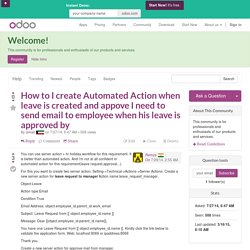
It is better than automated action. And i'm not at all confident in automated action for this requirement(leave request,approval...). For this you want to create two server action. Setting->Technical->Actions->Server Actions. Create a new server action for leave request to manager Action name:leave_request_manager. Object:Leave Action type:Email Condition:True Email Address: object.employee_id.parent_id.work_email. How to send a message programmatically? Your Answer Please try to give a substantial answer.

If you wanted to comment on the question or answer, just use the commenting tool. Please remember that you can always revise your answers - no need to answer the same question twice. Also, please don't forget to vote - it really helps to select the best questions and answers! ValueError: No such external ID currently defined in the system: base.menu_address_book. How do I edit a created user group's XML ID? Your Answer Please try to give a substantial answer.
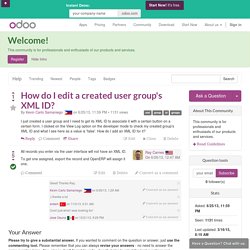
If you wanted to comment on the question or answer, just use the commenting tool. How to find technical name (XML ID) of a User Group. Recover admin password and email Odoo server. Administration, "settings" and "access rights" Record Rule to allow a User to update their own Employee object without belonging to Officer group. Your Answer Please try to give a substantial answer.
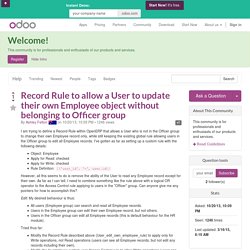
If you wanted to comment on the question or answer, just use the commenting tool. Please remember that you can always revise your answers - no need to answer the same question twice. Also, please don't forget to vote - it really helps to select the best questions and answers! Mayur Maheshwari (OpenERP/Odoo): How to add custom field on any object in OpenERP - Odoo. How to add custom field on any object in OpenERP (Odoo) without doing any hardcode!!

Say for example we need a field “Weight” on Vehicle. Step 1: Activate Developers Mode. a) To do that click on user name at the right upper corner of your screen and select About OpenERP (Odoo) option. Activate Developer Mode b) You will get window as shown in image below. C) We will get a debug view From where we can edit all views of selected object. Debug View Step 2: Identify your object To do that just hover your mouse on any of the field. Field information As we know now that our object name is 'fleet.vehicle' and we have to add a new field to this object say for example 'weight', type of this field is integer. A) Go to the menu Settings → Techniacl → Database Structure → Models and search for fleet.vehicle Object Search b) Open that object and click on edit, drag the mouse to reach bottom of the page and click on Add an item link.
What is the difference bewteen "Leave" and Allocation? Error "not a valid addons directory" Custom modules folder path. Building a Module — odoo 8.0 documentation. Start/Stop the Odoo server Odoo uses a client/server architecture in which clients are web browsers accessing the Odoo server via RPC.

Business logic and extension is generally performed on the server side, although supporting client features (e.g. new data representation such as interactive maps) can be added to the client. In order to start the server, simply invoke the command odoo.py in the shell, adding the full path to the file if necessary: The server is stopped by hitting Ctrl-C twice from the terminal, or by killing the corresponding OS process. Build an Odoo module Both server and client extensions are packaged as modules which are optionally loaded in a database. Odoo modules can either add brand new business logic to an Odoo system, or alter and extend existing business logic: a module can be created to add your country’s accounting rules to Odoo’s generic accounting support, while the next module adds support for real-time visualisation of a bus fleet. Composition of a module Tip <? Adding additional fields using a custom module in OpenERP 7 - Pixelite.
My eyes, the goggles do nothing!
Getting started on OpenERP can be a bit daunting, initially this behemoth can be really painful. However once you get familiar with the system everything is really easy. In this tutorial I'll go through the steps involved in adding an additional field to an existing model and adding it to an existing view. We'll also do this by creating a custom module, so we will also cover some of the basics for doing that as well. Some context you say? For this example, assume that we are about to migrate out internal project management system to OpenERP, and when we migrate any existing projects over we want an extra field where we can put a reference to the original project management system ID.
Getting started We'll start with a clean install of OpenERP version 7, I wont go into how to install, however I might do so at a later date if there is enough demand. So now that's done, if you go into the Projects view and click on create you should get something like so.