

Use different Python version with virtualenv. Use different Python version with virtualenv. Python 3 and Qt 5 with QML (Qt Dev Days 2013 Berlin talk) (thp.io) October 9th 2013, Cafe Moskau, Berlin, Germany On this page you will find details and slides about my talk at Qt Developer Days Berlin 2013.

To find out more, see PyOtherSide, Jolla and Sailfish OS. Abstract This presentation highlights the history of Python-on-Mobile development (PySide, Python 2 with Qt4), followed by a quick reality check of real-world mobile Python applications and their shortcomings, and then presents a novel approach to use Python 3 and Qt 5 with a custom language binding framework that’s tailored to the Python-QML use case to create fluid, non-blocking and powerful mobile applications with Python 3 and QML using Qt 5. Python is a popular programming language that is easy to learn and widely-used.
In the second part, a new, custom language binding is presented that works with Python 3 (Python 2 is also supported for those who can’t switch to Python 3 yet) and Qt 5 (Qt 4 is also still supported). Presenter Biography Slides Video Links. Python. Ins and Outs of Inputs: Python3, PyQt4 and missing QString. As I was recently adding support for Python 3 to my little trailer downloader application that I mentioned before (PyQTrailer) I encountered a strange problem with PyQt4 that only occurred in Python 3.
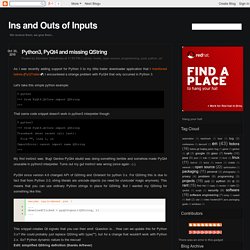
Let's take this simple python example: $ python >>> from PyQt4.QtCore import QString >>> That same code snippet doesn't work in python3 interpreter though: $ python3 >>> from PyQt4.QtCore import QString Traceback (most recent call last): File " My first instinct was: Bug! PyQt4 since version 4.6 changed API of QString and QVariant for python 3.x. ... downloadClicked = pyqtSignal((QString, )) ... ... downloadClicked = pyqtSignal((QString, )) ...
This snippet creates Qt signals that you can then emit. How do I view/see the PATH in a windows environment? How can I practice coding? (PS How can I tell if I suck at it?) - python programming. I'm pretty much a Kindergarten level Python learner.

Basically, I'm on (and confused), and I'm in a 100-level class learning Python. I am not a math person, although I do like formal logic (if that means anything). My biggest problem is that I think I try to solve problems creatively, i.e. I always try the most complicated/convoluted solution possible, which is usually wrong. But anyway, what are some fun/easy ways to practice coding that will actually keep my attention (and preferably has solutions)? I've tried/didn't like: Project Euler: This is way too math-oriented and advanced Singpath: Reminded me too much of Codecademy LearnStreet: Same...a disorganized site doesn't go well with my disorganized mind too, you know?
I liked: Learn Python the Hard Way: I liked how it breaks it up into small pieces and just tells you what to put into your own IDE...it did just tell you what to do, but it also told me why/how it works (which is rare, apparently?)... Thanks. Check iO:初学Python - 哲人善思. For language training our Robots want to learn about suffixes.

In this task, you are given a set of words in lower case. Check whether there is a pair of words, such that one word is the end of another (a suffix of another). For example: {"hi", "hello", "lo"} -- "lo" is the end of "hello", so the result is True. Hints: For this task you should know how to iterate through set types and string data type functions. Read more about set type here and string functions here. Input: Words as a set of strings. Output: True or False, as a boolean. 题目大义:给出一个含有单词的集合(set),如果某个单词是另一个单词的后缀,如"lo"是"hello"的后缀,则返回True,如果不存在则返回False。 一开始认为set可以使用index,就像数组般使用,可惜了,set并不支持。 1 def checkio(words_set): 2 for words in words_set: 3 for other_words in words_set: 4 if other_words ! Let's continue examining words. Your function should find all of the words that appear in both strings. Tips: You can easily solve this task with several useful functions:str.split, str.join and sorted.
Input: Two arguments as strings. 新技能get.