

Install NetXMS with Ubuntu 15.10. NetXMS is an enterprise grade network management and performance monitoring system.

It provides a detailed reports in the form of graphs, logs etc. It grab almost all of the required information which will be necessary for any kind of monitoring system like mac or ip based information discovery, easy to handle event processing or web based or console based management, it is an Open Source tool available for Microsoft and Linux based operating systems.
Some of the highlighter features General Data is collected either from SNMP or from native NetXMS agents.SMS and email alerts like features are provided.Event forwarding to another netXMS server.Automatic network discovery for OSI layer 2 and 3.Uses very low system resources. Security Authenticated with username and and password.Group level user level rights can be managed.Smart cards, RADIUS server are supported. Integration Please refer following link for more details Prerequisites and Installation steps. Error while loading shared libraries: libnetxms.so.1. A Basic MySQL Tutorial. About MySQL MySQL is an open source database management software that helps users store, organize, and retrieve data.
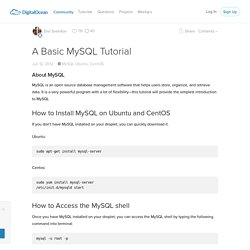
It is a very powerful program with a lot of flexibility—this tutorial will provide the simplest introduction to MySQL How to Install MySQL on Ubuntu and CentOS If you don't have MySQL installed on your droplet, you can quickly download it. Ubuntu: sudo apt-get install mysql-server Centos: Netxms 1.2.1 on debian 6 : netxmsd -d don't start! Thank you, the problem is fixed!

But now i have a new problem (XD)... When i try to login trough console i get the error "Connection refuse: connect"...But username and password are correct.. Here is my /etc/netxmsd.conf file:## Sample configuration file for NetXMS server# # DBDriver = /usr/local/lib/libnxddr_mysql.so## Database driver to use## UNIX example:# DBDriver = [path_to_netxms_install_dir]/lib/libnxddr_mysql.so## Windows example:# DBDriver = mysql.ddr # DBServer = localhost## Database server (ODBC source name for ODBC driver)## Example:# DBServer = localhost # DBName = netxms## Database name (not used by ODBC driver)## Example:# DBName = netxms_db ## DBLogin## Database user name## Example:# DBLogin = netxms ## DBPassword## Database user's password## Example:# DBPassword = password Thank you for help.
NetXMS — Download. Latest version is 2.0.2, released on January 29, 2016.
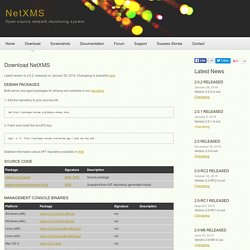
Changelog is available here. Debian packages Both server and agent packages for wheezy are available in our repository. 1. Add the repository to your sources.list: deb wheezy beta 2. Wget -q -O - | sudo apt-key add - Detailed information about APT repository available in Wiki. Source code Management Console Binaries Server Binaries Agent Packages Mobile Agent Binaries Web Interface Binaries Reporting Server Intergration Tools Java API GPG Key. MySQL Change root Password. How do I change MySQL root password under Linux, FreeBSD, OpenBSD and UNIX-like like operating system over the ssh session?
Setting up MySQL password is one of the essential tasks. By default, root user is MySQL admin account user. Please note that the Linux or UNIX root account for your operating system and MySQL root user accounts are different. They are separate, and nothing to do with each other. Sometime you may remove Mysql root account and setup admin user as super user for security purpose. Method #1: Use mysqladmin command to change root password If you have never set a root password for MySQL server, the server does not require a password at all for connecting as root. . $ mysqladmin -u root -p'oldpassword' password newpass For example, If the old password is abc, you can set the new password to 123456, enter: $ mysqladmin -u root -p'abc' password '123456' Note:123456 password is used for demonstration purpose only.
Sample live session from my home server using mysqladmin See also: Linux debian file structure - Google Search. Plugins - Cacti Docs. Ntop – High Performance Network Monitoring Solutions based on Open Source and Commodity Hardware. NetXMS – system monitoringu sieciowego. NetXMS jest systemem klasy Enterprise dla wielu platform open source służący do zarządzania siecią i monitorowania.

Zapewnia kompleksowe zarządzanie zdarzeniami, monitorowanie wydajności, alarmowanie, raportowanie i wykresów dla wszystkich warstw infrastruktury – od urządzeń sieciowych warstwy aplikacji biznesowych. System ma trójwarstwowej architekturze: informacje są zbierane przez podmioty (zarówno własnych środków o wysokiej wydajności lub agentów SNMP) monitorowanie i dostarczane do serwera monitorującego do przetwarzania i przechowywania.
Administrator sieci może uzyskać dostęp do zgromadzonych danych za pomocą aplikacji klienckiej lub bogatego interfejsu WWW. Które zostały zaprojektowane z myślą o elastyczności i skalowalności na uwadze, NetXMS oferuje szeroki zakres obsługiwanych platform, systemów operacyjnych i silników baz danych, co zapewnia bezproblemową integrację z dowolną infrastrukturą. Najważniejsze funkcje. Install NetXMS with Ubuntu 15.10.