

Ch14 : Linux Firewalls Using iptables. Network security is a primary consideration in any decision to host a website as the threats are becoming more widespread and persistent every day.
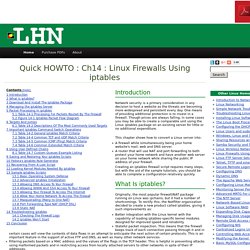
One means of providing additional protection is to invest in a firewall. Though prices are always falling, in some cases you may be able to create a comparable unit using the Linux iptables package on an existing server for little or no additional expenditure. This chapter shows how to convert a Linux server into: A firewall while simultaneously being your home website's mail, web and DNS server.A router that will use NAT and port forwarding to both protect your home network and have another web server on your home network while sharing the public IP address of your firewall.
Creating an iptables firewall script requires many steps, but with the aid of the sample tutorials, you should be able to complete a configuration relatively quickly. Before you begin, you need to make sure that the iptables software RPM is installed. In this example: How to install cacti on centos 6. Cacti is one of best monitoring tool used to monitor network, CPU load, memory, Disk and other services.

Cacti uses PHP for front end, RRDTool for graphing and mysql for storage. Cacti installation on centos requires LAMP setup and SNMP. Before installing cacti, first we need to setup apache with php, mysql and SNMP services. you can also refer this post (Installing Apache2 , Mysql server and PHP on Centos 6 (LAMP)) for complete LAMP setup. Install apache, php and mysql. 瞇瞇眼: CentOS 6.4安裝Cacti 0.8.8筆記. Installing Apache# yum install httpd httpd-devel Install MySQL# yum install mysql mysql-server Install PHP# yum install php-mysql php-pear php-common php-gd php-devel php php-mbstring php-cli php-mysql.
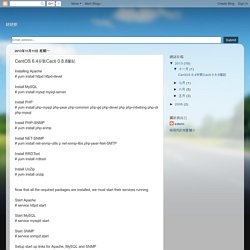
10 Wget (Linux File Downloader) Command Examples in Linux. In this post we are going to review wget utility which retrieves files from World Wide Web (WWW) using widely used protocols like HTTP, HTTPS and FTP.

Wget utility is freely available package and license is under GNU GPL License. This utility can be install any Unix-like Operating system including Windows and MAC OS. It’s a non-interactive command line tool. Main feature of Wget of it’s robustness. It’s designed in such way so that it works in slow or unstable network connections. First, check whether wget utility is already installed or not in your Linux box, using following command. Intro page/console homepage. Petr's blog about Linux: Cacti 0.8.8b non-interactive installation and configuration.
How To Install Zabbix Server On CentOS 7. About Zabbix Zabbix is an enterprise-class open source distributed monitoring solution that can be used to monitor and track performance and availability of network servers, devices and other IT resources.

It supports distributed and WEB monitoring, auto-discovery, and more. Install Zabbix Server I tested this how-to On CentOS 7 minimal server, although it should work on other RHEL/Scientific Linux 7.x versions. For the testing purpose, I will use two machines. Install Cacti (Network Monitoring) on RHEL/CentOS 7.x/6.x/5.x and Fedora 21-12. Cacti tool is an open source web based network monitoring and system monitoring graphing solution for IT business.
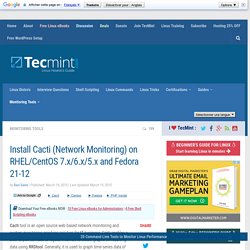
Cacti enables a user to poll services at regular intervals to create graphs on resulting data using RRDtool. Generally, it is used to graph time-series data of metrics such as network bandwidth utilization, CPU load, running processes, disk space etc. In this how-to we are going to show you how to install and setup complete network monitoring application called Cacti using Net-SNMP tool on RHEL 7.x/6.x/5.x, CentOS 7.x/6.x/5.x and Fedora 21-12 systems using YUM package manager tool.
Cacti Required Packages. Installing OpenNMS Network Monitoring And Management Platform On Ubuntu 14.04 Server. Introduction OpenNMS is a free, Open Source, and world’s first enterprise grade network monitoring system that can be used to monitor tens of thousands of unlimited devices with a single instance.

It was started almost 15 years back (1999), and still it is being constantly developed by active community. OpenNMS will discover and monitor the services or nodes automatically in your network, or you can assign a particular service to monitor by OpenNMS. Also, If you want, OpenNMS will do both automated and directed discovery too. OpenNMS can generate its own events, or receive events from outside sources such as SNMP Traps, syslog or TL/1.
Moving a VMDK with Linux installed to a VHD. As suggested in this post by Christian, I went ahead and downloaded the vmdk2vhd utility to convert virtual hard drives from VMWare’s VMDK format to Microsoft’s VHD format.

To test it out, I also downloaded Red Hat Enterprise Linux trial virtual appliance from VMWare’s site, and ran the converter on it. These are my results. First, running the converter is pretty straightforward. You just launch the utility, and it presents you with a simple UI, where you select the vmdk you want to convert, and the path to the destination VHD. Once you select the vmdk and the vhd, press the convert button to start the conversion process: The tool shows you a dialog box when it completes the conversion: I created a new virtual machine in Virtual Server 2005 R2 SP1 Beta 2 using this newly converted VHD, and, not knowing what to expect, I started it.
After making some adjustments to the configuration, including the X Server configuration, I finally got the X Windows server to come up. DNS Lookup Tool - Jesin's Blog. Monitor Cisco Routers with Cacti - Graph Your Bandwidth Usage - Uptime Through Simplicity. Cacti is an excellent tool to use to monitor your company’s bandwidth usage.

It is also very simple to add your routers into your cacti configuration. (Note: If you need instructions on installing cacti, see Install Cacti on CentOS 6). Cacti uses the SNMP protocol (Simple Network Management Protocol) to monitor all sorts of devices and has most of the templates that you need to quickly monitor most network and server devices without installing additional plugins. So, let’s begin to Monitor Cisco Routers with Cacti: Enable SNMP on the Cisco Router In order to enable cacti to monitor any device, you must enable SNMP on therouter itself.
SNMP Configuration in Cisco Router: snmp-server community mycommunitystring RO snmp-server location 1234 StreetName Parkway, Mycity, Mystate, other location information... snmp-server contact Jeff Staten 123-456-7890 Other options are also available that will control which IP Addresses can contact your router with SNMP. Create Interface Graphs in Cacti. How To Install Ntopng on CentOS 7 - idroot.
For those of you who didn’t know, Ntopng is a relatively useful tool if you are looking to monitor different network protocols on your servers.

It provides a bunch of tools for monitoring various protocols, traffic variants, and yes, bandwidth across multiple time frames. ntopng is based on libpcap and it has been written in a portable way in order to virtually run on every Unix platform, MacOSX and on Win32 as well. This article assumes you have at least basic knowledge of linux, know how to use the shell, and most importantly, you host your site on your own VPS.
CentOS 7 – Installing ntop (ntopng in fact) using RPM packages – n40lab. Updated 9/11/2015: New instructions on how to start and configure ntopng, after Ntop has changed the behaviour. New CentOS repository added. Hiredis is now needed. Thanks so much to Shashi and Steven for your comments. Ntop NG is an extraordinary tool that helps you to know more about your network traffic. It has a lot of great features and I use it mainly to know quickly what kind of traffic is being generated in my network lab thanks to its web interface with summaries and rrd charts. Ntop. Install LAMP Server (Apache, MariaDB, PHP) On CentOS/RHEL/Scientific Linux 7.
LAMP is a combination of operating system and open-source software stack. The acronym of LAMP is derived from first letters of Linux, Apache HTTP Server, MySQL/MariaDB database, and PHP/Perl/Python. In this tutorial, let us see how to setup LAMP server on RHEL/CentOS/Scientific Linux 7. My testbox hostname and IP address are server.unixmen.local and 192.168.1.101/24 respectively. Install Apache. My Life Linux: Zabbix Installation on CentOS.
15 Useful "ifconfig" Commands to Configure Network Interface in Linux. Ifconfig in short “interface configuration” utility for system/network administration in Unix/Linux operating systems to configure, manage and query network interface parameters via command line interface or in a system configuration scripts. The “ifconfig” command is used for displaying current network configuration information, setting up an ip address, netmask or broadcast address to an network interface, creating an alias for network interface, setting up hardware address and enable or disable network interfaces. This article covers “15 Useful “ifconfig” Commands” with their practical examples, that might be very helpful to you in managing and configuring network interfaces in Linux systems. Update : The networking command ifconfig is deprecated by ip command in most Linux distributions.
Rmi-ssh_p2. Pankaj Kumar, Author of J2EE Security for Servlets, EJBs and Web Services, Nov. 2003 Copyright © 2003 Pankaj Kumar. All Rights Reserved. Abstract This article is the second and the last one in a series of two, describing use of SSH tunnel for securing RMI based Java applications. The first part discussed the steps to setup SSH tunnel for lookup of remote references registered in a RMI registry and method invocations on "unicast" servers -- a special class of remote objects that require the host JVM to be up and running at the time of the invocation. In this part, we will go over a number of other issues that need attention in a tunneled environment: callback methods, automatic download of code by the RMI system, activatable servers, and corporate firewalls.
As we will see, SSH tunneling provides a much more elegant solution to the problem of securely traversing the corporate firewalls than traditional ones based on forwarding RMI calls over HTTP to a CGI program or a Servlet. Conclusions. Java rmi -Djava.rmi.server.hostname=localhost still opens a socket listening on 0.0.0.0. Faruk @ Work: Connection refused to host : 127.0.0.1. How to Install JAVA 7 (JDK 7u79) on CentOS/RHEL 7/6/5. Opennms Error issue. Windows Installation. Permalink Raw Message Report That's how it works. There is no Service for Windows installs (yet). You'll want to make a service account to leave that logged on all thetime and have it run as a console app. Mark. OpenNMS Failing to Start. WebUI connection refused - Questions - Ask OpenNMS.
Postgresql - How do I list all databases and tables using psql? In Postgresql these terminal commands list the databases available el@defiant$ /bin/psql -h localhost --username=pgadmin --list Or the command stated more simply: Postgresql - What's the default superuser username/password for postgres after a new install? Network.opennms.install - Re: another problem in starting OpenNMS - msg#00027. On Feb 20, 2007, at 9:26 PM, Charles Sagrado wrote: Install Oracle Java JDK 8 On CentOS 7/6.5/6.4. A Linux Drupal journey in the land of Windows Active Directory. After playing around with CentOS 7, I was amazed at how simple things that are traditionally annoying as heck are - if you get the config right, of course.
One of these is getting a Linux share viewable on Windows clients, with Active Directory authentication and authorization, which I'm going to describe in this post. I'm not going to assume anything other than a vanilla installation of CentOS 7 - so we'll be joining the domain first. If you Google around, you'll find tons of articles, with tons of configuration to do... thankfully that's all in the past now. How to Install JAVA 7 (JDK 7u79) on CentOS/RHEL 7/6/5. Symlink - Java location from /usr/bin/java. How to Install JAVA 7 (JDK 7u79) on CentOS/RHEL 7/6/5. Red Hat Customer Portal. Active directory - Share folder with realmd / sssd and AD integration. How to change hostname on CentOS or RHEL 7 - Ask Xmodulo. Question: What is a proper way to change hostname on CentOS / RHEL 7 (permanently or temporarily)? In CentOS or RHEL, there are three kinds of hostnames defined: (1) static, (2) transient, and (3) pretty.
The "static" hostname is also known as kernel hostname, which is initialized from /etc/hostname automatically at boot time. Sysads Gazette Installing GNOME GUI on CentOS 6.5 - Sysads Gazette. Installing PostgreSQL 9.4 And phpPgAdmin In CentOS 7/6.5/6.4. Introduction. Install Oracle Java JDK 8 On CentOS 7/6.5/6.4. Help with installation problems and techniques for installing OpenNMS on various platforms and operating systems. Your solution worked perfectly à I was the problem. Thanks for your quick response, it is appreciated!
Drew. Help with installation problems and techniques for installing OpenNMS on various platforms and operating systems. Installing OpenNMS Network Monitoring And Management Platform On CentOS 7. Tech Blog: Joining CentOS/RHEL (6.x) to Active Directory (Windows Server Domain) [Updated] Joining Samba 3 on CentOS 6 to Active Directory - Serverlab. Enrolling an Active Directory RHEL-6 client machine using adcli - Jakub Hrozek. QA:Testcase adcli join simple. CentOS 6 : Join in Active Directory Domain. Add centos to active directory domain 2008R2. Join a CentOS machine to an AD domain - Technicus. Kerberos kinit "reply did not match expectations"