

Test Coder
Nmap. Pythoning. Windows. Coolstuffs. WLC. Reception Program. Solutions. Nrpe. Notifications. Nagios graph. Daniel's Blog: Nagios - Use an external smtp server to send notifications. One of the most important feature of Nagios is the notification system; by default Nagios will use the local mail daemon (mail) to send all the notifications.Maybe this kind of system was working fine in past, but today, with this huge amount of spam circulating all over the world, this kind of emails from a not verified source can be filtered by the same company antispam system.In order to avoid this issue I will explain how to configure Nagios using an external smtp server also with smtp authentication.Since the Nagios notification event is still a triggered command, we have to download an alternative command line email client.

I suggest the powerful "sendemail" command, available at the following link: Once the download is finished unpack sendemail: [root@localhost] tar -xvf sendEmail-v1.56.tar.gz Then copy the binary in the bin folder [root@localhost] cp /root/sendEmail-v1.56/sendEmail /usr/local/bin/
Xaintech: Build your own SMS gateway with Ubuntu Linux and Gammu. Please note: I am assuming some basic linux familiarity with this tutorial - if nothing else the ability to use a command-line editor such as vim to edit text files is required.
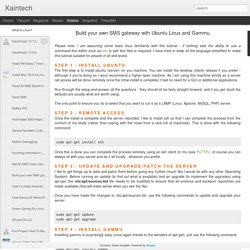
I have tried to keep all the language simplified to make this tutorial suitable for people of all skill levels. The first step is to install ubuntu (server) on you machine. You can install the desktop (client) release if you prefer - although if you're doing so I woul recommend a higher-spec machine. As I am using this machine strictly as a server (all access will be done remotely once the initial install is complete) I had no need for a GUI or additional applications. Run through the setup and answer all the questions - they should all be fairly straight-forward, and if you get stuck the defaults are usually what are worth using.
Pearl. To explore. Shinken. Menu - How to find firefox path? Nagios. Netxms. Ping a Specific Port. Using telnet to check port access - Knowledgebase - TerraNetwork. When you have problems in sending or receiving emails, we recommend to first check port access directly via telnet.
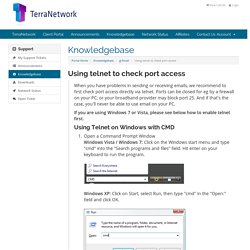
Ports can be closed for eg by a firewall on your PC; or your broadband provider may block port 25. And if that's the case, you'll never be able to use email on your PC. If you are using Windows 7 or Vista, please see below how to enable telnet first. Using Telnet on Windows with CMD Open a Command Prompt Window Windows Vista / Windows 7: Click on the Windows start menu and type "cmd" into the "Search programs and files" field. For port testing for email, you can use all the following (they are interchangeable): Servername in format servername.terrassl.netServer Main IP addressYour mail server address in format mail.example.com Telnet on Mac For Mac, please open "Terminal" via Applications > Utilities and theb run the same commands as shown above.
How to Configure 'Zabbix Monitoring' to Send Email Alerts to Gmail Account - Part 2. If you are using Zabbix to monitor your infrastructure you might want to receive email alerts from your local domain somewhere on public internet domain, even if you don’t own a valid registered internet domain name with a mail server which you can configure on your own.

This tutorial will briefly discuss you on how to setup Zabbix server to send mail reports to a Gmail address by using SSMTP program, without the need to install and configure any local MTA daemon, such as Postfix, Exim etc. Requirements Install Zabbix Monitoring Server Step 1: Install and Configure SSMTP. Centos - DNS/BIND configuration to resolve *.mail.*.outlook.com subdomains.
Cacti Video Tutorial Netflow / Flowviewer. I wasn’t initially clear enough, so here is meat and potatoes explanation of netflow, then it will get into the history: Imagine a user in your network is downloading a huge file from somewhere on the internet.

Now imagine you are exporting netflow information from your internet router and collecting it on your cacti box. You will be able to run a query and see that Bob is using a lot of bandwidth. You then run a query looking for just Bob’s traffic. You will see that Bob was pulling X amount of data from a specific server whose IP address is X.X.X.X. Where did netflow come from? Cisco Express Forwarding takes the route table and compiles it into a special set of tables, the adjacency and FIB (forward information base).
Netflow is now used to monitor traffic moving through a network. Source IPDestination IPSource PortDestination PortAmount of Information Sent On our Cisco routers, when you enable netflow on an interface, it only takes effect in an incoming direction. Install Cacti ( Network Graphing Tool ) on CentOS and RHEL System. Cacti Netflow Collector (Flowview) and Softflowd. Cacti Network Management Installation Tutorial. Monitor Cisco Routers with Cacti - Graph Your Bandwidth Usage - Uptime Through Simplicity. Petr's blog about Linux: Cacti 0.8.8b non-interactive installation and configuration. Petr's blog about Linux: Cacti 0.8.8b non-interactive installation and configuration.
How-to – Configuring Ntopng to collect sFlow packets. Maybe you thought the same as I thought when I searched online for good ntopng tutorials : “damn, I’ll have to make my own”.

Well, as I will have to install the whole setup myself again, I prefer write it here and share it with you. Presentation Just to clarify things before we put our hands in the dirt, ntopng is a netflow analyzer with a nice web-interface, that can get the traffic of its own interface. HOWEVER. It cannot work as a netflow collector too. How to Add Host in Zabbix Server to Monitor - TecAdmin.net. How-to – Configuring Ntopng to collect sFlow packets. CentOS 7 – Installing ntop (ntopng in fact) using RPM packages – n40lab. Updated 9/11/2015: New instructions on how to start and configure ntopng, after Ntop has changed the behaviour.

New CentOS repository added. Hiredis is now needed. Thanks so much to Shashi and Steven for your comments. Ntop NG is an extraordinary tool that helps you to know more about your network traffic. '[opennms-install] Starting OpenNMS: Could not connect to 127.0.0.1' - MARC. Configure | About | News | Add a list | Sponsored by KoreLogic.
!['[opennms-install] Starting OpenNMS: Could not connect to 127.0.0.1' - MARC](http://cdn.pearltrees.com/s/pic/th/opennms-install-starting-124503984)
How To CentOS / RHEL 7 Install Gnome Desktop Using Yum. ByVivek GiteonMay 6, 2015 last updated May 6, 2015 I installed minimal CentOS Linux 7.x on my laptop.

How can I install Gnome desktop GUI on a RHEL (Red Hat) 7 or CentOS Linux 7 system using command line option? GNOME is a highly intuitive and user friendly desktop environment for CentOS and RHEL 7.x based system.
Centos. Notes. Cisco controller. Webdev. Download. Religion. Jazz gitar. Phonehack. PacketFenceによるWeb認証ネットワークの構築手順をメモ. 最近ではカフェや空港など公共の場でWiFi環境が整備されはじめとても便利になりました。

これらのWiFi環境に接続する時には、Webページに飛ばされてユーザ名とパスワードを入力するよう促される場面が多々あると思います。 そしてこのようなWebベースのユーザ認証を実現するソフトウェアとしてPacketFenceというものがあることを最近知りました。 そこで実際に使ってみたところ、機能が充実しており便利だったため、PacketFenceを用いたWeb認証ネットワークを構築してみました。 その構築手順についてメモします。
Packetfence. China resource. Wedding. Webdev. For linux. Cisco tips. Solutions. Solutions.com: Storage Solutions & Home Gadgets. Fixes. Advanced python. Python OOP. Programmers tip. Cisco. Concepts. Answers. Python-next. Codara. Pythons.