

Multiselect2side (multiple select double side) plugin: documentation and demo page. Demo Search - Full demo select multiple double side with search option true (1000 elements) Select multiple="multiple" modified by multiselect2side Click here to test the select above Result of a php print_r() function: Click here to hide/show original select This is the javascript code to launch multiselect2side to #searchable select: Demo 1 - Full demo select multiple double side This is the javascript code to launch multiselect2side to #first select: Demo 2 - select multiple double side - moveOptions: false, autoSort: true Move buttons are disabled but is enable autoSort.
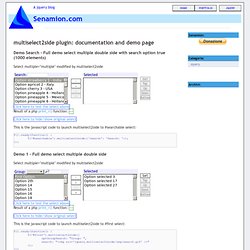
This is the javascript code to launch multiselect2side to #second select: Demo 3 - select multiple double side - selectedPosition: 'left' Elements selected are in the left, label of move buttoms are modified. This is the javascript code to launch multiselect2side to #third select: Demo 4 - Select multiple double side with limited number of selectionable options Documentation To use this jquery plugin: Les objets différés et les promesses en jQuery. How to Write Doc Comments for the Javadoc Tool. Javadoc Home Page This document describes the style guide, tag and image conventions we use in documentation comments for Java programs written at Java Software, Oracle.

It does not rehash related material covered elsewhere: For reference material on Javadoc tags, see the Javadoc reference pages. For the required semantic content of documentation comments, see Requirements for Writing Java API Specifications. Contents Introduction. YUIDoc - Javascript Documentation Tool. Welcome to YUIDoc 0.10.0!

YUIDoc is a Node.js application that generates API documentation from comments in source, using a syntax similar to tools like Javadoc and Doxygen. YUIDoc provides: Live previews. YUIDoc includes a standalone doc server, making it trivial to preview your docs as you write. Modern markup. Installation and Usage Download and install Node.js Run npm -g install yuidocjs. That's it! User Guides Using YUIDoc — Understanding YUIDoc command line arguments and usage. YUIDoc parses a modified form of JSDoc tags.
Example Class Block /** * This is the description for my class. * * @class MyClass * @constructor */ Example Method Block /** * My method description. Example Property Block. Paj's Home: Cryptography: JavaScript MD5: Scripts: sha512.js. SHA512 Encrypt hash in JavaScript. The SHA (Secure Hash Algorithm) can be used to encrypt data for secure transfer between applications.

The SHA512() function returns a string with the SHA512 encrypted hash as a 128-character hexadecimal string. It is fully compatible with UTF-8 encoding. Code of the SHA512() function - Usage: 1. Copy the SHA512() function into your JavaScript script. 2. jQuery prop('checked') vs. is(':checked') Info A quick test to see if prop('checked') or is(':checked') is faster with jQuery.

Preparation code <input type="checkbox" value="y" name="my-test-checkbox" id="my-test-checkbox" checked><script> var $el = $('#my-test-checkbox');</script> Preparation code output Test runner Warning! Java applet disabled. Ready to run. Compare results of other browsers Chart type: bar, column, line, pie, tableFilter: popular, all, desktop, family, major, minor, mobile, prerelease Revisions You can edit these tests or add even more tests to this page by appending /edit to the URL. How to check a not defined variable in javascript.
Google Maps JavaScript API v3. Release Version Last updated Monday, February 17, 2014 This reference documents version 3.15 (the release version) of the Maps Javascript API released November 15, 2013.

This release version of the API is a feature-stable version of the API whose interfaces are guaranteed to remain as documented within these pages until this version is retired. To consult the latest (experimental) version of the Maps Javascript API, see the Experimental Development Reference. Reference Table of Contents Map Controls Overlays Services Map Types. Google Maps Longitude / Latitude. Get Latitude and Longitude using jQuery and Googles Geo Coding Service - jQuery.