

Popular ideas - Ubuntu brainstorm. I WAS HERE. White Shark Media Founders » Is not available. UI Design Pattern Library. Starting Out Organized: Website Content Planning The Right Way. So many articles explain how to design interfaces, design graphics and deal with clients. But one step in the Web development process is often skipped over or forgotten altogether: content planning . Sometimes called information architecture, or IA planning, this step doesn’t find a home easily in many people’s workflow. But rushing on to programming and pushing pixels makes for content that looks shoehorned rather than fully integrated and will only require late-game revisions. Your New Project: How It Goes All Too Often On day one things are great.
On day two you get the following: And on day three you get an email that makes half of the junk you got yesterday obsolete. You’re only three days in, and the project is already no fun. We know that a great website relies on all parts working in harmony. Allows you to organize deliverables from various media; Lets you rapidly make changes when needed (it’s called planning for a reason: things change!) The Architecture: Every Brick Counts Slides. Card sorting. Card sorting is a simple technique in user experience design where a group of subject experts or "users", however inexperienced with design, are guided to generate a category tree or folksonomy.
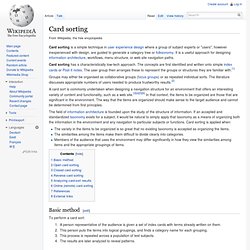
It is a useful approach for designing information architecture, workflows, menu structure, or web site navigation paths. Card sorting has a characteristically low-tech approach. The concepts are first identified and written onto simple index cards or Post-it notes. The user group then arranges these to represent the groups or structures they are familiar with.[1] Groups may either be organised as collaborative groups (focus groups) or as repeated individual sorts. A card sort is commonly undertaken when designing a navigation structure for an environment that offers an interesting variety of content and functionality, such as a web site.[3][4][5][6] In that context, the items to be organized are those that are significant in the environment.
Basic method[edit] To perform a card sort: Information Architecture 101: Techniques and Best Practices. By Cameron Chapman Information architecture (IA) is an often-overlooked area of website design.

Too often, as designers, we just let the CMS we’re using dictate how content for a site is organized. And that works fine as long as the site fits perfectly into the narrow content formats most CMSs are designed around. But too often, a website’s content breaks the boundaries of most CMSs. Without a clear understanding of how information architecture works, we can end up creating sites that are more confusing than they need to be or, at worst, make our content virtually inaccessible. This guide covers the fundamentals of information architecture for organizing website content. Information Architecture Design Patterns There are a number of different IA design patterns[1] for effective organization of website content. Single Page The first pattern is the single page model. Flat Structure This information structure puts all the pages on the same level.
Index Page Strict Hierarchy Pattern Use Personas. Card Sorting Tool for User Experience.
Presentar organizacion/historia. Mapeo de relaciones. Conferencias y VoIP. Collaboracion y foros - privado. Mediotecas.