

Installing Moodle. This page explains how to install Moodle.
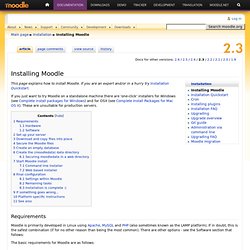
If you are an expert and/or in a hurry try Installation Quickstart. If you just want to try Moodle on a standalone machine there are 'one-click' installers for Windows (see Complete install packages for Windows) and for OSX (see Complete Install Packages for Mac OS X). These are unsuitable for production servers. Requirements Moodle is primarily developed in Linux using Apache, MySQL and PHP (also sometimes known as the LAMP platform).
The basic requirements for Moodle are as follows: Hardware Disk space: 160MB free (min) plus as much as you need to store your materials. 5GB is probably a realistic minimum. Software An operating system (!). Set up your server ...or desktop computer, if you are just evaluating Moodle. If you are using a hosted server all this should be done for you. Download and copy files into place You have two options: Download your required version from and unzip/unpack. . . . $ git clone -b MOODLE_23_STABLE Secure the Moodle files. Windows installation. Installation Packages If you are running a small (less than 30 users) Moodle server or just want to test Moodle on your Windows PC, pre-built packages are available for you to use.
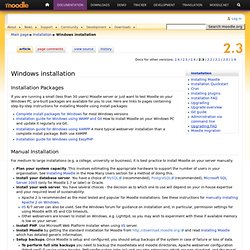
Here are links to pages containing step-by-step instructions for installing Moodle using install packages: Installation guide for Windows using XAMPP A more typical webserver installation than a complete install package. Both use XAMPP. Installation guide for Windows using EasyPHP Manual Installation For medium to large installations (e.g. a college, university or business), it is best practice to install Moodle on your server manually.
New Video Tutorial- How to Install Moodle on Shared Hosting via cPanel (Not Fantastico) Hi Jeremy, Regarding the scripting programs, I guess it depends.

I have experimented with QuickInstall and it put the moodledata folder in the correct place outside the root, however scripting programs are not perfect. For starters, you get old (and sometimes) buggy versions, they don't set up a cron job for you and most of all when you will want to update or install additional Moodle modules - you won't know anything about your Moodle structure if the only thing you ever did was run a scripting program.
So, I am with you on that one. As for the $3.95 monthly hosting plan, read the fine print and you will see that is when you sign up for 3yrs. Personally, I like to use a domain name company which is separate from my web hosting service, this way if I ever want to switch web hosts I don't need to concerned about losing my domain name as well. USTREAM, You're On. Free LIVE VIDEO Streaming, Online Broadcasts. Create webcasts, live stream videos on the Internet. Live streaming videos, TV shows. 1%SKILLS - Choose a project. Support it with your knowledge, time or money. Did you know more than 210 million orphans exist worldwide!
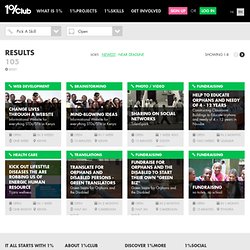
Did you know more than 1 billion people in the world are disabled. Worst still, Did you know orphans and disabled people have generally poorer health, lower education achievements, fewer economic opportunities, suffer from sex trafficking and child soldiers and also have higher rates of poverty than people without disabilities. Fundraise for them today and Change their story. As a Green Fundraising agent, you shall fund-raise for the project. Fundraising can either be done online by sharing the project with your friends and family on your social networks like Hyves, Facebook, etc and asking them to join you to support an ongoing work of orphan/disabled rescue and care or You can do the fundraising offline by organizing a dinner at your home to raise funds for orphans/disabled people.
Solution for online meetings, presentation, team work and TeamViewer features. Decision wizard: List of all features with evaluation and comparison possibility TeamViewer as an all-in-one solution can also be used forhome office, support and server administration.Find more information here. Here you get to the TeamViewer download area. OnWebinar.com. Alternatives. BigBlueButton. Matterhorn. Capture & Administration Matterhorn provides specs for building your own capture agent to automatically record audio, video and VGA signal, and a sophisticated set of administration tools to manage recordings.

Media Processing Matterhorn's configurable media processing workflow system provides a scalable set of services for dispatching processing jobs across multiple worker nodes. Services include video encoding, metadata generation, scene detection, preview image generation, trimming and captioning and text analysis. Distribution Matterhorn can publish recordings for both progressive download and streaming server, including a local search index. Engage The engage player can be used as a standalone application, or embedded inside of other applications such as blogs, wikis or content management systems. Polimedia. What is it?

POLIMEDIA is a system designed in the UPV to create multimedia contents for the support to the face training, that includes from the preparation of the educational material to the distribution through different means (TV, Internet, CD, etc.) to the adressees. Polimedia is a production system of quality educational materials.It is an integrated resource with all the PoliformaT tools.It is very adapted like support and complement to actual education.The author is the intellectual proprietor of the work.Completely innovating system and only available in the UPV.Availability of the best ones instruments, materials and technicians to the service of the teaching staff.Is associated with an economic incentives plan .Easy: it does not require audio-visual or technical knowledge.