

Node-Red : La solution domotique du geek. Je suis tombé amoureux d'un logiciel OpenSource développé par IBM : Node-RED. Node-Red est un serveur Web consommant peu de ressources, capable de fonctionner sur un Raspberry Pi qui permet très rapidement de concevoir et déployer des scénarios d'automatisation dans sa maison. Ce progiciel que je trouve excellent a rendu tous mes développements sur mon projet Domogeeek totalement désuets. Il permet en quelques clics de créer des scénario plus puissants que toutes les box domotiques du marché. Toutes les fonctions / connecteurs mis à disposition de l'outil sont adaptables facilement, il est aussi possible de créer ses propres modules, bref c'est un régal ! Je me suis basé sur ce produit dans le cadre de la réécriture de mon projet Domogeeek, j'utilise aussi un broker MQTT pour l'échange de messages entre les composants et j'utilise mon connecteur Z-wave vers MQTT pour permettre à ma domotique de communiquer avec le serveur Node-Red.
Comment créer un serveur de SMS en deux clics avec Node-Red ? Vous avez un Raspberry Pi sous la main ainsi qu'un modem 3G équipé d'une SIM Free à 0 euro avec SMS illimités ?
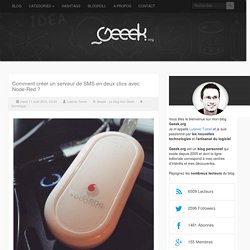
Voici en quelques clics comment fabriquer une gateway SMS. Raspberry Pi et SMS. Getting User Input through SMS Text Messaging - PHP dotGo Engine package blog. Contents Introduction Your Default Messages User Input Conclusion Introduction In the previous article, we explored the terminating nodes and how they are used.

In this article, we are going to step up the communication between you and your users by requesting information from them. I will be providing examples using the administration interface from the PHP dotGo Engine, so if you have already installed it I recommend starting it up to help you follow along. I will also be referring to previous steps performed in this first and second articles in the series. Your Default Messages As we learned in the first article, the PHP dotGo engine develops responses based on keywords, however there are 2 responses that are generated directly in the dotgo.class.php file.
Receive SMS on a Raspberry Pi. Because just sending stuff ain’t that fun A while ago I wrote a tutorial on how to send sms from a Raspberry Pi using a 3G-dongle.
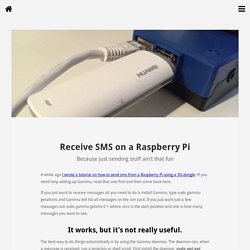
If you need help setting up Gammu, read that one first and then come back here. If you just want to receive messages all you need to do is install Gammu, type sudo gammu getallsms and Gammu will list all messages on the sim card. If you just want just a few messages use sudo gammu getsms 0 1 where zero is the start position and one is how many messages you want to see. It works, but it’s not really useful. The best way to do things automatically is by using the Gammu daemon. Basic example This script will return the string “Hello world!” Ping pong You might want the script to do different things depending on the message. Shutdown We can do pretty much what ever a shell script is allowed to do, like shutting down the Pi.
Send SMS from a Raspberry Pi. From one n00b to another This is the first in, what I hope will become, a series of tutorials on how to use SMS as a way to play around with the Raspberry Pi.

There are quite a few tutorials on how this work but none that I found to explain thing for us who are either new to the world of Debin or don't just want a list of "this is how you do it, now do it". So the following tutorial might be what some people would call bloated and if you are one of those, just jump to the bottom of the post, all steps are there in a neat, short list.
That beeing said, here we go. Hardware (and a little heads up) I'm using a Raspberry Pi Model B (256 mb), a Huawei e173 3G-modem and a prepaid sim card. To see if your modem is connected type lsusb and you should see a list of devices, including your modem. Install Gammu There are a few different applications to use for sending text messages. To begin this little adventure, install the application, sudo apt-get install gammu.
Configuration. How to send/receive SMS with gammu. Send and receive SMS using GSM modem or phone on Ubuntu. I currently use mobile broadband as my primary Internet connection and this worked great on my Linux PCs for a while.
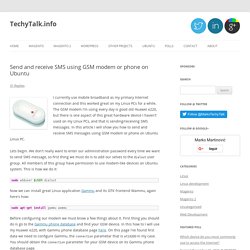
The GSM modem I'm using every day is good old Huawei e220, but there is one aspect of this great hardware device I haven't used on my Linux PCs, and that is sending/receiving SMS messages. In this article I will show you how to send and receive SMS messages using GSM modem or phone on Ubuntu Linux PC. Lets begin. We don't really want to enter our administration password every time we want to send SMS message, so first thing we must do is to add our selves to the dialout user group. All members of this group have permission to use modem-like devices on Ubuntu system.
Now we can install great Linux application Gammu and its GTK frontend Wammu, again here's how: Before configuring our modem we must know a few things about it. Also you must find your GSM device entries inside /dev directory. Sending and receiving SMS via a huawei 3g Dongle E220. Current community your communities Sign up or log in to customize your list. more stack exchange communities company blog Stack Exchange Inbox Reputation and Badges sign up log in tour help.
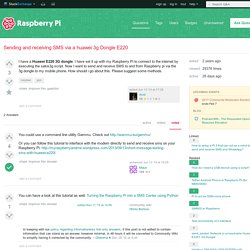
Envoyer, gérer et recevoir des SMS avec votre Raspberry Pi. Il y a environ un mois et demi, nous vous disions dans cet article que deux gros tutoriels allaient prochainement sortir.

Aujourd’hui voici le plus important des deux, par sa taille, ses implications, etc. En effet, si aujourd’hui nous allons voir comment envoyer des SMS avec la Raspberry Pi, nous n’allons pas nous arrêter là. Nous allons vous présenter les fruits de plusieurs semaines de travail acharné (enfin sauf les lundis soirs, parce que les lundis soirs, chez Raspbian France, c’est soirées Kebab/Walking Dead). Nous allons donc vous présenter RaspiSMS ! Petite présentation de RaspiSMS. Pourquoi avoir créé RaspiSMS ?