

15+ great resources for introducing coding to the classroom. By Kelly Maher September 4th, 2015 Must-try apps, games, and tutorials for learners of every age “Computer science is a liberal art, it’s something that everyone should be exposed to, everybody should have a mastery of to some extent.”

—Steve Jobs As the world continues to become more and more digital, the number of computer science jobs in this country is rising three times faster than the number of computer science graduates. The problem-solving and logical reasoning skills involved computer programming, as well as the ability to think critically and algorithmically, provide a foundation for virtually every career. Guidelines-resources/learn_to_program.md at master · WomenWhoCode/guidelines-resources. Certificate for Completion of One Hour of Code for Tenley Middleton. Librarians Leading the Way. First graders at Richmond (VT) Elementary School writing code with the Scratch Jr. app during Hour of Code on December 7, 2015.

School librarians around the country are helping their students participate in Hour of Code—the worldwide movement held during Computer Science Education Week, December 7-13) to introduce learners of all ages to computer programming. Some librarians are extending the hours classes normally visit the library so students can get the full hour to program robots, write code for simple machines, and learn how computers think.
“These are the kids who are going to be building the next apps,” says Barbara Johnson, a library media specialist at Jack Jackter Intermediate School, a third- to fifth-grade school in Colchester, CT. Twenty-eight classes will cycle through the library, where students will spend 40 minutes coding with the help of volunteers from local engineering firms and universities. Unplugged programming Embracing computer science. Hour of Code 2015 #HourofCode. App of the Week: Where fun storytelling meets coding. What’s It Like?

Codeable Crafts is a clever reworking of introductory coding, combining simple crafting (coloring, stickers, cut-out shapes) with visual block-based coding to get kids making animations and telling stories. It begins with a brief tutorial overview showing kids how to decorate and animate charming animal templates. Then, kids choose from My Sketchbook or My Storybook to start creating. Kids color and affix stickers to the templates in the sketchbook, and choose finished creatures to star in animated stories in the storybook, choosing from a small set of basic coding blocks to create sound, movement, and text.
They put the blocks together like puzzle pieces and tap “play” to watch the finished story. Quiver - 3D Coloring App. Your Passport to 2016 Edtech Conferences. The endless deluge of nouvelle vague communication apps make sharing, caring and making new friends easier than before.

Tools like Twitter and Voxer, Pinterest and Periscope offer more combinations and possibilities than a Rubik’s Cube. But nothing can quite mimic the dynamics of face-to-face interactions—and chance encounters—that happen at events and conferences. And the education world surely does not lack for such gatherings. We’ve curated and compiled a list of 50 conferences convening all around the world, along with a couple that will stream online, in 2016.
The only “by invitation” event is the NewSchools Venture Fund Summit. Get out those 2016 planners - here are the #edtech conferences you'll want to watch. Add These 3 Letters to Any YouTube Clip to Transform Video to GIF. 7 Hands-On Projects That Use 3D Printers. 3D Printers | Feature 7 Hands-On Projects That Use 3D Printers By David D Thornburg10/08/14 3D printing dates to the 1990s.

The earliest 3D printers were designed for rapid prototyping for industry. 12 Apps That Should Be On Elementary School iPad. Literacy, Creativity, & Play: 12 Apps That Should Be On Elementary School iPad So this collection wasn’t as easy to curate as it’d seem.

It wasn’t a matter of simply choosing the best apps across content areas–math, science, social studies, etc. The title says “every iPad,” which seems to imply universal needs. Every. iPad. Same with age and grade level, reading level, and gender. Three Good Pieces of Google Apps News. S Most Shared Content Of 2013. What You Tweeted, Pinned, & Liked: TeachThought’s Most Shared Content Of 2013 2013 was a big step for us.
Our team had taught in the classroom for years, but in terms of serving education with thinking and resources about teaching and learning, 2013 was our first full year after launching late in the summer of 2012. The Best Websites to Learn How to Write Code. The best tutorials and websites where you can learn how to write code in PHP, JavaScript, HTML, CSS, Python and all the other popular programming languages.
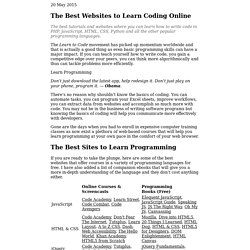
The Learn to Code movement has picked up momentum worldwide and that is actually a good thing as even basic programming skills can have a major impact. ALSC recommends more Great Websites for Kids. CHICAGO — The Association for Library Service to Children (ALSC), a division of the American Library Association, has added more sites to Great Websites for Kids, its online resource containing hundreds of links to exceptional websites for children.
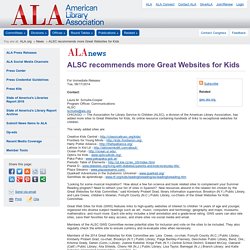
The newly added sites are: “Looking for some musical inspiration? How about a few fun science and book related sites to complement your Summer Reading program? Apps for Content Creation. Chicago Public Library makerspace visualization (Katie Day on Flickr) Why libraries are helping their users create As the world goes digital, some are questioning the future of libraries.

If you think of a library as only a storehouse of books, you might wonder: who will need libraries when most of our reading is available digitally, on a computer, or on mobile devices? 6 Inspiring Websites That Teach You To Code. A Wonderful Visual on How to Use SAMR Model On Different Classroom Tasks. Everything You Need to Know about SAMR in These Three Graphics.
16 Ways Teachers Use Pinterest. February, 2014 Pinterest is a visual bookmarking platform that has gained so much in popularity within the educational circles.Tons of teachers are now using it to organize, curate, and share teaching and learning materials.

This is How to Integrate Technology in your Teaching Using SMAR. A Must See Wheel on The Difference between Using Technology and Technology Integration.
Education Technology Resources. What The iPad Has Done To Education - As the iPad approaches popularity that’d make The Beatles blush, it’s easy to forget what technology in learning looked like before the little tablet from Cupertino entered our collective pedagogical consciousness. It’s also easy to forget what exactly it does from a functional perspective that makes it such an effective teaching tool. The 7 Habits of Highly Effective Teachers Using Technology. New software lets teachers control student devices. Educators now have more options for gaining control over students’ mobile devices, helping them ensure students stay on task during lessons or testing Mobile device management companies have begun adding classroom-based controls as well.
The lines are blurring between mobile device management (MDM) and classroom management software, as both now offer some classroom-level control over students’ mobile devices. That’s good news for educators who are looking for more control over what students can access on their iPads, Chromebooks, and Android tablets during class—an ability that will be particularly useful for online testing. When MDM software first emerged, it gave administrators an easy way to push out applications to tablets, smart phones, and other mobile devices, while keeping track of the contents and location of each device.
Now, MDM providers have begun adding classroom-based controls as well. The Teacher Tools functionality will be available this spring for managing iOS devices. 9 Things Every Student Should Be Able to Do with Google Drive. March 8, 2014 Today I want to introduce you to some basic features integrated in Google Docs and which your students can use to help them with their research projects and also boost their collaborative workforce. 7 Ways Teaching Has Changed. This Is The World Teachers Must Adapt To: 7 Ways Teaching Has Changed by Terry Heick Teachers are the arbitrators of knowledge and culture.
5 Tips to Help Teachers Who Struggle with Technology. Lessons. These lesson plans were perhaps the most popular activity for last year's Digital Learning Day. The links provide a ready-made activity that you can use with your students on Digital Learning Day and beyond. You will see that each lesson includes a full lesson plan and a short video introduction from the Digital Learning Day teacher who submitted the lesson. Digital Learning Day: Resource Roundup.