

Setting up an extension development environment - MDC. This article gives suggestions on how to set up your Mozilla application for extension development.
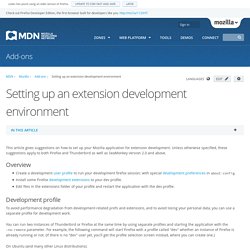
Unless otherwise specified, these suggestions apply to both Firefox and Thunderbird as well as SeaMonkey version 2.0 and above. Overview Create a development user profile to run your development firefox session; with special development preferences in about:config. Install some Firefox development extensions to your dev profile. Edit files in the extensions folder of your profile and restart the application with the dev profile. Development profile To avoid performance degradation from development-related prefs and extensions, and to avoid losing your personal data, you can use a separate profile for development work. You can run two instances of Thunderbird or Firefox at the same time by using separate profiles and starting the application with the -no-remote parameter. On Ubuntu (and many other Linux distributions): /usr/bin/firefox -no-remote -P dev On some other distributions of Linux/Unix: Creating a Firefox add-on with no previous experience - Profile.
Building an Extension - MDC - Profile. Introduction This tutorial will take you through the steps required to build a very basic extension - one which adds a status bar panel to the Firefox browser containing the text "Hello, World!
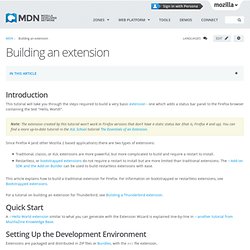
". Note: The extension created by this tutorial won't work in Firefox versions that don't have a static status bar (that is, Firefox 4 and up). You can find a more up-to-date tutorial in the XUL School tutorial The Essentials of an Extension. Since Firefox 4 (and other Mozilla 2 based applications) there are two types of extensions: Traditional, classic, or XUL extensions are more powerful, but more complicated to build and require a restart to install. This article explains how to build a traditional extension for Firefox. For a tutorial on building an extension for Thunderbird, see Building a Thunderbird extension. Quick Start A Hello World extension similar to what you can generate with the Extension Wizard is explained line-by-line in another tutorial from MozillaZine Knowledge Base.
<? XUL Overlays. Born Geek » Firefox Toolbar Tutorial - Profile. This tutorial explains how to create a toolbar extension for Firefox.

It provides an overview of how extensions are developed, the tools required to create them, and details on how toolbars are created. Please note that this tutorial is lengthy; I recommend spending time with it over the course of a few days (it makes for a good weekend read). Extension development isn’t difficult, though some basic programming knowledge is required. There are three basic areas you should be somewhat familiar with: XML, JavaScript, and CSS. None of these topics are difficult to pick up, and there are a number of excellent tutorials on each around the web. Chapter 1: Getting Started Before We StartTools You Will NeedFile Structure Layout Chapter 2: Creating the Framework Install ManifestChrome Manifest Chapter 3: Structuring the Toolbar The Toolbox and ToolbarToolbar ButtonsDrop Down Edit BoxResizing Gripper Chapter 4: Dynamic Development Chapter 5: Skinning the Toolbar Chapter 6: Scripting the Toolbar.
Firefox Extension Development Tutorial. This tutorial is a legacy tutorial that is no longer maintained, nor supported by Rietta Inc.

It was written by nine students at Georgia Tech in 2005, for Firefox 1.5, which is highly out of date. This page is preserved for historical purposes. Code: About This Site add-on (Firefox) - Profile. How to build a Firefox extension - Profile.