

How to Install macOS Sierra Final on VirtualBox on Windows. Apple has announced the Mac OS Sierra as the next version of Mac system software.

During its presentation that took place at the WWDC 2016 conference, the new macOS sierra was versioned as Mac OS X 10.12 and will be accessible as a free copy for all compatible Macs. The Mac OS 10.12 final comes with a lot of amazing features. One major feature is the debut that Siri makes on the Mac. Siri has been designed with new capabilities for the Mac desktop. This is the only way to make the Mac desktop a smart device. VirtualBox is capable of installing an macOS in your computer as an application. it works perfectly well with Sierra and in order to run macOS on windows, you need a computer with windows that has to be 64-bit, at least 4GB RAM and a dual-core processor. Latest preview: 10.12 Final (16A323).Download Image:Google Drive (One Full): Download LinkGoogle Drive (5 of 5): Download LinkFix Download Limit:
Iphone - Build an iOS app without owning a mac? Magician Chasis Robot Wireless Control With LabVIEW, XBee, and Arduino. Magician Chasis With XBee You don’t have to own an expensive robot to do cool stuff, all you have to do is make the most you can out of what you have.

In this tutorial I will use the popular, yet affordable, Magician Chasis robot and make a wireless controller for it using XBee and LabVIEW. The Result: How The Robot Works Like. Paletos de la Electrónica. Recover access to a SQL Server instance. By: Aaron Bertrand | Read Comments (80) | Related Tips: More > Security Problem Starting with SQL Server 2008, the local Administrators group is no longer added by default during SQL Server setup; you even have to use a manual step to add the current user as a local administrator.

This means that it is possible, especially if you don't use mixed authentication (or have forgotten the sa password), that you can be completely locked out of your own SQL Server instance. I've seen cases where an employee has moved on, but their Windows account, being the only one with Administrator privileges for SQL Server, had been completely obliterated from the system. Of course that person was the only one who knew the sa password as well, and being a local admin or even a domain admin might not help you.
The typical workaround I have seen employed is to restart SQL Server in single user mode. Solution The process to get back up and running is quite simple. Application Pool Identities. Introduction Whether you are running your site on your own server or in the cloud, security must be at the top of your priority list.

If so, you will be happy to hear that IIS has a security feature called the application pool identity. This feature was introduced in Service Pack 2 (SP2) of Windows Server 2008 and Windows Vista. An application pool identity allows you to run an application pool under a unique account without having to create and manage domain or local accounts.
Start [ESP8266 Support WIKI] Register to edit the Wiki Follow on Twitter for the latest NEWS.
![start [ESP8266 Support WIKI]](http://cdn.pearltrees.com/s/pic/th/start-esp8266-support-wiki-116902079)
Also on Facebook The game plan for this page is to make it a Table Of Contents for the rest of the WIKI, then links off the TOC will take you to the real information. Try to not bury info either, one level deep off the TOC for most things and 2 levels for the things that really need it. USE imaginative URLs and page names for better Google Indexing! People can start making a skeleton TOC and then others can fill in the missing pages that link off of the TOC. Hackster. Battery Powered Arduino Applications through FreeRTOS. TCP Connection over GPRS using SIM900 and AT Commands. Raspberry Pi and the Serial Port. Raspberry Pi and the Serial Port By default the Raspberry Pi’s serial port is configured to be used for console input/output.

Whilst this is useful if you want to login using the serial port, it means you can't use the Serial Port in your programs. To be able to use the serial port to connect and talk to other devices (e.g. Blog de l'équipe support IIS/Azure France — French IIS/Azure Support Team Blog. I’ve recently worked on a very interesting file upload issue where my customer was hitting a 2 GB upload limit using Internet Explorer, IIS 7.5 and a simple file upload form with a file input element.After doing some research and a couple of tests, I was able to build a simple “POC” project showing how to upload up to 4 GB using the following configuration: Internet Explorer 10 client Windows 8 / IIS 8 Application configured to run in .Net 4.5 Classic Pipeline Web.Config configured as follows : simple upload.aspx test page : <!
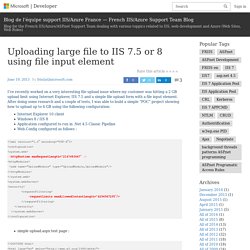
[SOLVED] Logitech C270 and MJPG-Streamer. Hi, I have a Logitech C270 webcam connected to my RPI via a powered USB hub.
![[SOLVED] Logitech C270 and MJPG-Streamer](http://cdn.pearltrees.com/s/pic/th/solved-logitech-c270-streamer-129985670)
This camera has two operation modes (or capabilities): YUYV and MJPEG.As far as I could understand, the difference between both is that with MJPEG capability, the image is compressed in the camera itself before being sent to the host (in this case the RPI), while in YUYV, there is no image processing and the raw image is sent to the host. In practice this means that streaming in MJPEG mode uses less than 5% of RPI CPU while in YUYV the CPU goes to the top because the RPI needs to process the raw image and convert it to MJPEG before sending it out.
I guess this kind of explains the difference between ~3€ webcams and 50€ branded webcams. Application Pool Identities. How to Send Push Notifications from Raspberry Pi. This project demonstrates how to send push notifications from Raspberry Pi to iOS and Android devices using a free push app.

The idea is to trigger the event of sending the push message with a magnetic door sensor. When the door opens, the Raspberry Pi sends the message. REST API on a Pi, Part 2: control your GPIO I/O ports over the internet – The Floppy Disk. [SOLVED] Logitech C270 and MJPG-Streamer. Hi, I have a Logitech C270 webcam connected to my RPI via a powered USB hub.
![[SOLVED] Logitech C270 and MJPG-Streamer](http://cdn.pearltrees.com/s/pic/th/solved-logitech-c270-streamer-125787493)
This camera has two operation modes (or capabilities): YUYV and MJPEG.As far as I could understand, the difference between both is that with MJPEG capability, the image is compressed in the camera itself before being sent to the host (in this case the RPI), while in YUYV, there is no image processing and the raw image is sent to the host. In practice this means that streaming in MJPEG mode uses less than 5% of RPI CPU while in YUYV the CPU goes to the top because the RPI needs to process the raw image and convert it to MJPEG before sending it out.
I guess this kind of explains the difference between ~3€ webcams and 50€ branded webcams. Use a Raspberry Pi to remotely watch your home. February 12, 2016 AT 5:00 am Make a remote CCTV with Raspberry Pi. via tech radar For this Raspberry Pi project we’ll create a remote monitor for tracking activity in a home. Installing Node.js v4.0.0 on a Raspberry Pi (All Models) Hi, Today we're going to look at installing Node.js on a Raspberry Pi running Raspbian. Node.js has made a big jump recently going from 0.12.7 in July to 4.0.0 this month (September). One of the great things about the latest stable release is it is the first to bring full support for ARM processors making it super easy to install Node.js on a Raspberry Pi. Just follow the steps below. Download Node.js source. Raspberry Pi, Camera and Node.js - Live Streaming with Websockets #IoT. A few days ago Bala Kolluru has reached out to me asking if we can control a Raspberry Pi camera module using Web browser, so he can view a live stream from any HTML5 powered device.
I was intrigued by this idea and wanted to give it a try. In this post, we will see how we can implement a system that can “stream” a video from our pi to a browser. Build a Raspberry Pi Webcam Server in Minutes. This Raspberry Pi Webcam Server tutorial will take you through on how to have your very own Webcam that is visible on a webpage. If you’re after a more security like system then check out the Raspberry Pi security camera tutorial it features fully-fledged web streaming, motion detection, recording and multi camera functionality. Equipment Required Optional. How to Set up a Raspberry Pi as a Wireless Access Point.
Getting-started-with-the-esp8266 [ESP8266 Support WIKI] Internet of Home Things » 4 ways to eliminate ESP8266 resets. Remember the movie “Groundhog Day “? NodeMCU Firmware for the ESP8266. TMRh20s Project Blog. Arduino: Using the full potential of NRF24L01 radio modulesA New, Optimized Fork of the RF24 Radio Library: High speed data transfers and more! Includes updates and new features for the RF24Network Library Updated Jan 2015 NRF24L01+ radio modules are very inexpensive, and provide a robust interface for transferring data wirelessly between devices with minimal resource and power consumption. I've been working with them more and more as time goes on, but have always struggled with some of the inner workings and limitations of the current libraries available. After initially studying the operation of the radio modules and reviewing the details in the data sheet, I was convinced that the modules could perform much faster.
Further research into the additional library forks, blog posts, and countless hours of testing revealed that the modules can be very sensitive to the timing of things. (See bottom of page for download links and documentation) Taking Advantage of the Improvements: Reprap development and further adventures in DIY 3D printing: Universal Paste extruder - Ceramic, Food and Real Chocolate 3D Printing... Raspberry Pi Color Tracking Using PID. File upload permissions issue on Windows Server 2008 R2 IIS 7.5 PHP 5.3 with Drupal v.7.26.
Ver documentos de Office en línea - Soporte técnico de Office. My braindump: Removing Raspberry Pi partitions from SD card under Windows 7. Online CSS Unminifier - Peter Coles. How to Set Up SSL on IIS 7. Introduction The steps for configuring Secure Sockets Layer (SSL) for a site are the same in IIS 7 and above and IIS 6.0, and include the following: Get an appropriate certificate. Open Source Robotic Arm (Lite Arm i2) by Armatec. Syncfusion. Surface data sensors during drilling -
Internet via GPRS/EDGE/3G/HSPA - Raspberry Pi blog. Application Pool Identities. Bringing VR to the Web with Google Cardboard and Three.js. Streaming a Raspberry Pi Camera Into VR With JavaScript. Networking - Force Raspberry to get internet from specific network. WebAPI2. Localising Sencha Touch and Ext JS applications with Ux.locale.Manager. Raspberry Pi Webcam Using MJPG-Server: Internet Live-stre. Timbre con pushbullet. 3 vídeos tutoriales para montar tu impresora 3D personal. VJing and hacking. Arduino as a programmable logic controller (PLC) HomePage of Takeo Igarashi. Mi Web ... Ing. Ricardo Mota Marzano. Node.js Adventure - Node.js on Windows. Fzysqr. Node.js tutorials. Node.js communicating with Arduino. Raspberry Pi : Home Control Center Part 2. Control an Arduino with a Raspberry Pi Using Node.js and I2C. Prusa i3 Rework Bill of materials.
Android Push Notifications using Google Cloud Messaging (GCM), PHP and MySQL.
Humanoid Robots: New Developments. RC Switch. Arduino RPM Counter / Tachometer Code -Use Arduino for Projects. Davide Gironi: 38mm x 38mm Laser Engraver build using CD-ROM/Writer on ATmega328p. Unmanned Helicopter Autonomous Landing System - Manuel Mode Flight Test. Regulador de voltaje 5v 2A LM7805 CLUB DE ROBOTICA CCH ORIENTE. Electgpl: Regulador 78XX mayor a 2A. Tricks and Tips for the LM78XX Series Voltage Regulators. Raspberry Pi Webcam Using MJPG-Server: Internet Live-stre. Configurar driver WIFi para Raspberry pi. How To Capture Time Lapse Photos With Your Raspberry Pi and DSLR or Webcam. Indiegogo. Heimcontrol.js - Home automation in Node.js with Raspberry PI and Arduino. SNS Push Notifications using Node.js. TMRh20/RF24Network. Nerd Ralph: nrf24l01+ control with 3 ATtiny85 pins. Raspberry Pi Hosting Node-Red.