

Office : More than 12 million downloads... Seven new iPad apps to know about. Here are our first seven ‘apps of the week.’

Last month, we launched a brand-new feature called “App of the Week,” in which our editors highlight a new educational app every week. Here are the first seven apps we’ve featured. All of these apps are for Apple’s iPad, but in the future we’ll mix in coverage of Android apps as well. Do you have any suggestions for educational apps of your own that you’d like to share with readers? Tell us about them in the comments section below. Name: Voice Dream Reader – Text to Speech.
Top 10 Stories from Apple’s iPad Mini Event. Tw.appstore. I spent at least an hour transferring images from Pinterest (it took up 30% of my space) and it immediately slowed my iPad way down.
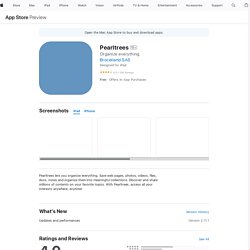
Not just the app was slow (I had to scroll very slowly so it wouldn’t crash immediately, although it still crashed every few minutes), but literally my entire iPad lagged. Also there needs to be more explanation for the hold/drop functions. Too many times I accidentally sent hundreds of photos somewhere else, including into the Dropbox where I had to replace them all individually which took ages. I couldn’t figure out if there was a way to transfer all the Dropbox stuff back into the collection all at once. Anyway, a tutorial for how to maneuver would be nice.That said, I really like this service and it seems much more useful to me than Pinterest for my needs. Report: Google Tablet Launching in July, iPad mini Up Next? Google has long been rumored to be coming out with its own tablet (co-branded with ASUS), and The Verge reports that the slate’s release has been pushed back once again, this time to July.

Though the tablet was allegedly ready to ship in May, sources say Google wanted more time to tweak the design, and to allow for a lower price than the current target of $249 If the Google-Asus tablet was released today, it would ship with Android 4.0 Ice Cream Sandwich, a 7-inch display, a Nvidia Tegra 3 CPU and connectivity via Wi-Fi only. On a related note, The Verge is also reporting on rumors that a smaller iPad with a 7.85-inch screen may be in the works over at Apple. Where to Get the Most Value for Your iPad 2 Trade-In (Updated) As Apple prepares to release the new iPad, owners of older-generation iPads are looking to sell theirs back and upgrade.

Several online retailers– including Apple– offer buy-back programs, but keep in mind that retailers are only buying back models that are in near-perfect condition, and the following prices reflect what you should expect to get for an iPad 2 in good working condition. Depending on the retailer, you may have to hunt around for the link as some list it under gadget recycling. Keep in mind that some retailers such as Apple and Amazon place the amount of your trade-in on a store gift card. Update: As more people trade-in their iPads, trade-in values are fluctuating– Gazelle’s trade-in offer has actually increased over the last few days. 44 Awesome Tablet Apps for iPad, Kindle Fire, and Android. Khan Academy App for iPad Brings Free Education to the Masses. Khan Academy is an app for accessing the eponymous foundation's library of videos from anywhere.

The non-profit Khan Academy has released an eponymous app for the iPad, which offers free educational how-to videos on many subjects. The app currently offers over 2800 videos, designed to educate in the fields of math, science, humanities, and standardized test preparation. Videos largely consist of screencasts that try to explain various topics, and go step-by-step through each topic, as explained by founder Salman Khan and others appointed by the foundation to help create content for other subjects. The videos on iPad support AirPlay to a remote display, can be downloaded for offline access, and shared to Facebook and Twitter. The videos also offer scripts that correspond to the various points in each video, which helps with not just going back to repeat a specific part of a video, but also opens up accessibility to those with hearing-impairments. Posted in: Blog. Verizon Offers Up Best LTE Pricing For New iPad.
With the Apple’s new iPad set to launch on Verizon and AT&T’s 4G LTE networks, you’re probably wondering which carrier will best suit your web surfing needs without bruising your wallet.

Luckily for you, that’s what we’re here for. We’ve poured over the numbers and present our findings below. Hands-On with iPhoto for iPad: Smart Browsing, Beaming, Effects, More. Of all the apps that have been mentioned at today’s iPad event — including Apple’s full iWork and iLife suites and some choice selections from developer bigshots Epic and Autodesk — we were probably the most excited about iPhoto for iOS ($4.99).

While it’s worth noting that the app is available on both the iPhone and iPad, the slate-optimized version indefensibly steals the show. The app looks gorgeous in its tablet-focused form, and the way it runs on our 9.7-inch slate surpasses its desktop counterpart in almost every way. The New iPad is coming March 16 (don't call it an iPad 3!) at Cool Mom Tech. It’s new iPad announcement day!

And if you follow Cool Mom Tech on Twitter, then you know that we’re pretty excited about the big Apple iPad announcement that was just made. And very intrigued by the fact that it’s not an iPad 3. After hearing about all the cool new features and upgrades, we definitely think it’s been worth the wait for those of you waiting to make the tablet plunge–or still waiting to upgrade from the very first iPad. While the same 10-hour battery life will remain the same (yay!) , there are a few new features that make the new iPad pretty awesome.
New iPad vs. iPad 2: Which Tablet Should You Buy? It’s here: the new iPad has arrived.

But before you place your preorder or queue up outside the nearest Apple Store, make sure you aren’t dropping your hard-earned coin on the wrong slate. The iPad 2 is still an exceptional product, after all, and might be more suitable for your needs, particularly since it starts at just $399. Here’s a quick rundown of both tablets’ specs to help you decide which iPad is worth your money. With its higher-res display, improved camera and faster CPU, the new iPad is definitely worth $100 more than its predecessor.
New iPad Coming March 16th for $499: Retina Display, A5X Chip, 4G LTE. The new iPad is all about the eye candy.

The new device sports a new Retina display with a whopping 2048 x 1536 pixels with 44 percent greater color saturation. (That’s a lot more than 1080p HDTVs.) Ubergizmo. iPhoto speculated to be making its way onto the iPad 3. Apple’s event which will be held in a few hours is expected to reveal the next-generation iPad, but what sort of features or upgrades will we be seeing? Well according to a recent speculation, it seems that on the software front, iPhoto is reportedly a pretty good candidate to be making an appearance on the tablet.
Some are making the argument that according to the rumors that the iPad 3 will see an upgrade in processor and display, iPhoto making an appearance on the device is the next logical step, especially since the built-in Photos app doesn’t exactly have the same amount of flexibility of finesse compared to iPhoto, not to mention photo editing apps tend to have a bad habit of creating duplicate copies (one original, one edited), ultimately wasting space, a flaw that iPhoto will hopefully address. . Apple LiveBlog. What if the secret feature of the iPad 3 is a new touch-feedback technology? For weeks now I’ve been talking to developers, Apple sources and friends about whether there might be a major new feature being announced with the iPad 3 tomorrow. The bits and pieces that I’ve managed to uncover are tantalizing and have led me to believe that at least one major new feature that we have not seen on an Apple device before will make an appearance on the new tablet.
I’ll be honest up front: I have been unable to nail down exactly what it is. Is this what the iPad 3 will look like? Apple is widely expected to unveil the iPad 3 later this week, but a gadget blog has gotten its hands on what are purportedly pieces of the new device and assembled them to give us an idea of what the new device might look like. M.I.C. Gadget, a China-based blog, says it has obtained the front glass, rear shell, and cases for Apple's next tablet and shot a video (see below) of the device's near-final exterior. Will Apple Name its Next Tablet “iPad HD” or “iPad 3?” As Apple prepares to roll out a big announcement on March 7, rumors have been flying about the next-generation iPad.
Leaked parts listings from accessory-makers Griffin and Belkin suggest that the new product is called the “iPad HD,” even though most of us have been referring to its as the iPad 3 for months. Accessory-makers usually get specifications about new product versions a bit in advance to prepare for launch, but typically do not know the actual product name until right before the release. Although nothing is set in stone about the next iPad, the most popular rumor boasts that this new tablet will have a retina-like HD screen with a resolution of 2048 x 1536. The only problem with this theory is that Apple already has a 20MB download limit for cellular networks, so users would be limited to downloading apps strictly through Wi-Fi unless the limit is expanded. <a href=" Our Poll</a> Recommended by Molly Klinefelter Molly Klinefelter on.
The curious case of the missing iPad 3 home button. Eagle-eyed readers have been pointing out a curious omission on the imagery of the iPad-theme invitation Apple released this morning: there's no home button in sight. The simplest explanation here is that it's a photo of (what is presumably) an iPad 2 on its side, something that's not that much of a stretch, given that the iPad has been designed to work the same way, no matter which end is down. Yet it's also curious, given rumors of Apple ditching the home button on the iPad, an option that came to light when the company introduced multitouch gestures to developers in iOS 4.3 and later as a feature for users in iOS 5.
Verizon, AT&T to Sell 4G iPad. Five family-fun board games for the iPad. Did your spouse or significant other bestow an iPad upon you this Christmas? If so, it won't be long until your spouse or significant other asks you to put down your new toy for a little while and pay attention to the rest of the family. There is, of course, a way to spend time with your family and your new iPad simultaneously: iPad board games! Four classic games--Monopoly, Scrabble, Life, and Risk--are available for the iPad, and if you catch EA's DailyDeals holiday sale on the right day, you can get them for as low as 99 cents.
The fifth game here, Ticket to Ride, is a personal favorite, and its iPad version is beautifully done. Tech to Watch 2012: Windows 8 Finally Answers the iPad. Intel Free Press - benjamintomkins: Tablet computers that almost...
iPad TechMamas Discussion. iPad Review. iPad Features. Other iPad Pearltrees. iPad Pros and Cons. iPad Apps. iPad Versus ? Ipad - Techmeme Search. Techmeme Search finds "items", i.e. blog posts, news stories and tweets, that have appeared as headlines on Techmeme. Items listed only in the "More" areas are excluded from results. By default, only the title and first few sentences are searched. Unchecking "Search title & summary only" extends the search to the full body text.
Quoted phrases, wildcards, and standard search operators like + (plus), - (minus), AND, OR, NOT, and parenthesis are all supported. Narrowing searches based on url, author, date, and other attributes is also possible. Note: all operators that take urls will accept simple domain names, which match any item at that domain, or complete item urls.