

Get Tabs for your PuTTY. It seems like everybody uses the free PuTTY client for accessing SSH from Windows, but the lack of a tabbed interface has kept me using the commercial SecureCRT application for years… until now.

With the PuTTY Connection Manager you can not only use tabs, but also wrap PuTTY in a slick interface. The underlying client is still the same putty.exe that you are used to… in fact the application doesn’t even come bundled with it. The first time you launch the application you’ll be asked to enter the location to your copy of PuTTY. And finally, a tabbed version of PuTTY! The connection manager can be docked to the side by using the little pushpin button. Right-clicking on a tab or using the Tools menu will allow you to get to the PuTTY menu In the configuration dialog you can specify a bunch of options including an automatic login macro or passing command line parameters to putty.
You can either click the configuration button above, or choose PuTTY Configuration from the tools menu. A Platform to Express Your Ideas and Thoughts. 1.
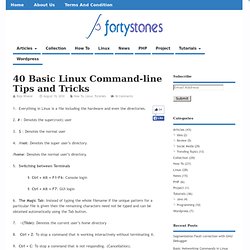
Everything in Linux is a file including the hardware and even the directories. 2. # : Denotes the super(root) user 3. $ : Denotes the normal user 4. /root: Denotes the super user’s directory /home: Denotes the normal user’s directory. 5. . § Ctrl + Alt + F1-F6: Console login § Ctrl + Alt + F7: GUI login 6. FreeBSD Command Reference. Some handy Linux commands « The World of VoIP, Asterisk and Linux. On an asterisk system, I usually need the following very often: Sync contents of two folders: rsync -av --progress / / Check disk usage for a specific folder: du -sh Check available space on the hard drive: Truncate a log file, e.g. it happens sometimes that someone’s asterisk stops working because /var/log/asterisk/full has consumed all the hard disk space: cat /dev/null > /var/log/asterisk/full Find big directories which are consuming hard disk space.
Du -smh $( find $1 - type d -maxdepth 1 -xdev) | sort -g Convert MP3 file to 8KHz WAV, e.g. mysong1.mp3 to mysong1.wav . Lame --decode mysong1.mp3 mysong1.wav sox - v mysong1.wav -r 8000 -c 1 -w mysong1.wav Convert files from WAV to GSM: sox -r 8000 -c 1 resample -ql Backup the whole Linux system: tar -zcvpf /archive/full-backup-` date '+%d-%B-%Y' `. tar .gz --directory / --exclude=mnt --exclude=proc . The “–directory” option tells tar to first switch to the following directory path (the “/” directory in this example) prior to starting the backup.