

46 Tools To Make Infographics In The Classroom. Infographics are interesting–a mash of (hopefully) easily-consumed visuals (so, symbols, shapes, and images) and added relevant character-based data (so, numbers, words, and brief sentences).
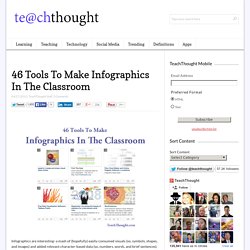
The learning application for them is clear, with many academic standards–including the Common Core standards–requiring teachers to use a variety of media forms, charts, and other data for both information reading as well as general fluency. It’s curious they haven’t really “caught on” in schools considering how well they bridge both the old-form textbook habit of cramming tons of information into a small space, while also neatly overlapping with the dynamic and digital world. So if you want to try to make infographics–or better yet have students make them–where do you start? Sign Language. Yikes.
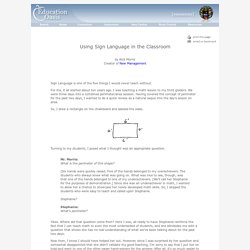
Where did that question come from? Here I was, all ready to have Stephanie reinforce the fact that I can teach math to even the most underskilled of students, and she blindsides me with a question that shows she has no real understanding of what we've been talking about for the past two days. Now then, I know I should have helped her out. However, since I was surprised by her question and somewhat disappointed that she didn't validate my good teaching, I'm sorry to say that I put her on hold and went to one of the other eager hand-wavers for the answer. After all, it's so much easier to call upon those high kids. Also, I was naively thinking that maybe Stephanie would get something out of the answer she was ablout to hear. Later in the day, as I reflected on the situation I had faced during math, I came to the realization that my treatment of Stephanie's question had more to do with the fact that I hadn't been expecting a question.
Grammarly - world's most accurate grammar checker and automated proofreader. Top 20 Websites No Teacher Should Start the 2010-2011 Year Without. I have to tell you that it was a tough call to make these decisions, especially when we’re talking every teacher no matter what grade level or subject, but I hope that you find a couple of gems to put away in your virtual treasure box.

You may have others you’d like to add to the list. Please post them in the comments for all of us to explore. A great photo editing tool is a must for teachers and I recommend Aviary, LunaPic, Picnik, or BeFunky with some being simpler than others, but all having unique features. Explore all the tools and choose the best option for your skill level. Creaza and Jaycut are answers to the Windows XP Movie Maker and Flipcam problem. Delicious or Diigo are online bookmarking networks teachers need. Doodle is a groovy scheduling tool teachers can use when setting up a collaborative work meeting or building social committee event. Dropbox is one of my absolute favorite tools shared with me by Intel Teach buddies Glen Westbrook and Jill Summers. ClipArt ETC: Free Educational Illustrations for Classroom Use. Alphabets The Alphabets ClipArt collection offers 1,193 illustrations arranged in 43 galleries including decorative letters and numerals, complete alphabet sets, and several sign language systems.

If you are looking… 100 Incredibly Useful YouTube Channels for Teachers. YouTube has earned a reputation for featuring brain cell-slaughtering fare such as the truly abysmal Fred and playing host to the some of the most depressingly stupid comments this side of Yahoo!
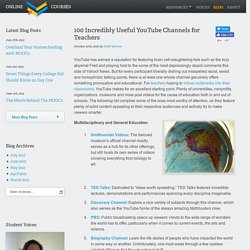
News. But for every participant liberally dishing out misspelled racist, sexist and homophobic talking points, there is at least one whose channel genuinely offers something provocative and educational. For teachers hoping to infuse multimedia into their classrooms, YouTube makes for an excellent starting point. Plenty of universities, nonprofits, organizations, museums and more post videos for the cause of education both in and out of schools. The following list compiles some of the ones most worthy of attention, as they feature plenty of solid content appealing to their respective audiences and actively try to make viewers smarter.
Websites for Educators. The 100 Best Video Sites For Educators. Bringing multimedia into the classroom is a great way to engage students in learning.

Supplementing lessons, opening up new interests, and offering inspiration, online videos make for an incredible teaching tool. In 2010, we covered our favorite 100 video sites for educators, and we’ve now updated our list for 2012 with more than 100 resources and more than 25 brand new entries. Read on, and you’ll be able to check out the very best sources for educational videos on the web. Educational Video Collections Specifically designed for education, these collections make it easy to find video learning resources.
TeacherTube: This YouTube for teachers is an amazing resource for finding educationally-focused videos to share with your classroom. General Video Collections Network TV, inspiring talks, and more are all available in these collections. Hulu: A great place to find the latest TV shows, Hulu is also a source of educational videos. Teacher Education Lesson Planning. 200 Free Kids Educational Resources: Lessons, Apps, Books, Websites...