

Third party / custom / non-WC theme compatibility. Note: Note that this is a Developer level doc.
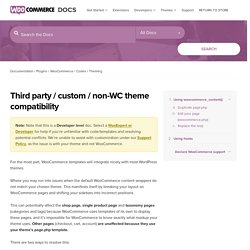
Select a WooExpert or Developer for help if you’re unfamiliar with code/templates and resolving potential conflicts. We’re unable to assist with customization under our Support Policy, as the issue is with your theme and not WooCommerce. For the most part, WooCommerce templates will integrate nicely with most WordPress themes. Where you may run into issues when the default WooCommerce content wrappers do not match your chosen theme. This manifests itself by breaking your layout on WooCommerce pages and shifting your sidebars into incorrect positions. This can potentially affect the shop page, single product page and taxonomy pages (categories and tags) because WooCommerce uses templates of its own to display these pages, and it’s impossible for WooCommerce to know exactly what markup your theme uses.
There are two ways to resolve this: Using woocommerce_content() ↑ Back to top To set up this template page: Duplicate page.php ↑ Back to top <? Adding product images and galleries. The featured image ↑ Back to Top The featured post image is the main image for your product.

It is the image which will be displayed within your product loops (IE on product categories, up sells, related products etc) and the initial focus of the image gallery on your product details page. Adding the featured image Adding product galleries ↑ Back to Top Product galleries simply display all images attached to a product, with the Featured Image being the primary image. You can create a product gallery using the same method as adding a featured image, rather using the Product Gallery meta box instead. Re-order and removing images from product galleries ↑ Back to Top Images in the product gallery can be re-ordered easily via drag and drop. To remove an image from the product gallery, hover over the image and click on the red “x”. Image dimension settings ↑ Back to Top Catalog Images appear on your shop loops. Define custom image dimensions in a bespoke theme. Translating WooCommerce (Localization) Introduction ↑ Back to Top WooCommerce comes localisation ready out of the box – all that’s needed is your translation (if the plugin does not come bundled with one for your language).

There are several methods to create a translation, most of which are outlined in the WordPress Codex, however, we find the easiest method is to use a plugin called codestyling localisation. More advanced users can use PoEdit. Both methods are covered in this doc. Before you begin ↑ Back to Top WooCommerce includes a language file (.po or .pot file) which contains all of the English text. Setup WordPress ↑ Back to Top WordPress needs to be told which language it should run under. Go to: Dashboard > Settings > General and change the Site language.Open wp-config.php and modify the line below, or add it if it is missing.
We’ve set it to Norwegian in the example below. Define ('WPLANG', 'nb_NO'); Once this has been done if the language file exists the shop will be displayed in your locale. Updating your translation. WooCommerce Wishlists. WooCommerce Wishlists allows guests and customers to create and add products to an unlimited number of Wishlists.

From birthdays to weddings and everything in between, WooCommerce Wishlists are a welcome addition to any WooCommerce store. Easy add products to your wishlists Increase Sales and Conversions by having a WooCommerce Wishlist Studies have shown that allowing your customers to save and manage their own Wishlist can increase your sales and conversions. What better way to encourage customers to return to your site than allowing them to save items for later, or create their own dream list of products for that special occasion? WooCommerce Wishlists Key Features WooCommerce Wishlists is an incredibly powerful extension with many unique and useful features available.
Easily Customizable Customize wishlist frontend appearance Easily edit and adjust core settings through Wishlist’s own custom WooCommerce settings tab. Style buttons and add custom CSS Admin views for Shop Managers.