

12 Expert Twitter Tips for the Classroom: Social Networking Classroom Activities That Employ Critical Thinking. Using twitter in the classroom is becoming mainstream in many schools around the country and world.

The challenge with any use of online education technology tool is the appropriate engagement of students in a meaningful manner. To this end, the successful use of twitter is about making connections with other teachers and students around the world to support significant learning events. The use of twitter for improving student learning also requires movement beyond just collaborating with other teachers, pedagogical self-reflection, and professional development activities. It is essential to involve students in social network activities focused on research, data gathering, communicating with experts, examining other points of view, and dialogue within all curriculum areas using online resources. Twitter – A Teaching and Learning Tool. I think I have found the perfect place to reflect on the way a network, and specifically how Twitter, can impact on what goes on in the classroom.
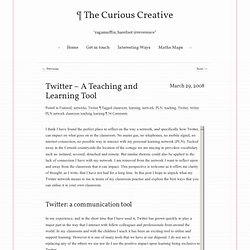
No mains gas, no telephones, no mobile signal, no internet connection, no possible way to interact with my personal learning network (PLN). Tucked away in the Cornish countryside the location of the cottage we are staying in provokes vocabulary such as: isolated, severed, detached and remote. But similar rhetoric could also be applied to the lack of connection I have with my network. I am removed from the network I want to reflect upon and away from the classroom that it can impact. Using Twitter To Support Learning. Social Networking | Viewpoint Using Twitter To Support Learning Twitter has become ubiquitous and many educators use it or a similar micro blogging technology to maintain connection with students in terms of announcements, information flow, and assignment updates.

While some instructors have experienced success in community building and numerous articles detailing the more common uses of the platform are available online, a couple core questions have emerged. How to Leverage Backchanneling & the Long Tail of Learning. We’ve all been there.

Two colleagues across the room tap away at their phones, while the principal describes the rationale for cutbacks in funding for new technology initiatives. (Or switch out the colleagues for students while you are delivering an essential lecture on freedom of speech.) Their jabbing thumbs are punctuated by muffled giggles, as the digital text flies across the room. Is this a rude disruption or an extension of learning? At a conference, the speaker is riveting in his call for student empowerment through 21st-century learning. Integrating Backchanneling into Your Classroom. In last week’s #BYOTchat, one of the topics that came up was the idea of “backchanneling.”

What is backchanneling, you say? Well, that’s what I’m here to tell you! Simply put, backchanneling is the process of designating a medium for facilitating the conversation happening around a particular event. Whenever an event is taking place, there is a swirl of conversations occurring around that event. Twitter Can Help Students Get Better Grades (But Only When Used Correctly) [INFOGRAPHIC] Revisit. Revisit is a real–time visualization of twitter messages (tweets) around a specific topic. You can create your own twitter wall at a conference or an ambient display at your company or whatever use you come up with. In contrast to other twitter stream tools, it provides a sense of the temporal dynamics in the twitter stream, and emphasizes the conversational threads established by retweets and @replies. The tool is currently offline due to major changes in the Twitter API (more info), but please find a screencast here: revisit see5 from Moritz Stefaner on Vimeo. revisit aligns all twitter messages for your search terms along a timeline.
Twitter Guide Book â How To, Tips and Instructions by Mashable. A College Student’s Guide to Getting Started with Twitter. Image Credit: "Montreal Twestival 2009 Cupcakes" by Clever This week, spend some time learning on your own about using Twitter.
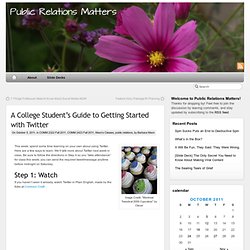
Here are a few ways to learn. We’ll talk more about Twitter next week in class. Be sure to follow the directions in Step 4 so you “take attendance” for class this week; you can send the required tweet/message anytime before midnight on Saturday. Step 1: Watch. HOW TO: Get the Most Out of Twitter #Hashtags. One of the most complex features of Twitter for new users to understand is the hashtag, a topic with a hash symbol ("#") at the start to identify it.

Twitter hashtags like #followfriday help spread information on Twitter while also helping to organize it. The hashtag is a favorite tool of conferences and event organizers, but it's also a way for Twitter users to organize themselves: if everyone agrees to append a certain hashtag to tweets about a topic, it becomes easier to find that topic in search, and more likely the topic will appear in Twitter's Trending Topics.
So how do you disseminate and make sense of all this hashtag madness? By going through the art of the hashtag step-by-step, of course. This short guide details how to identify, track, use, and organize hashtags in an efficient and useful way. Have a tip to share on hashtags or a unique way you utilize them? 1. Chalk Talk 10/29/10 – Twitter Chat Tools. Practical Advice for Teaching with Twitter. 28 Creative Ways Teachers Are Using Twitter. 50 Ways to Use Twitter in the College Classroom. Twitter has caught fire across many professional fields as well as personally, but it seems to be in the beginning stages in the realm of higher education.
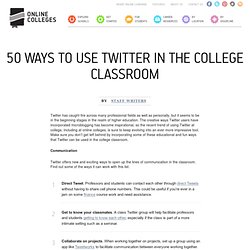
The creative ways Twitter users have incorporated microblogging has become inspirational, so the recent trend of using Twitter at college, including at online colleges, is sure to keep evolving into an ever more impressive tool. Make sure you don’t get left behind by incorporating some of these educational and fun ways that Twitter can be used in the college classroom. Communication Twitter offers new and exciting ways to open up the lines of communication in the classroom. Find out some of the ways it can work with this list. Direct Tweet. Teaching with Twitter – turning microblogging into learning. In many cities around the world, kids and adults are returning to the classrooms for a new year at school.

So much has changed for students and teachers. First with mobile phones, and now with social media. How can teachers and parents keep up? Along with the development of social media tools, the opportunity for developing new methods of teaching that incorporate these tools are emerging. Telling Social Stories with Storify. After my post about perceptions versus reality in the classroom a few weeks ago, several folks wrote to ask about Storify.

I’ve been playing around with Storify for a few months now, since the very end of its private beta, and I like the way I can weave tweets, links, videos, and other media into one coherent storyline. The interface is as simple as it could be: on the left side, you can browse through content from Twitter, Facebook, YouTube, Google search, RSS feeds, or by entering links directly. For the latter three kinds of content, Storify will attempt to create an icon and headline for the items you find. For social media and YouTube items, Storify will embed the entire tweet or video into your timeline. How to Storify. Why to Storify. We’ve threatened to publish reviews and how-to-guides for digital tools since we started Hybrid Pedagogy, but we haven’t really gotten around to it. Every time we sit down to do this work, we get caught up in philosophizing about bigger issues related to educational technology — caught up in a desire to theorize the room before we fully enter the room. It’s important, though, for us to turn our minds (and typing fingers) toward both process and practice, hence our concordance of digital tools, and now this article about Storify.
Storify your English classroom. Washington Post Storify (Photo credit: cfpereda) This year, I’m teaching Year 10 English. In our team discussions early on, we decided to apply some SAMR thinking to modify a task that was normally completed as a paper folio, with pictures pasted in and students adding their comments as handwritten text or something that was computer generated pasted in. Over the past year, I’ve used Storify to help compile tweets and thoughts from conferences I’ve attended. Storify is a wonderful curation tool being used by journalists, newspaper organisations, noted figures from Social Media circles, and even the British Monarchy and The White House! Our focus this term is a thematic study about power and greed, perfect as a lead in to out text study of George Orwell’s Animal Farm.
The students have adopted it quickly and find it intuitive to use. I can see us using Storify for other purposes throughout the school year. Our students have blogs they use as ePortfolios. Lit Bits » Blog Archive » Twitter in the Literature Classroom? Part 1. Tracking Moves on the Classroom Backchannel with Storify.