

Developer's Guide - Logging - Google Web Toolkit. This document is for developers interested in logging client-side code in their GWT applications.
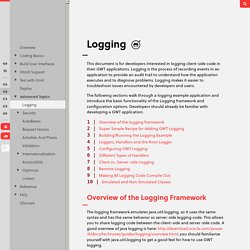
Logging is the process of recording events in an application to provide an audit trail to understand how the application executes and to diagnose problems. Logging makes it easier to troubleshoot issues encountered by developers and users. The following sections walk through a logging example application and introduce the basic functionality of the Logging framework and configuration options. Developers should already be familiar with developing a GWT application. Overview of the Logging Framework The logging framework emulates java.util.logging, so it uses the same syntax and has the same behavior as server-side logging code.
Unlike java.util.logging, GWT logging is configured using .gwt.xml files. Googles Web Toolkit 2.5 mit schlankerem Code. MWTech. GWT and HTML5 Canvas Demo. This is my first experiment with GWT and HTML5 Canvas.
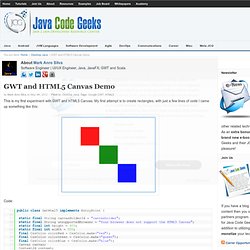
My first attempt is to create rectangles, with just a few lines of code I came up something like this: Google™ Web Toolkit Applications: InformIT. “Ryan clearly understands the GWT value proposition and how GWT integrates into a diverse web technology stack–and not just in a theoretical way.
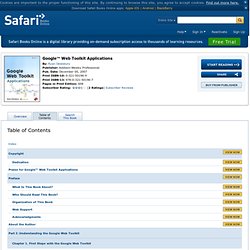
With the popularity of gpokr.com and kdice.com, Ryan can speak with the authority of concrete success.” –Bruce Johnson, creator of Google Web Toolkit “This book distinguishes itself from other books on GWT in that it walks through the entire process of building several nontrivial GWT applications, not the toy applications that most books present.” –R. Mark Volkmann, Object Computing, Inc. HTML color codes. HTML color codes are hexadecimal triplets representing the colors red, green, and blue (#RRGGBB).

For example, in the color red, the color code is #FF0000, which is '255' red, '0' green, and '0' blue. These color codes can be used to change the color of the background, text, and tables on a web page. Major hexadecimal color codes Below are some of the common color names and codes. With these colors, you can also use the color name. Color code chart Tip: Use our HTML color picker if you need to choose from an almost infinite variety of colors.
Playn - Cross platform game library for N≥5 platforms. GWT Developer's Plugin for Firefox 14. How To Downgrade Firefox? GWT Java Game Coding Basics: The GameLooper. GWT and Google App Engine - Google Web Toolkit. At this point, you’ve created the initial implementation of the StockWatcher application, simulating stock data in the client-side code.
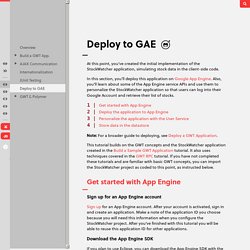
In this section, you’ll deploy this application on Google App Engine. Also, you’ll learn about some of the App Engine service APIs and use them to personalize the StockWatcher application so that users can log into their Google Account and retrieve their list of stocks. Note: For a broader guide to deploying, see Deploy a GWT Application. Uploading Your Application - Google App Engine. Commerce APIs. Storing Data - Google App Engine. App Engine Datastore is a schemaless NoSQL datastore providing robust, scalable storage for your web application, with the following features: No planned downtime Atomic transactions High availability of reads and writes Strong consistency for reads and ancestor queries Eventual consistency for all other queries The Java Datastore SDK includes implementations of the Java Data Objects (JDO) and Java Persistence API (JPA) interfaces, as well as a low-level Datastore API.
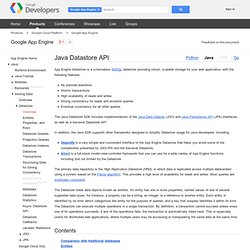
In addition, the Java SDK supports other frameworks designed to simplify Datastore usage for Java developers, including: Objectify is a very simple and convenient interface to the App Engine Datastore that helps you avoid some of the complexities presented by JDO/JPA and the low-level Datastore.Slim3 is a full-stack model-view-controller framework that you can use for a wide variety of App Engine functions, including (but not limited to) the Datastore. The Datastore holds data objects known as entities. Contents Entities. Layouts. Panels in GWT are much like their layout counterparts in other user interface libraries.
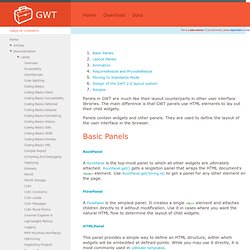
The main difference is that GWT panels use HTML elements to lay out their child widgets. Panels contain widgets and other panels. Quake2-gwt-port - Project Hosting on Google Code. Quake II and the Quake logo are trademarks of id Software.

The Quake II GWT port brings the 3d gaming experience of Quake II to the browser. In the port, we use WebGL, the Canvas API, HTML 5 <audio> elements, the local storage API, and WebSockets to demonstrate the possibilities of pure web applications in modern browsers such as Safari and Chrome. The port is based on the Jake2 project, compiled to Javascript using the Google Web Toolkit (GWT). Jake 2 is a Java port of the original Quake II source code, which was open sourced by id software. To make the Jake 2 code work with GWT, we have Created a new WebGL based renderer Ported the network layer for multiplayer games from UDP to the WebSocket API Made all resource loading calls asynchronous Created a GWT implementation of Java nio buffers based on WebGL arrays (to be ported to ECMAScript Typed Arrays) Implemented a simple file system emulation for saving games and preferences using the Web Storage API News Links Thanks More background Video.
LoginSecurityFAQ - google-web-toolkit-incubator - Explains how to do logins with GWT in a secure fashion. - The Official incubator of widgets and libraries for Google Web Toolkit. This FAQ page is slightly more hands-on, but you should definitely also read Security for GWT applications.
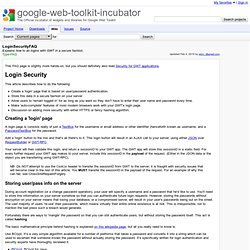
This article describes how to do the following: Create a 'login' page that is based on user/password authentication. Store this data in a secure fashion on your server. Allow users to 'remain logged in' for as long as you want so they don't have to enter their user name and password every time.