

Lisa Nielsen: The Innovative Educator: Google Voice Provides Every Teacher with a Personal Secretary. DTTB 21 Ways to Use Google Voice in the Classroom. Google Voice is a powerful communication tool with plenty of potential.
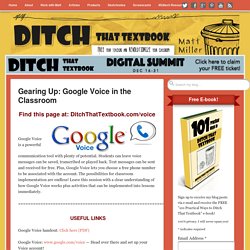
Students can leave voice messages can be saved, transcribed or played back. Text messages can be sent and received for free. Plus, Google Voice lets you choose a free phone number to be associated with the account. The possibilities for classroom implementation are endless! Leave this session with a clear understanding of how Google Voice works plus activities that can be implemented into lessons immediately.
Google Voice handout: Click here (PDF) Google Voice: www.google.com/voice — Head over there and set up your Voice account! Google Voice session backchannel: www.todaysmeet.com/voice — Ask questions, give examples and share how you could apply this material! Broadcast with Podcasts: www.ditchthattextbook.com/broadcast — Matt’s presentation about creating shareable audio (can be created using Google Voice) Indiana Google Apps in Education Summit evaluation: Some of Matt’s blog posts relating to Google: The inbox 1. 2.
Google Voice in the Classroom. Google is one of those companies that is both ubiquitous and sneaky.
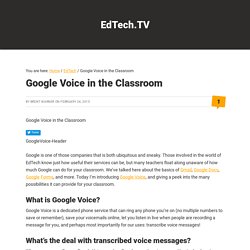
Those involved in the world of EdTech know just how useful their services can be, but many teachers float along unaware of how much Google can do for your classroom. We’ve talked here about the basics of Gmail, Google Docs, Google Forms, and more. Today I’m introducing Google Voice, and giving a peek into the many possibilities it can provide for your classroom. What is Google Voice? Google Voice is a dedicated phone service that can ring any phone you’re on (no multiple numbers to save or remember), save your voicemails online, let you listen in live when people are recording a message for you, and perhaps most importantly for our uses: transcribe voice messages! What’s the deal with transcribed voice messages? When someone calls your Google Voice number, Google uses its voice recognition technology to convert the words into text. Why do I want that for my students? Crib_Voice.pdf.
What is it?
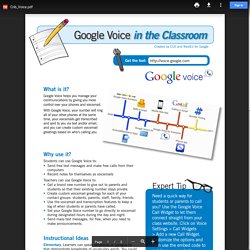
Google Voice helps you manage your communications by giving you more control over your phones and voicemail. With Google Voice, your number will ring all of your other phones at the same time, your voicemails get transcribed and sent to you via text and/or email, Google Voice Chrome extension. A teacher’s complete guide to using Google Voice to collect classwork and homework.
This entry will guide you through the process of setting up and using a Google Voice account for the purpose of collecting spoken homework, such as for a language class.

After reading this guide, you will be ready to configure your Google Voice account and collect your first round of homework. The focus of this entry is not to give an exhaustive list of all the contexts and ways in which Google Voice can be used in education, however! Use your creativity and share your ideas in the comments. Google Voice is a completely free service which gives you a local telephone number with voicemail service. Students can call your Google Voice number from their own phones, be directly connected to voicemail, and record messages up to three minutes long. To create an account: Go to into a Google account. Teachers' Guide to The Use of Google Voice in Education. May 24, 2015 Google Voice is a great communicational utility with huge educational potential.
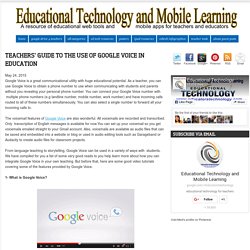
As a teacher, you can use Google Voice to obtain a phone number to use when communicating with students and parents without you revealing your personal phone number. You can connect your Google Voice number with multiple phone numbers (e.g landline number, mobile number, work number) and have incoming calls routed to all of these numbers simultaneously. You can also select a single number to forward all your incoming calls to.
The voicemail features of Google Voice are also wonderful. All voicemails are recorded and transcribed. From language teaching to storytelling, Google Voice can be used in a variety of ways with students. 2- Voicemail Transcription 3- One Number 4- SMS to Email 5- Share Voicemails 6- Conference Calls.