

GNOME Power Manager sans environnement GNOME. Quand j’ai installé mon nouveau portable, j’en ai profité pour passer de sleepd à GNOME Power Manager (GPM).
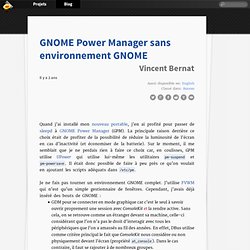
La principale raison derrière ce choix était de profiter de la possibilité de réduire la luminosité de l’écran en cas d’inactivité (et économiser de la batterie). Sur le moment, il me semblait que je ne perdais rien à faire ce choix car, en coulisses, GPM utilise UPower qui utilise lui-même les utilitaires pm-suspend et pm-powersave. Il était donc possible de faire à peu près ce qu’on voulait en ajoutant les scripts adéquats dans /etc/pm. Je ne fais pas tourner un environnement GNOME complet.
J’utilise FVWM qui n’est qu’un simple gestionnaire de fenêtres. GDM pour se connecter en mode graphique car c’est le seul à savoir ouvrir proprement une session avec ConsoleKit et la rendre active. En fait, pas grand chose ne fonctionne. Rien ne se produit quand on presse le bouton de l’alimentation Donc en fait, GPM ne demande rien et c’est normal. Pas de mise en veille en cas d’inactivité.
Pombo. Qu'est-ce que c'est ?
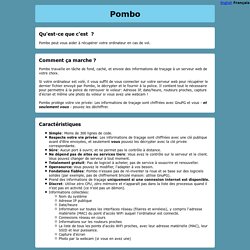
Pombo peut vous aider à récupérer votre ordinateur en cas de vol. Comment ça marche ? Pombo travaille en tâche de fond, caché, et envoie des informations de traçage à un serveur web de votre choix. Si votre ordinateur est volé, il vous suffit de vous connecter sur votre serveur web pour récupérer le dernier fichier envoyé par Pombo, le décrypter et le fournir à la police. Il contient tout le nécessaire pour permettre à la police de retrouver le voleur: Adresse IP, date/heure, routeurs proches, capture d'écran et même une photo du voleur si vous avez une webcam ! Pombo protège votre vie privée: Les informations de traçage sont chiffrées avec GnuPG et vous - et seulement vous - pouvez les déchiffrer. Caractéristiques Ce qui est fourni pombo.py (à installer sur la machine à tracer).pombo.php (à installer sur le serveur qui stock les informations de traçage).
Requis Logiciels recommandés.
My backup strategy. Your first reaction to seeing this title might be - why the hell would I care what some pompous prick out there perceives as his backup strategy?

The simple answer is, that self-aware lad happens to be me, which means you ought to listen - and listen good [sic]. All right, on a more serious note, having a sane and tested backup strategy for your personal data is the most important component of your computing life. It is more important than UPS, anti-malware or anything else you can think of. Because your hardware will fail one day, a guaranteed 100% bet, a doomed race against statistics. Anything else may or may not happen, but your hardware will die. Sales pitch - a personal example.
Madamecinema.free.fr/tuto PDF/Bases de départ pour la console.pdf. Www.self-reliance.be/IMG/pdf/manuel_formation_ubuntu_debutant.pdf. A Short Guide To Customizing Ubuntu 12.04 LTS (for Beginners) Good guide!
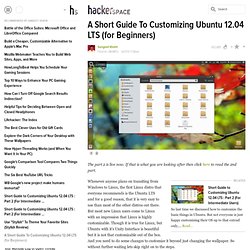
Personally I despise Unity, so I am running Ubuntu 13.04 Gnome Edition, which comes with gnome 3, and is awesome! That is one of the perks of using Linux, if you do not like something, boom drop that and grab another. And also it is very easy to do that. That is one of the main attraction of Linux. Well.. i myself prefer LXDE over Unity, but the problem is that to change settings in LXDE you have to download many third party tools and that is a real turn off for me. Customizing settings in LXDE is very easy, just drop in an awesome wallpaper, turn the panel transparency to 180 (around 70%), install Docky and use Compiz with Metacity.
Yep! SExpand If i were you, i would definitely change the Icon theme, please try fanenza. Also ubuntu software center doesnt work to well with LXDE :/ I never use it. I know i use "apt-get install" too ! I am 16 now and hence i do not have the money to buy apps. Correction: "Since most paid apps in Ubuntu Software Center are Open Source" Estep.iscavision.com/uploads/ubuntu_user_guide.pdf.
Partition. Cubuntu. Mac osx. Virtualbox. VNC. Nvidia.