

Guide du S-off, root, recovery, Hboot, Radio et Rom - HTC Desire S - Tutoriels. Bien qu'il soit marqué "bobichon" à gauche, je ne suis pas l'auteur de ce sujet.

Je me contente de le mettre à jour et d'assurer un peu de suivi. Si vous souhaitez remercier quelqu'un pour ce guide, c'est à Squeezen qu'il faut le dire. Bonjour tout le monde ! Voici donc le grand chelem du bidouillage sous Android ! Autant vous dire que quand on n'y connait rien au début, c'est vraiment déroutant tous ces termes techniques ... J'ai numéroté chaque étape du tutoriel, si vous êtes un parfait débutant, il est essentiel que vous les suiviez toutes scrupuleusement dans l'ordre et jusqu'au bout, sauf contre-indication. Je pars du principe qu'on ne peut pas faire de changements aussi profond sans tout réinitialiser. Attention, toutes ces opérations peuvent être dangereuse pour votre téléphone, elles peuvent l'endommager de manière irréversible et briser la garantie !
Sommaire Ce guide a été conçu pour Windows Seven dans sa version 32 et 64 bits. Spoiler. Guide du S-off, root, recovery, Hboot, Radio et Rom - HTC Desire S - Tutoriels. Guide du S-off, root, recovery, Hboot, Radio et Rom - HTC Desire S - Tutoriels. Rooting desire s hboot 2 00 002 help - androidbeing.com. HELP: How to unroot Desire S HBOOT V.2.00.0002 without downgrading? My phone is currently not making any sounds on incoming calls (ringtones), notification tones, email alerts etc.

I have checked ALL sound settings available on the Desire S, including the profiles and individual application's settings. The issue has been going on for some time, and I thought it might be an issue with CM. Yesterday I flashed the Reaper 2.1 ROM (and though it's great), this didn't resolve the issue. In addition, I now don't have any sound on calls whatsoever - I don't hear anything and the person on the other end of the line also can't hear anything from me. I realise this might be an issue with the hardware, but before I can take the device in to be checked I need to unroot, S-On and lock the phone again. I've found a number of posts relating to this on the XDA-Dev forums, but most of those have been either discontinued or are specifically for networked / branded devices. My phone specifications: HOW TO UNLOCK HBOOT 1.
TO ROOT PHONE Unplug phone from PC. 1. 4. 5. Root, S-OFF et installe un Custom Recovery sur HTC Desire S. Le HTC Desire S vient de bénéficier d’une mise à jour de son système d’exploitation mobile et de l’interface utilisateur, Sense.

Les deux passent respectivement à Gingerbread 2.3.5 et 3.0. Et comme les bonnes nouvelles viennent parfois tous à la fois, je vous propose un tutoriel détaillé pour S-OFF, Rooter et installer Custom Recovery sur votre HTC Desire S. Les Smartphones de la firme taiwanaise sont un peu plus complexes que les autres. Ils sont dotés d’une protection qu’on appelle S-ON, c’est à dire une forme de signature mis en place par HTC pour protéger les partitions du Smartphone contre le flash ou la modification. Alors afin d’avoir tous les privilèges d’un super utilisateur, il faut en plus de rooter un HTC phone, switcher la protection de ON à OFF.
Root, S-OFF et installe un Custom Recovery sur HTC Desire S. [Tuto] Installer le SDK de Android pour Windows - Tutoriels généraux Android. Windows USB drivers (ADB, Bootloader, HTC sync) - HTC Desire S - Tutoriels. Ce tutoriel s'adresse surtout aux utilisateurs avertis qui manipulent ou vont manipuler leur téléphone (autrement dit bidouiller) notamment pour passer S-off, root, changer de ROM, de recovery, etc ... et utilisent le shell adb Introduction En suivant à la lettre le tuto de SqueeZen afin de passer mon desire s S-OFF, j’ai rencontré quelques soucis avec l’installation du driver générique USB fourni avec le SDK androïd.

Ce problème est probablement spécifique à windows XP (je précise que j’ai XP pro SP3 chez moi et au boulot, j'ai fait les essais sur les deux).J’ai donc cherché à comprendre d’où cela pouvait venir et a fortiori pourquoi on ne peut pas tout le temps utiliser uniquement le driver fourni par HTC, qui lui s’installe partout sans souci et simplement. Je vais ici tenter de vous résumer ce que j’en ai compris et appris pour éviter à ceux qui auraient le même problème de galérer, mais aussi pour ceux qui souhaitent se lever moins bête demain matin …
Windows USB drivers (ADB, Bootloader, HTC sync) - HTC Desire S - Tutoriels. [Tutoriel] Installer les drivers USB Android SDK - Tutoriels généraux Android. [Tuto] Passer le Desire S-OFF et Root en Gingerbread Android 2.3. Passer son Desire S-OFF et le rooter y compris avec un hboot 1.02.0001 (gingerbread 2.3) Avec la mise à jour développeur qui a été fournie par HTC, le hboot est mis à jour empechant du meme coup de passer S-OFF et Root le Desire.
![[Tuto] Passer le Desire S-OFF et Root en Gingerbread Android 2.3](http://cdn.pearltrees.com/s/pic/th/passer-gingerbread-android-17384366)
C'était sans compter l'équipe de Unrevoked et Revolutionary qui par leur excellent travail, a mis à disposition un outil pour pouvoir flasher à nouveau ce smartphone et du meme coup faire un retour arrière pour ceux que cela intéresse ou installer une rom alternative. Je vous livre un tuto que j'ai testé avec succès sur mon Desire. Il est très inspiré de celui en anglais réalisé par le site RootzWiki (Le Lien) Avertissement : La mise en œuvre de ces procédures se fait sous votre entière responsabilité. Pre-requis : La procédure utilisée ici n’est valide que pour Windows Pour Naviguer dans le Recovery et le Bootloader il faut utiliser les touches volume bas et haut. Le bootloader du HTC Desire S est maintenant déverrouillé. Edouard Marquez • le 11 juillet 2011 à 14:00 11 juillet 2011 Tous ses articles google+ Développeur mobile, mais aussi rédacteur occasionnel sur FrAndroid, qui ne voit que par Android.
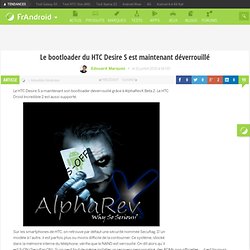
Il en est persuadé que le monde sera bientôt contrôlé par des bonhommes verts ! SDK. Before installing Android Studio or the standalone SDK tools, you must agree to the following terms and conditions.
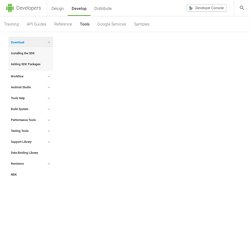
This is the Android Software Development Kit License Agreement 1. Introduction 1.1 The Android Software Development Kit (referred to in this License Agreement as the "SDK" and specifically including the Android system files, packaged APIs, and Google APIs add-ons) is licensed to you subject to the terms of this License Agreement. 2. 2.1 In order to use the SDK, you must first agree to this License Agreement. 3. 3.1 Subject to the terms of this License Agreement, Google grants you a limited, worldwide, royalty-free, non-assignable, non-exclusive, and non-sublicensable license to use the SDK solely to develop applications for compatible implementations of Android. 3.2 You may not use this SDK to develop applications for other platforms (including non-compatible implementations of Android) or to develop another SDK. 4. 5.
HTC Desire S Rooting » Aussie Android ROMS. These steps were initially published on XDA here We have taken the instructions on XDA and added a bit of extra clarification, based on our own experience.
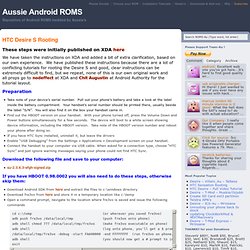
We have published these instructions because there are a lot of conflicting tutorials for rooting the Desire S and good, clear instructions can be extremely difficult to find, but we repeat, none of this is our own original work and all props go to nodeffect at XDA and Chit Augustin at Android Authority for the tutorial layout. Preparation Take note of your device’s serial number. Pull out your phone’s battery and take a look at the label inside the battery compartment. Download the following file and save to your computer: su-2.3.6.3-efgh-signed.zip If you have HBOOT 0.98.0002 you will also need to do these steps, otherwise skip them:
[HOWTO] Installing HTC Drivers for adb/fastboot on Windows 8. HTC Desire S : Bootloader déverrouillé ! (AlphaRevX Beta 2) Guide complet : rooter HTC Desire HD, déverrouiller le bootloader (S-OFF) Liberating my HTC Desire S. Last year in September, I got myself a HTC Desire S on Orange UK.

While I was very happy with the phone, right from the beginning I was very annoyed with all the stuff that was installed on it - partly by HTC, and partly by Orange - and which I couldn't uninstall. HTC Sense had some nice aspects, but I didn't need HTC's version of the Facebook app in addition to Facebook's app, especially after I said goodbye to Facebook. I used K9-Mail for email, so I did not need the stock Android email app, nor the HTC Email app. And so on... Some of these apps and services I didn't want did always run, which was even more annoying. Unlocking the bootloader To do so, I first had to unlock the bootloader. In the end that wasn't a problem - it just sounded more complicated. Once you have installed the Android SDK, you can follow the instructions on HTCDev.com to submit the unlock key. The rest was easy. Installing Cyanogenmod.