

Natural user interface. In computing, a natural user interface, or NUI, or Natural Interface is the common parlance used by designers and developers of human-machine interfaces to refer to a user interface that is effectively invisible, and remains invisible as the user continuously learns increasingly complex interactions.

The word natural is used because most computer interfaces use artificial control devices whose operation has to be learned. A NUI relies on a user being able to quickly transition from novice to expert. While the interface requires learning, that learning is eased through design which gives the user the feeling that they are instantly and continuously successful. Thus, “natural” refers to a goal in the user experience – that the interaction comes naturally, while interacting with the technology, rather than that the interface itself is natural. This is contrasted with the idea of an intuitive interface, referring to one that can be used without previous learning. History[edit] Multi-Touch.
Using Kinect for NUI Part 1 « /forward. IdentityMine has been experimenting with the best approaches to produce a good User Experience (UX) on Kinect – specifically ways that users might interact with a software application GUI, as opposed to playing games.

The software development industry is enthusiastically grappling with this issue. Last week about 2500 software developers got a boost from Microsoft when they distributed free Kinect sensors to every attendee at the MIX11 conference in Las Vegas.The Kinect gaming experience is pure Natural User Interface (NUI), relying on voice and gesture to interact with the application. This is the first post of a 5-post series that will dive into User Interface considerations when developing a software applications using gesture and Kinect sensors. The Kinect is designed, marketed, and sold for gaming. Of course, every game needs a UI to get the user into the game, and there’s the Xbox shell itself. The Kinect includes voice recognition, which is a powerful component of the experience.
Jeremy Bluteau. Haptic technology. Rumble packs for controllers, such as this Dreamcast Jump Pack, provide haptic feedback through a user's hands Haptic technology, haptics, or kinesthetic communication, is tactile feedback technology which recreates the sense of touch by applying forces, vibrations, or motions to the user.[1] This mechanical stimulation can be used to assist in the creation of virtual objects in a computer simulation, to control such virtual objects, and to enhance the remote control of machines and devices (telerobotics).

It has been described as "doing for the sense of touch what computer graphics does for vision".[2] Haptic devices may incorporate tactile sensors that measure forces exerted by the user on the interface. Haptic technology has made it possible to investigate how the human sense of touch works by allowing the creation of carefully controlled haptic virtual objects. These objects are used to systematically probe human haptic capabilities, which would otherwise be difficult to achieve.
Kinect, Artificial Neural Networks, Gesture Recognition & Learning : learnprogramming. Archaeologies of technology. Gesture-based computing in education? Waving a Wii, stroking an iPhone, lunging at your Kinect: gesture-based computing has landed in our lives.
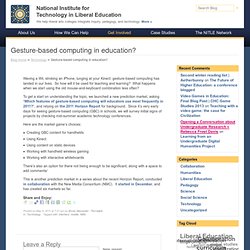
So how will it be used for teaching and learning? What happens when we start using the old mouse-and-keyboard combination less often? To get a start on understanding the topic, we launched a new prediction market, asking “Which features of gesture-based computing will educators use most frequently in 2011? “, and relying on the 2011 Horizon Report for background. Since it’s very early days for seeing gesture-based computing (GBC) in schools, we will survey initial signs of projects by checking mid-summer academic technology conferences.
Here are the market game’s choices: Creating GBC content for handheldsUsing KinectUsing content on static devicesWorking with handheld wireless gamingWorking with interactive whiteboards There’s also an option for there not being enough to be significant, along with a space to add comments/