

Ressources pour utiliser WordPress comme CMS et sites statiques. WordPress, de loin le premier script de blog au monde en nombre d’utilisateurs, a tellement évolué depuis ses débuts qu’il est aujourd’hui extensible à l »infini, ce qui le rend capable de presque tout faire en termes d’applications web.

Même si sa vocation première reste le développement facilité de blogs et de sites d’information, certains n’hésitent WordPress, de loin le premier script de blog au monde en nombre d’utilisateurs, a tellement évolué depuis ses débuts qu’il est aujourd’hui extensible à l »infini, ce qui le rend capable de presque tout faire en termes d’applications web. Même si sa vocation première reste le développement facilité de blogs et de sites d’information, certains n’hésitent pas à l’utiliser à d’autres fins, et notamment pour déployer des sites qui n’ont plus rien à voir avec des blogs. Du blog au site statique Un site statique ? Et WordPress alors, comment ça se passe ? J’y viens, j’y viens. WordPress est un CMS comme les autres Alors, comment fait-on ? Kriisiis.fr - Outils, Conseils et Actualité Social Media.
MailChimp - email marketing made easy. WebHooks. Web Hooks / FrontPage. What is a WebHook? The concept of a WebHook is simple. A WebHook is an HTTP callback: an HTTP POST that occurs when something happens; a simple event-notification via HTTP POST. A web application implementing WebHooks will POST a message to a URL when certain things happen. When a web application enables users to register their own URLs, the users can then extend, customize, and integrate that application with their own custom extensions or even with other applications around the web. For the user, WebHooks are a way to receive valuable information when it happens , rather than continually polling for that data and receiving nothing valuable most of the time.
WebHooks are meant to do something. Push: receiving data in real time Push is the simplest of reasons to use WebHooks. Pipes: receiving data and passing it on A Pipe happens when your WebHook not only receives real-time data, but goes on to do something new and meaningful with it, triggering actions unrelated to the original event.
Danone.communities and its partners. Discover your community - DISQUS. S'identifier. Limites générales pour les groupes de LinkedIn. Facebook (1) Foursquare and Twitter: Do You Enjoy Foursquare Tweets on Twitter? Se connecter à Twitter. La Carte de l'Open Innovation. Data Visualization & Mapping. Qu'est-ce que la visualisation de données?
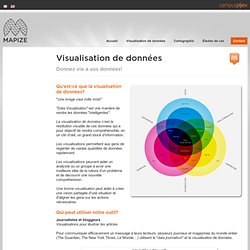
"Une image vaut mille mots" "Data Visualisation" est une manière de rendre les données "intelligentes". Flickr: Intercambio de fotos. Présentation Expé Ens-CNED. Recherche flickR. WP Supprimer l'affiche de l'auteur d'un article. Customising post metadata. Help! Custom CSS. CSS Upgrade - now what - how to edit post format (tags, other info) Removing Author from Post on Rounded Theme? Remove post author. We are working on the free wordpress service -- -- and I am struggling to figure out how to remove the post author that is automatically generated by the theme.
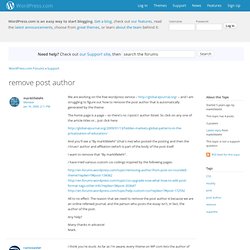
The home page is a page -- so there's no //post// author listed. So click on any one of the article titles or... Just click here: And you'll see a "By marklilleleht" (that's me) who posted the posting and then the //true// author and affiliation (which is part of the body of the post itself. I want to remove that "By marklilleleht". I have tried various custom css codings inspired by the following pages: All to no effect. The Loop. Languages: English • Français • Italiano • 日本語 • Português do Brasil • Русский • 中文(简体) • 中文(繁體) • (Add your language) The Loop is PHP code used by WordPress to display posts.

Using The Loop, WordPress processes each post to be displayed on the current page, and formats it according to how it matches specified criteria within The Loop tags. Any HTML or PHP code in the Loop will be processed on each post. When WordPress documentation says "This tag must be within The Loop", such as for specific Template Tags or plugins, the tag will be repeated for each post. For example, The Loop displays the following information by default for each post: You can display other information about each post using the appropriate Template Tags or (for advanced users) by accessing the $post variable, which is set with the current post's information while The Loop is running.
For a beginner's look at The Loop, see The Loop in Action. Using the Loop The loop starts here: Author Templates. Author Templates Languages: English • Türkçe • (Add your language) Introduction Thanks to WordPress Themes, changing the look and feel of your WordPress site is fairly straightforward.

For instance, when a viewer clicks on a link to a post author, by default he or she is taken to a page listing the posts from that particular author in chronological order, from newest posts at the top to oldest at the bottom. There are many display choices, including whether to display the complete post or post excerpts, and what additional information to display (title, category, publish date, last modified time, etc.). This article explains how to change what happens when the blog viewer is visiting one of your site's author pages. There are many ways that you can modify the look of your author pages. Fring make FREE group video calls, video calls, mobile phone calls (VoIP) & live chat. Email Marketing and Email List Manager. Online file sharing, content management, collaboration.