

List category posts. Other notes INSTRUCTIONS on how to use the plugin Selecting the category.
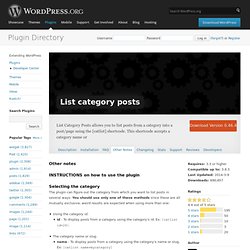
MimeTypes Link Icons. MimeTypes Link Icons is a plugin that looks for links to files and uploads in your blogs posts and adds a nice icon next to it.
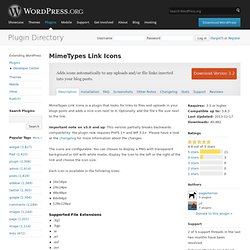
Optionally add the file's file size next to the link. Important note on v3.0 and up: This version partially breaks backwards compatibility: the plugin now requires PHP5.1+ and WP 3.5+. Please have a look at the changelog for more information about the changes. The icons are configurable. You can choose to display a PNG with transparent background or GIF with white matte, display the icon to the left or the right of the link and choose the icon size. Login With Ajax. Notes Upgrading from v3 to v3.1 Due to the improvmenets necessary (specifically allowing multiple LWA widgets on one page), it was important to modify the template files to use classnames instead of ids.
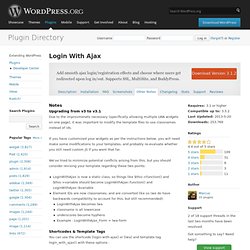
A Graceful Sidebar Plugin. * Update December 24th, 2012 – Version 1.0.15 Released – IMPORTANT NOTE – This release fixes a bug which caused your custom sidebars to be deleted when editing multiple posts using the bulk edit feature… please backup your database and update to version 1.0.14 Available from Here’s a WordPress plugin created to enable you to control and customize the sidebar content for pages and posts. To use the plugin, unzip the contents into your wp-content/plugins/ directory. It will create a directory called graceful_sidebar.
Once installed, and activated, create custom fields for a page or post called graceful_title and graceful_content.
Galeries. Gérer les themes. Autres pearltrees. Jetpack. WP-MulticolLinks. !
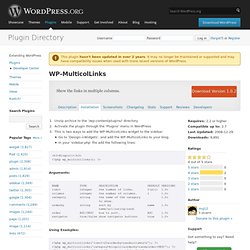
This plugin hasn't been updated in over 2 years. It may no longer be maintained or supported and may have compatibility issues when used with more recent versions of WordPress. Show the links in multiple columns. Unzip archive to the '/wp-content/plugins/' directoryActivate the plugin through the 'Plugins' menu in WordPressThis is two ways to add the WP-MulticolLinks widget to the sidebar: Go to 'Design->Widgets', and add the WP-MulticolLinks to your blog.In your 'sidebar.php' file add the following lines:
Ambrosite Next/Previous Post Link Plus. Tipsy Social Icons 1.1 Released. Wp-Typography. Flexi Quote Rotator. Upload 'flexi-quote-rotator' folder to the '/wp-content/plugins/' directoryActivate the plugin through the 'Plugins' menu in WordPress Updating Plugin If you had any custom stylesheet and related images, please make sure to save a copy of these before updating, you will need to replace these files.You may have to enter the widget options after upgrading.
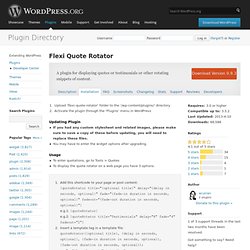
Google AJAX Translation. Advanced Most Recent Posts. AnyFont. AnyFont allows you to automatically set any custom TrueType or OpenType font absolutely anywhere you want on your WordPress site. Easily embed your custom fonts directly into your web pages using the new "@font-face" CSS rule. The new and improved Font Manager now includes the option to convert fonts to all the different webfont formats with a single click(Requires free sign up at FontServ.com ). Cr?er une page de contact sans plugin avec WordPress.
Audio-video. A CLASSER. Admin. Technique. Slideshow. Social. SEO.