

Function Reference/bloginfo. Languages: English • Türkçe • 日本語 • Português do Brasil • 中文(简体) • Русский • (Add your language) Description Displays information about your site, mostly gathered from the information you supply in your User Profile and General Settings WordPress Administration Screens.

It can be used anywhere within a template file. This always prints a result to the browser. If you need the values for use in PHP, use get_bloginfo(). Usage Parameters $show (string) (Optional) Keyword naming the information you want. Default: name 'name' - Displays the "Site Title" set in Settings > General. Examples Show Blog Title Displays your blog's title in a <h1>tag. Show Blog Title in Link Displays your blog's title in a link. <a href="<? Show Character Set Displays the character set your blog is using (e.g. NOTE: In version 3.5 and later, default character encoding is set to UTF-8 and is not configurable from the Administration Screen. <p>Character set: <? Show Blog Description Example output Notes Uses: get_bloginfo() Change Log. The header.php - What Needs to Go in It and What Doesn't. In this tutorial, let's talk about the header.php, an essential file for any WordPress theme.
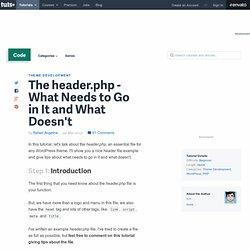
I'll show you a nice header file example and give tips about what needs to go in it and what doesn't. Step 1: Introduction The first thing that you need know about the header.php file is your function. But, we have more than a logo and menu in this file, we also have the head tag and lots of other tags, like: link, script, meta and title. I've written an example header.php file, I've tried to create a file as full as possible, but feel free to comment on this tutorial giving tips about the file.
Remember that your header is all content that is shown on all the pages of your site. If an element is shown only on a specific page, you need to re-think if this element really must be inside your header. Let's work and I hope that you like it! Step 2: The Final Code Here you can get the final code to use in your theme. The steps below will talk about the code used and you'll learn why to use it. Doctype. The header.php - What Needs to Go in It and What Doesn't. Reverie: Versatile HTML5 WordPress Framework. The Top 10 WordPress Theme Frameworks. In this article, I will go through the best known WordPress frameworks, analyzing them from a handful of benchmarks.

The idea here is to help you sort out which framework is the best for your own development process! The aspects that we will review are: features, development capabilities, security, support, child themes. An Introduction to WordPress Theme Frameworks WordPress is an awesome open source web software you can use to create a beautiful website or blog. Creating custom WordPress themes is very intuitive and relatively easy using WordPress API. If you’re going to design a WordPress site, there are a few ways you can start. But others begin with a starter theme or framework, which is arguably the most efficient way to create a WordPress theme. What are they? WordPress theme frameworks are essentially starter themes that you can use as a foundation for the creation of your own themes can significantly boost your performance and efficiency.
Why use them? Pros and Cons Pros Cons.