

CollabPress. WP Project Manager. A WordPress Project Management plugin.
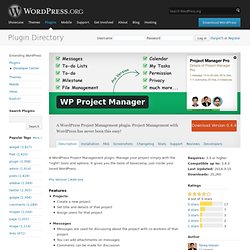
Manage your project simply with the *right* tools and options. It gives you the taste of basecamp, just inside your loved WordPress. Pro Version | Add-ons Features Projects Create a new projectSet title and details of that projectAssign users for that projectMessages Messages are used for discussing about the project with co-workers of that projectYou can add attachments on messagesComments can be made for discussionTo-do List Add as many to-do list as you want with title and descriptionAdd tasks, assign users, assign due dateSee progressbar on the listAdd comments on individual to-do lists and to-do'sMark to-do as complete/incompleteMilestone Create milestoneAssign messages and to-do list on milestone3 types of milestones are there, a) upcoming, b) completed and c) late milstoneFiles See all the uploaded files on messages and comments in one place and navigate to invidual attached threads.
Quick Demo Video Detailed Walkthrough Extensions Contribute. Revisionary. Have you ever wanted to allow certain users to submit changes to published content, with an editor reviewing those changes before publication?

Doesn't it seem like setting a published post/page to a future date should schedule your changes to be published on that date, instead of unpublishing it until that date? Revisionary enables qualified users to submit changes to currently published posts or pages. Contributors also gain the ability to submit revisions to their own published content. These changes, if approved by an Editor, can be published immediately or scheduled for future publication. Partial Feature List Support Most Bug Reports and Plugin Compatibility issues addressed promptly following your support forum submission.Author is available for professional consulting to meet your configuration, troubleshooting and customization needs.
Term Management Tools. If you need to reorganize your tags and categories, this plugin will make it easier for you.

It adds two new options to the Bulk Actions dropdown on term management pages: Merge - combine two or more terms into oneSet parent - set the parent for one or more terms (for hierarchical taxonomies)Change taxonomy - convert terms from one taxonomy to another It works with tags, categories and custom taxonomies. Usage Go to WP-Admin -> Posts -> Categories.Find the Bulk Actions dropdown.Reorganize away. Links: Plugin News | Author's Site.
Multiple Featured Images. Content Audit. Lets you create a content inventory right in the WordPress Edit screens.

You can mark content as redundant, outdated, trivial, or in need of a review for SEO or style. The plugin creates a custom taxonomy (like a new set of categories) that's visible only from the admin screens. Since the content status labels work just like categories, you can remove the built-in ones and add your own if you like.
You can also assign a content owner (distinct from the original author) and keep notes. Edit Flow. Edit Flow empowers you to collaborate with your editorial team inside WordPress.

We've made it modular so you can customize it to your needs: Calendar - A convenient month-by-month look at your content.Custom Statuses - Define the key stages to your workflow.Editorial Comments - Threaded commenting in the admin for private discussion between writers and editors.Editorial Metadata - Keep track of the important details.Notifications - Receive timely updates on the content you're following.Story Budget - View your upcoming content budget.User Groups - Keep your users organized by department or function. More details for each feature, screenshots and documentation can be found on our website.
We'd love to hear from you! For support questions, feedback and ideas, please use the WordPress.org forums, which we look at often. Broken Link Checker. This plugin will monitor your blog looking for broken links and let you know if any are found.

Features Monitors links in your posts, pages, comments, the blogroll, and custom fields (optional).Detects links that don't work, missing images and redirects.Notifies you either via the Dashboard or by email.Makes broken links display differently in posts (optional).Prevents search engines from following broken links (optional).You can search and filter links by URL, anchor text and so on.Links can be edited directly from the plugin's page, without manually updating each post.Highly configurable. Post Type Switcher. SEO Extended. Increase your efficiency in managing SEO Titles and Meta Descriptions with SEO Extended.

This plugin builds on WordPress SEO by Yoast by adding two pages: one where you can view and edit the SEO Titles of every Page, Post, and Custom Post Type on your site, and one where you can view and edit the Meta Descriptions of every Page, Post, and Custom Post Type on your site. Without SEO Extended, you need to dig through every post to determine which ones have appropriate titles and descriptions and which ones need updating. This might not seem like a major issue if you've been keeping up on your onsite optimization efforts by creating custom-crafted title tags and meta descriptions on your site. This plugin comes in very handy when performing an SEO website audit or keyword research. Are you redesigning or developing your website? Features Upcoming Features. Media Ally. Convert Post Types. Custom Post Type UI. Editorial Calendar. Did you remember to write a post for next Tuesday?

What about the Tuesday after that? WordPress doesn't make it easy to see when your posts are scheduled. The editorial calendar gives you an overview of your blog and when each post will be published. You can drag and drop to move posts, edit posts right in the calendar, and manage your entire blog. Watch the video Try it out Try the calendar before you install it.
Features. WP Help.