

Command-line reference A-Z: Scripting; Management Services. Download.php?id=24f3bdcecf708cc9fa1a427f1f154f51594b683b&f=Microsys%20Automation%20Batch%20Tools%203.0.1%20Incl%20Crack%20%5Bvokeon%5D%20%5Bh33t%5D. Bootsect Command-Line Options. Bootsect Command-Line Options. Use Bootsect to extract Vista or Windows 7 from a dual-boot configuration. You can use the Bootsect command to remove the Windows Boot Manager and its Boot Configuration Data system from the boot partition of a hard drive and replace it with Windows XP’s NTLDR boot management system.

Greg Shultz shows you the Bootsect commands required to extract Microsoft Windows Vista or Windows 7 beta from a dual boot configuration. I recently dug out one of the spare hard drives that I use on my test system to see what was on it. I discovered that it contained a dual-boot configuration consisting of Microsoft Windows XP and a late beta version of Windows Vista. The original boot partition of the drive contained XP, and Vista was installed on a second partition. Bootsect.exe help. Bootsect.exe Modifies the Bootsector Not the MBR!! — The NeoSmart Files. We’ve noticed a lot of people posting questions both in our support forums and in the Windows Vista newsgroups having issues getting bootsect.exe to do their bidding.
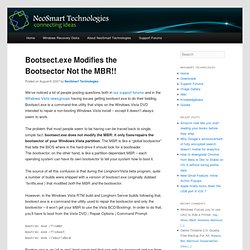
Bootsect.exe is a command-line utility that ships on the Windows Vista DVD intended to repair a non-booting Windows Vista install – except it doesn’t always seem to work. The problem that most people seem to be having can be traced back to single, simple fact: bootsect.exe does not modify the MBR: it only fixes/repairs the bootsector of your Windows Vista partition. The MBR is like a “global bootsector” that tells the BIOS where in the hard-drive it should look for a bootloader. The bootsector, on the other hand, is like a partition-dependant MBR – each operating system can have its own bootsector to tell your system how to boot it. bootrec.exe /fixmbr bootrec.exe /fixboot bootrec.exe /rebuildbcd.