

Webdesign hebdo - ressources gratuites, actualités et tutoriels (N.9) Fotografía. Fotografía Todo sobre fotografía, recopilaciones de fotos profesionales, tips para fotografía, aplicaciones útiles para fotógrafos, etc.
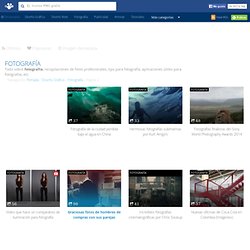
Fotografía Fotografía de la ciudad perdida bajo el agua en China Impresionantes fotografías de una ciudad perdida bajo el agua en China que fue descubierta en el 2001 por Arqueólogos, este hallazgo se dio en las profundidades del lago Qiandao Lake, un lago que fue creado por el hombre en la ... Hermosas fotografías submarinas por Kurt Arrigo’s Les presento estas hermosas fotografías submarinas realizadas por el fotógrafo Kurt Arrigo’s quien es originario de la Isla de Malta, Kurt es fotógrafo apasionado del mar y la belleza del planeta en su portafolio podemos ver ... Fotografías finalistas del Sony World Photography Awards 2014 Se ha publicado la selección de fotografías finalistas del Sony World Photography Awards 2014, este competencia anual de fotografía organizada por Sony es abierta tanto ha fotógrafos profesionales como amateurs, cubriendo ...
Blog.SpoonGraphics. 40 ressources gestion de projet et webdesign. Create Your Own @font-face Kits. Identité générative pour les Alumni de l'EPFL. How to Create a Photo Manipulation of a Wolf in Stormy Weather. How to Create a Photo Manipulation of a Wolf in Stormy WeatherReviewed by Daniela Owergoor on Dec 15Rating: Preview of Final Results Wolf in Stormy Weather Photoshop Tutorial Sources: Lightning Bolt by redheadstock Wolf by PlutoPlus NY City by pcelsi Wall by Rafael Rigues Clouds by DanyStocks Step 1 First of all, in this work will use a specific brush, of lightning, in the link you will find it for downloading and installing it is simple, but I’ll go early so that when you open it is already within PS: After download, get the ABR file, go to My Computer > System C > Program Files > Adobe Photoshop > Presets > Brushes, and put in this folder.

Well I still use CS3… Let’s start… In File > New, we will open a new document: Width:1535 Height:1910 Step 2 Then open the image of the wolf and cut out. I use the Pen Tool to cut, I will show how (because not all people know): In the tools menu select the Pen Tool and the Path palette, Create a New Path. Step 3 Step 4 Step 5. Vector and photoshop design tutorials & resources for advanced or beginner designers. Freepik, un buscador de imágenes libres. Made in Spain. Proyecto Malagueño. Siguiendo la línea de GenbetaDev de señalar el trabajo de los desarrolladores de España en particular y de Latinoamérica en general, hoy quiero compartir un vistazo, y una breve conversación, a un recurso muy interesante para los diseñadores y desarrolladores web.

Freepik es un motor de búsqueda que ayuda a los diseñadores gráficos y de web a localizar fotos de alta calidad, imágenes vectoriales, ilustraciones y archivos PSD para sus proyectos creativos. Freepik busca y localiza contenidos gráficos libres en Internet y muestra los resultados en una disposición adecuada para facilitar el acceso. Freepik hace más fácil que pueda encontrar los archivos que necesitas sin buscar manualmente en decenas de sitios web. ¿Cómo funciona? Free photos and vectors to download. Download Free Vector,PSD,FLASH,JPG. Vector,icons,brushes,textures, wallpapers,anime,girls,tutorials - Part 42.
Vectoriel.