

Alloy UI Forms (aui) The Alloy UI Forms are a great tool to help developers build very nice forms really fast.
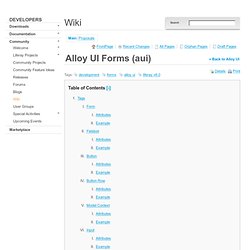
Alloy is included in Liferay v6.0+. These are some of the advantages of using these forms: Nice styling of the forms for a better usability Unified styling: all the forms look the same and are controlled in one place Dynamic Attributes: any attribute that can be used for an html tag can also be used for an aui tag. For example, you can use onClick, onChange, onSubmit, title... in any aui:form, aui:select, aui:input and it will work the same as if you use it an a plain form, select or input. These are the tags that can be used in aui forms and some of their attributes. Action: The same action as in the html form tag, but the url is automatically escaped (and encoded...etc). <aui:form action="<%= editEntryURL %>" method="post" name="fm" onSubmit='<%= renderResponse.getNamespace() + "saveEntry(false); return false;" %>'> You should have all your fields grouped at least under one fieldset. Demos. Datepicker Create a dynamic datepicker that allows users to select the date with a calendar.

Timepicker. How to use Custom Attributes to enhance Users. Out-Of-The-Box Features # Liferay provides a UI and API to allow for the creation of customized attributes associated with any entity generated by Service Builder.
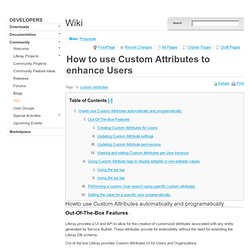
These attributes provide for extensibility without the need for extending the Liferay DB schema. Developing a CAS. Introduction # This guide explains how to create a CAS (Custom Authentication System) using your own authentication modules in Liferay.
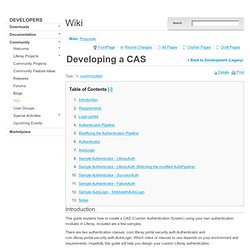
Included are a few samples. There are two authentication classes: com.liferay.portal.security.auth.Authenticator and com.liferay.portal.security.auth.AutoLogin. Which class or classes to use depends on your environment and requirements. Developing a CAS. Introduction # This guide explains how to create a CAS (Custom Authentication System) using your own authentication modules in Liferay.
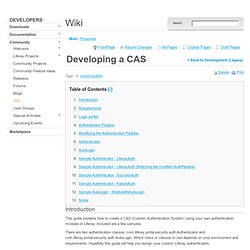
Included are a few samples. There are two authentication classes: com.liferay.portal.security.auth.Authenticator and com.liferay.portal.security.auth.AutoLogin. Which class or classes to use depends on your environment and requirements. Inter-portlet communication. Introduction # The first version of the portlet specification, JSR-168, did not include any support for Inter Portlet Communication.

The second version, JSR-286, which is supported by Liferay since version 5 does. This page describes a series of methods that can be used to communicate portlets prior to that version, or that you might prefer to use even after that version. It also includes links to articles with information about the mechanisms introduced in JSR-286. JSR-286 introduces two methods of Inter Portlet Communication: Shared render parameters: allows portlets to set params that can be read by other portlets.
A more detailed description about these two methods an other new features of Portlets 2.0 can be read in What's new in the Java Portlet Specification V2.0 (JSR 286)?. |The Client side events mechanism # A full wiki article covers this topic in detail: Client-side Inter-Portlet Communication] AJAX way# Portlet to Portlet Communication. The first version of the portlet specification, JSR-168/Portlet 1.0, did not include any support for Inter Portlet Communication.
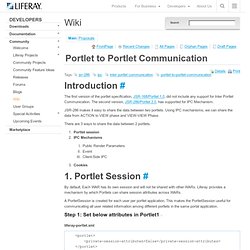
The second version, JSR-286/Portlet 2.0, has supported for IPC Mechanism. JSR-286 makes it easy to share the data between two portlets. Using IPC mechanisms, we can share the data from ACTION to VIEW phase and VIEW-VIEW Phase. There are 3 ways to share the data between 2 portlets. Portlet session IPC Mechanisms Public Render Parameters Event Client-Side IPC Cookies By default, Each WAR has its own session and will not be shared with other WARs. Jorge Alosilla. Primefaces portlet tutorial. Requirements: For this tutorial, I am using: Liferay IDE 2.0.0.201311051611-m2 Liferay Portal 6.2.0 ga1 bundled with Tomcat 7.0.42 liferay-plugins-sdk-6.2.0 Assumptions You have already configured liferay portal instance and plugins SDK in your workspaceYou have already completed and understand the basic ideas from following the steps in the development guideInstalling Liferay IDESetting Up the Liferay Plugins SDKLiferay Portal Runtime and Server SetupLaunching and Testing Your Liferay Server.

Liferay Portal Development Solution & Support: How to use jQuery in liferay 6. Using jQuery (or any Javascript library) in Liferay 6.0 - Blog. One of the biggest feature requests from Liferay 5.2 was the ability to upgrade the included version of jQuery.

Many users would like to use third-party plugins, and most of those require the latest jQuery library (1.4.x as of this writing). IDE 1.4 Release. IDE Overview. Active Directory + CAS + Alfresco = Single Sign On - Fóruns. Olá pessoal, Este post é em grande parte um tutorial de como conseguir SSO entre o Liferay e o Alfresco via Central Authentication Service, com as informações dos usuários contidas em um AD, sem acrescentar outras soluções proprietárias (além do próprio AD).

Uma convenção que usei nesse documento é de referenciar pastas como $PASTA/xxx para evitar amarrar em um caminho específico como C:\pasta\xxx ou /root/pasta/xxx (isso não quer dizer que necessariamente criei uma variável de ambiente no meu SO chamada $PASTA, mas apenas reduz o que eu tenho que escrever e deixa implícito que quem estiver instalando tem liberdade de decidir onde quer essa pasta ou seguir algum padrão para o seu SO).
Outra convenção é de colocar passos onde se deve executar um comando no prompt (ou console ou terminal) em negrito para evitar ficar repetindo frases como "Agora execute o comando xxx no prompt". Portal Downloads. Flash - Liferay Portal Downloads. Flex+AIR portal container for Liferay - Liferay Press Releases. MADRID, Spain — (15 de Enero de 2012) — Caser, uno de los principales grupos aseguradores en España, ha puesto en marcha una nueva versión de su intranet corporativa, utilizando Liferay Portal, la plataforma de código abierto más utilizada del mundo para la creación de portales Web. El nuevo portal facilita el diálogo entre empleados, a través de espacios virtuales de participación activa (empresa – empleado/a, empleado/a – empresa, negocio – empleado/a, empleado/a – negocio, empleado/a – empleado/a), al tiempo que presta servicios de intranet a las compañías del grupo.
El objetivo final de sus responsables es reforzar el papel de los empleados en el desarrollo de la organización, así como garantizar la disponibilidad de servicios online. Liferay Portal es la plataforma de software libre código más extendida en el mundo para la generación de portales en Internet. Acerca de Grupo Caser El grupo Caser cuenta con 70 años de experiencia en el mercado asegurador español. Flexible-liferay - FlexibleLiferay: Flex+AIR based portal container application for Liferay. Now calling this FlexibleDashboard+Liferay instead of FlexibleLiferay. This change is to focus on the use of this for managing user/group dashboard configs and group collaboration with BI dashboards, etc. In previous version called FlexibleLiferay, it was only a flex based portal container app just displaying regular liferay portlets (which it still can do).
In the 8/2/2012 release, FlexibleDashboard+Liferay now is able to manage pure Flex/Flash pods without html wrappers in addition to regular Liferay portlets. The server side code in version requires Liferay 6.1 (not Liferay 6.0). Demos. Released: February 15, 2014 Technologies:Facelets, Liferay Faces Alloy, Liferay Faces BridgeBinary Downloads:3.2.4-ga5 (Liferay 6.2.x), 3.1.4-ga5 (Liferay 6.1.x)Source Downloads:3.2.4-ga5 (Liferay 6.2.x), 3.1.4-ga5 (Liferay 6.1.x)GitHub: Contains a single portlet within the WAR that shows how to develop a JSF-based alternative to the out-of-the-box Liferay "Create Account" portlet.
It uses Liferay Faces Alloy for UI form layout, and the <liferay-ui:captcha /> Facelet composite component from Liferay Faces Portal. This is a fully functional Liferay portlet WAR that contains a single "Registration" portlet that demonstrates the Alloy aui: and aui-cc: tags in action. From the screenshot you can see that there is an extra field named "Favorite Color" which does not appear in the Liferay out-of-the-box portlet. The Java code in the portlet shows how to add extra fields like this via the Liferay Expando feature. Sample Portlets. Liferay and its community provide sample portlets showcasing how to integrate a variety of frameworks, libraries and other technologies into Liferay Portal. This page lists the most popular: Hibernate # Samples demonstrating Hibernate for relational persistence:
GetUser in JEE application (JSF) - Fóruns. How to get HttpServletRequest from Icefaces portlets - Fóruns. Getting current Liferay user in a standalone webapp - Everit Blog - everit.biz. We are developing a solution where we would like to have a soluiton in a standalone webapp. This is necessary because we would like to have the possibility of upgrading the version of this war without having the necessity of restarting the whole service and also we would not like to place the tiny logic due to performance improvements.
We tested on an average computer a very simple servlet and the same code inside a Liferay portlet. We managed to download the content of the simple servlet 300+ times a second while the portlet with Liferay portlet share appeared only 10-15 times a second. Enterprise open source portal and collaboration software. Overview. Faces Alloy. Faces Portal. How to create a simple portlet. Sometimes developers might want to deploy a standard JSR-168 portlet, not needing Liferay's custom API. Here are a few steps how to achieve this (based on Liferay 4.3 / JBoss 4.2): 1. Create an empty web app (by hand or using your favourite tool.
I used Eclipse WTP for this.) LDAP. 2. LDAP Integration. With user Jane Smith entered into the LDAP browser, the user will now be integrated with Liferay Portal.