

Massive Compilation of Designer Tools. Web designers have a wealth of tools available to them, for doing everything from organizing their thoughts about a particular design to debugging the final design.

But with so many tools out there, how do you ever determine which ones are really useful and which ones are just going to waste your time? We’ve compiled a massive list of some of the best and most useful tools out there for web designers. Purposely left off the list are common tools most designers are likely already using (like Dreamweaver or Panic’s Coda, Photoshop or GIMP, and similar common software programs that pretty much every designer already has in their toolkit). These are tools that will save you time, make you a more effective designer, simplify or speed up your design process, or otherwise make your life easier.
Compilation of Offline Tools Most roundups of useful web design tools only focus on online tools. But there are a couple of very useful tools you can utilize to open up your options when it comes to design. PXtoEM.com: PX to EM conversion made simple. HTML-Ipsum.
jQuerry. jQuery. Fonts. Google XML Sitemaps. Use this plugin to greatly improve SEO to create special XML sitemaps which will help search engines like Google, Bing, Yahoo and Ask.com to better index your site.

With such a sitemap, it’s much easier for the crawlers to see the complete structure of your site and retrieve it more efficiently. The plugin supports all kinds of WordPress generated pages as well as custom URLs. Additionally it notifies all major search engines every time you create a post about the new content. Supported since over 9 years and rated as the best WordPress plugin, it will do exactly what it’s supposed to do – providing a complete XML sitemap for search engines. It will not break your site, slow it down or annoy you.
If you like the plugin, feel free to rate it (on the right side of this page)! Related Links: License Good news, this plugin is free for everyone! Translations The plugin comes with various translations, please refer to the WordPress Codex for more information about activating the translation. WordPress Newsletter Plugin. A full-featured newsletter plugin for WordPress which fulfils all subscribers, emails, marketing and newsletter related needs for both personal and business environments.

It has robust, efficient and unique features! This is an all-in-one newsletter tool for your WordPress site can be configured to behave as desired and it will provide the best experience for your email subscribers at the same time. The software works the way you do so you can focus on creating newsletters and giving your website the necessary exposure!
Zoom Create Beautiful Newsletters With a set of professional, customisable, pre-made templates included, you can start sending appealing newsletters to your subscribers within minutes. You can also design your own email templates or purchase email templates online to add to the plugin. Track Your Results Charts display emails sent, subscriber growth, unsubscribes and bounces for a specific time period. Easy, Yet Flexible Setup Personalise & Customise. Sécuriser votre blog WordPress avec le plugin WP Security. Malgré le fait que WordPress soit bien sécurisé par défaut, il est toutefois nécessaire d’y apporter quelques modifications pour sécuriser au maximum son administration d’utilisateurs malveillants.
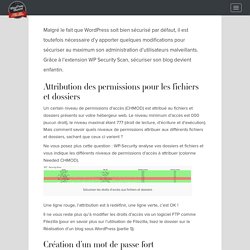
Grâce à l’extension WP Security Scan, sécuriser son blog devient enfantin. Attribution des permissions pour les fichiers et dossiers Un certain niveau de permissions d’accès (CHMOD) est attribué au fichiers et dossiers présents sur votre hébergeur web. Le niveau minimum d’accès est 000 (aucun droit), le niveau maximal étant 777 (droit de lecture, d’écriture et d’exécution). Mais comment savoir quels niveaux de permissions attribuer aux différents fichiers et dossiers, sachant que ceux ci varient ? Ne vous posez plus cette question : WP-Security analyse vos dossiers et fichiers et vous indique les différents niveaux de permissions d’accès à attribuer (colonne Needed CHMOD).
Une ligne rouge, l’attribution est à redéfinir, une ligne verte, c’est OK ! WordPress › Live Blogging « WordPress Plugins. UpPrev Previous Post Animated Notification. Shortcodes Ultimate. Shortcodes Ultimate is WordPress plugin that provides mega pack of shortcodes.

This is really premium plugin that you can get absolutely for free! With this plugin you can easily create tabs, buttons, boxes, different sliders, responsive videos and much, much more. Turn your free theme to premium in just a few clicks. Using Shortcodes Ultimate you can quickly and easily retrieve premium themes features and display it on your site. See screenshots for more information. Premium Add-ons Extra Shortcodes - 15+ additional shortcodesAdditional Skins - 60+ additional skins for plugin shortcodesShortcode Creator - allows you to create your own custom shortcodes Features Shortcode Generator40+ amazing shortcodesModern responsive designPower of CSS3Custom CSS editor with syntax highlightSpecial widgetRich API What people are saying (blog posts/tutorials) Demo video Requirements.
WiziApp, un plugin WordPress pour créer votre application iPhone. Sharing Widget, Sharing Button, Sharing Plugin - ShareThis Privacy Policy. Free Online Surveys, Customer Feedback & Survey Software Tool.