

Reference Links » Viral Video Wannabe. List of clickable, numbered web addresses in the book By Alan Lastufka and Michael W.

Dean How to use URLs in this Book: The book has a lot of URLs (web addresses), specifically a lot of YouTube URLs. YouTube addresses are made from random letters, which are kinda hard to type correctly, so there’s a lot of room for error. (Note, a few of these are numerically slightly out of order, and there are a couple places where two URLs have the same number, but I’ve left them as is, like they appear in the book. The web is a moving target. Www.youtube.com/user/vlogbrothers (URL F.1) www.youtube.com/fallofautumndistro (URL P.1) www.youtube.com/user/Kittyfeet69 (URL P.2) A video editor and compositor for Linux. Online Video Editing - Online Video Editing Applications. Many websites feature online video editing applications that allow you to edit videos online.

These apps are not as feature-rich as editing software that you would install on your computer, but they do allow you to do simple video editing right on the web. 1. YouTube Video Editing Software YouTube video editing software doesn't offer all the features that some of these other online programs have. But it does give you the opportunity to easily edit videos that you've previously uploaded to YouTube. 2. Adobe Premiere Express is a stripped down version of Adobe Premiere, designed specifically for online video editing. 3. JayCut online video editing software offers unlimited online storage for your video files. 4. Pixorial lets you upload your video clips for online editing, and then delivers your edited footage on DVD.
Cinelerra - The Forgotten Guide - Motion Tracking. Motion tracking is one of the more fun features of Cinelerra.
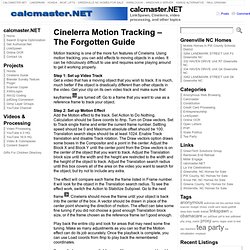
Using motion tracking, you can add effects to moving objects in a video. It can be ridiculously difficult to use and requires some playing around to get it working properly. Step 1: Set up Video Track Get a video that has a moving object that you wish to track. It is much, much better if the object is drastically different than other objects in the video. Get your clip on its own video track and make sure that keyframes are turned off. Step 2: Set up Motion Effect Add the Motion effect to the track. The effect will compare each frame the frame listed in Frame number. . Play back the entire clip and look for areas that may need some fine tuning. If your clip has some poor lighting conditions, you may want to add a brightness/contrast effect above the Motion effect. Step 3: Use Track to Pin Image to Moving Object Disable all the effects on your video track.
Right-click on the Image track and Add effect. Editor - Broadcast Yourself. Premiere Express.