

Ctl32 - Classes for VFP9. Hyperlink Your Reports. This article may contain URLs that were valid when originally published, but now link to sites or pages that no longer exist.

To maintain the flow of the article, we've left these URLs in the text, but disabled the links. Doug Hennig Last month, Doug Hennig discussed the new ReportListener class in VFP 9 and how it can be used to control report output in ways that previously weren't possible. This month, he looks at how to add live hyperlinks to output generated from reports, allowing some action to be performed when they're clicked. Hans de Groot. APPEND MEMO Command. Copies the contents of a text file to a memo field.
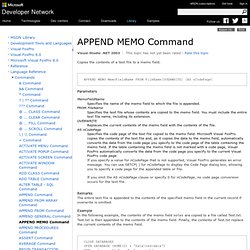
APPEND MEMO MemoFieldName FROM FileName[OVERWRITE] [AS nCodePage] Parameters MemoFieldName Specifies the name of the memo field to which the file is appended. Conditional formatting in a grid. By Dan Macleod If you work with grids in Visual FoxPro, you will sooner or later need conditional formatting.
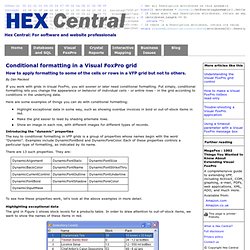
Put simply, conditional formatting lets you change the appearance or behavior of individual cells - or entire rows - in the grid according to conditions in the underlying data. Here are some examples of things you can do with conditional formatting: Highlight exceptional data in some way, such as showing overdue invoices in bold or out-of-stock items in red.Make the grid easier to read by shading alternate rows.Show an image in each row, with different images for different types of records.
Ntrolling Visual FoxPro grid data dynamically. Versión en español de este artículo How to give your users more control over the contents of their VFP grids NOTE: For a general introduction to grids, see Understanding the Visual FoxPro grid control.
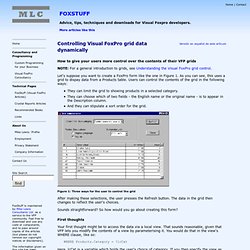
Let's suppose you want to create a FoxPro form like the one in Figure 1. As you can see, this uses a grid to dispay data from a Products table. Users can control the contents of the grid in the following ways: VFPX. The Visual FoxPro 9 SP2 Help file corrected, supported, and enhanced.

Project Manager: Francis Faure. Tutoriale FoxPro. Learn from Visual FoxPro and .NET developer, consultant expert tutor Garfield Hudson as he presents over 39 hours of easy-to-follow Visual FoxPro tutorials to help you get to grips with the powerful procedural programming language.

Commencing from the basics and using clear and concise video training movies, this Microsoft Visual Fox Pro tutorial explains and demonstrates the important concepts and techniques helping budding MS VFP developers get up to speed with coding on the platform. Applicable from version 6.0 to 9.0, the video training includes tuition on the Interactive Development Environment, what are Data Types, how to Sort Records, Using the Form Wizard, Creating a Form, the VFP Built in Functions Explained, how to Create Basic Reports and Building a Simple Application step-by-step. BasicSPLASH SCREENS. I decided to write this simple FAQ about creating splash screens, I noticed that this seems to be one of the questions that keeps been asked, so here we go:- I will show two ways of creating splash screens, 1) Very Simple Splash screen called from a start up program:2) Splash screen called from a class Let’s create the simple version first: First create your project – so in this first example we call this EX1now add your first file under the Other\Text files section: Now save that file as ‘Config.fpw’ Next step is to create the start up program; in this case I called it EX1Start.prgThis program contains the following lines: DO FORM frmEX1Splash READ EVENTS*-- Your Code goes here...
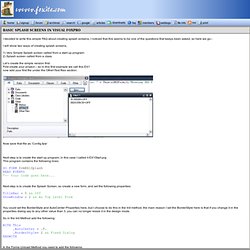
Next step is to create the Splash Screen, so create a new form, and set the following properties: TitleBar = 0 && OffShowWindow = 2 && As Top Level Form So in the Init Method add the following: WITH This .AutoCenter = .T. .BorderStyle= 2 && Fixed DialogENDWITH. MP3 With VFP. Deleting Records. You can delete records by marking them for deletion, then removing the deleted records.
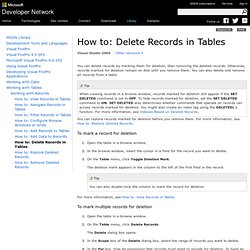
Otherwise, records marked for deletion remain on disk until you remove them. You can also delete and remove all records from a table. Export MEMO into EXCEL. How to export MEMO into EXCEL?

Liang, i usually does it through automation. It's quite easy. Here is a small testprogram local oExcel use getfile() alias '_export' oExcel= NewObject('excel.application') with oExcel .Workbooks.Add *! The 2 outcommented lines could be substituted with the scan / endscan-construct, if your table didn't have memo-fields. To learn more about the VB-commands, play with the Macro-Recorder in Excel. Cheers Carsten. VFP IMAGING : GRADIENT COMMAND BUTTONS WITH GDI+
This is a deprecated post.
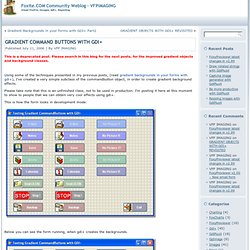
Please search in this blog for the next posts, for the improved gradient objects and background classes. Using some of the techniques presented in my previous posts, (read gradient backgrounds in your forms with gdi+), I've created a very simple subclass of the commandbutton object, in order to create gradient background effects. Please take note that this is an unfinished class, not to be used in production. I'm posting it here at this moment to show to people that we can obtain very cool effects using gdi+. Add a control to a grid. By default, a Visual FoxPro grid holds a textbox in each column.