

CaptureSetup/Pipes. The following will explain capturing using pipes a bit.

Before pipes, Wireshark could read the captured packets to display either from a file (which had been previously created) or for a network interface (in real time). Since pipes are supported, Wireshark can also read captured packets from another application in real time. This is useful if you want to watch a network in real time, and Wireshark cannot capture from that network, e.g. because it is not a network type supported by the version of libpcap/WinPcap on your machine, or because you want to capture traffic on an interface on another machine and your version of libpcap/WinPcap doesn't support remote capturing from that machine.
There are some limitations that you should be aware of: This only works with the de facto standard libpcap format version 2.4, as described in Development/LibpcapFileFormat, and with the standard pcap-ng format. Named Pipes. A named pipe is a named, one-way or duplex pipe for communication between the pipe server and one or more pipe clients.
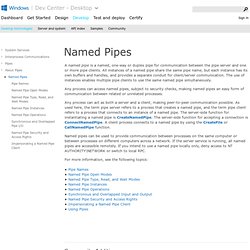
All instances of a named pipe share the same pipe name, but each instance has its own buffers and handles, and provides a separate conduit for client/server communication. The use of instances enables multiple pipe clients to use the same named pipe simultaneously. Any process can access named pipes, subject to security checks, making named pipes an easy form of communication between related or unrelated processes.
Named pipes can be used to provide communication between processes on the same computer or between processes on different computers across a network. If the server service is running, all named pipes are accessible remotely. For more information, see the following topics: USB oficial. Plugin module dissctor fails assertion. Usb. Search. Wireshark-dev: Re: [Wireshark-dev] Alternative to USBPcap and Possibility of. CaptureSetup/USB. This page is about capturing raw USB traffic, e.g. the packets a USB mouse will generate on the Universal Serial Bus.

Table of contents USB attached network interfaces A special case are network interfaces connected to a host computer through an USB cable. The operating system "converts" the raw USB packets into the network traffic (e.g. Ethernet packets) and provides a network interface that looks like an ordinary network interface. The USB device for raw USB traffic (if supported) the network device for "normal" network packets The USB bus will add additional overhead, so the raw USB traffic will have higher volume than the network traffic, even if the only active USB devices on the system are network adapters.
Linux To dump USB traffic on Linux, you need the usbmon module, which has existed since Linux 2.6.11. Modprobe usbmon which must be run as root. Display Filter Reference: USB. Tools. This is a place for scripts and tools related to Wireshark / TShark that users may like to share, and for links to related NetworkTroubleshooting tools.

Some command line tools are shipped together with Wireshark. These tools are useful to work with capture files. The following tools can process the libpcap-format files that Wireshark and TShark produce or can perform network traffic capture and analysis functions complementary to those performed by Wireshark and TShark. In brackets you will find the program license and the supported operating systems. Cap'r Mak'r generates new pcaps for various protocols Chaosreader Extracts data streams from TCP connections and writes each stream to a file (GPL, Windows, various UN*Xes) CloudShark Ability to view and analyze captures in a browser, annotate and tag them, and share them with a URL. These tools can be used to "anonymize" capture files, replacing fields such as IP addresses with randomized values. SampleCaptures. Sample Captures So you're at home tonight, having just installed Wireshark.

You want to take the program for a test drive. But your home LAN doesn't have any interesting or exotic packets on it? Here's some goodies to try. Please note that if for some reason your version of Wireshark doesn't have zlib support, you'll have to gunzip any file with a .gz extension. If you don't see what you want here, that doesn't mean you're out of luck; look at some of the other sources listed below, such as How to add a new Capture File If you want to include a new example capture file, you should attach it to this page (click 'attachments' in header above).
Please don't just attach your capture file to the page without putting an attachment link in the page, in the format attachment:filename.ext; if you don't put an attachment link in the page, it's not obvious that the capture file is available. USB. The current cvs version of libpcap (9 October 2006) supports sniffing from USB ports, at least for the Linux platform with the 2.6.9 and later kernels with the usbmon infrastructure.

See CaptureSetup/USB for information on this. In a preliminary version of the libpcap support for USB sniffing, USB buses were listed as "interfaces" with a data link type of DLT_USB (186). In the current implementation the data link type is DLT_USB_LINUX (189). USB serial interface - Wireshark Q&A.