

How to Create a Quick and Easy Watercolor Text Effect in Photoshop. Watercolor text effects can be quick and easy to create.

The number one thing to remember is that your final effect will only look as good as the background texture you use. This tutorial will teach you how to make an eye-catching, watercolor text effect using a subtle grunge background and Layer Styles in Photoshop. Let's get started. What We'll Be Creating Click the image below to see the full resolution file. Step 1 Open a subtle, colored grunge texture in Photoshop and crop it down to 1080x720. We're using a texture from this week's deal, 60 Stunning Colored Grunge Textures. You should have something similar to the image below. Step 2 Apply the follow Layer Style settings. Our Inner Glow settings are used to add a subtle vignette around the edges of our image. Kaleidoscope effect in Photoshop. There are plenty of collage maker tools out there, but none are quite as satisfying as creating your own collage using Photoshop CC or similar software.
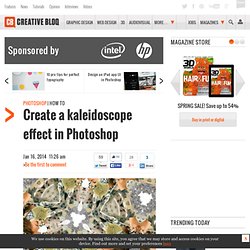
The kaleidoscope effect above was discovered when trying to combine photography and collage elements, and here we'll take it a step further. You can apply this method to any existing imagery, turning it into an abstract, intriguing pattern. Dan Denney Front-End Dev at Envy Labs. The Top 25 Vector Tutorials on Tuts+ in 2013 – Design & Illustration. 2013 has been a great year for vector on Tuts+.
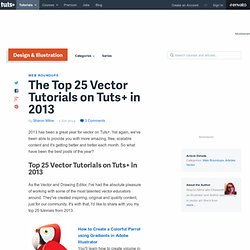
Yet again, we've been able to provide you with more amazing, free, scalable content and it's getting better and better each month. So what have been the best posts of the year? Top 25 Vector Tutorials on Tuts+ in 2013 As the Vector and Drawing Editor, I've had the absolute pleasure of working with some of the most talented vector educators around. They've created inspiring, original and quality content, just for our community.
How To Create a Comic Style Text Effect in Illustrator. In today’s Illustrator tutorial we’re going to create a comic book inspired text effect your favourite superhero would be proud of.

Learn how to create a basic 3D effect using the Blend tool and produce cool halftone patterns to give the design that retro screen printed appearance. These two techniques alone are crucial additions to your Illustrator skillset and can be used in all kinds of illustration and design work. The text effect we’ll be creating is based on those retro comic book covers featuring bold titles, often with strong outlines and 3D style effects.
Our example also makes use of subtle halftone patterns to add variations in colour and to mimic the visible dot pattern of the old fashioned screen printing technique. Open up Illustrator and enter some text with the Type tool and choose a tall, bold typeface. Go to Object > Transform > Warp and select the Rise option from the drop down menu. Attractive Photo Effect Tutorials: Best of 2013. Manipulating regular photos and giving them effects to make new more interesting ones out of them is quite an art which doesn’t require any rocket science.

Best Photoshop Tutorials of November 2013. The previous month’s compilation of Best Photoshop Tutorials of October 2013 was huge and we feel glad when the list of such visually appealing, inspirational and motivational.

We are here once again with the list of fresh Adobe Photoshop tutorials that promise to enlighten you and make you learn the art of Photoshop in simple steps. The below listed cool Photoshop tutorials are apt for the time because festive season is just on. We know that you appreciate finding such stuff that is related to the festival around the corner to get inspired. Each month we compile a list of inspirational and learning stuff at one place. Yes, in our articles published here at TheDesignBlitz.
Making Forms Fabulous with HTML5. Introduction Filling out forms on the web has never been exactly fun, and it can be downright painful on a mobile device with its on-screen keyboard.

But modern browsers help to make this much easier by providing new semantic input types and validation. There is even more up to date forms guidance on our new Web Fundamentals site. When used properly, these features make it significantly easier for users to provide the information needed, increasing completion rates, and improving accuracy. One study found that simply providing inline validation increased the successful completion rate by 22% and decreased time to completion by 42%. Browser support Currently support for the new form and input elements is widespread on modern browsers, though there is often some difference in the way some pickers are displayed on desktop.
New input types HTML5 introduces a number of new input types. IndyFont Pro pour InDesign - Enrichir une police existante d'un "faux italique" Photoshop's Best Friends - InDesign and Illustrator. Create a pixel-perfect vector icon in Illustrator. Symbols and icons are incredibly powerful tools, and have been used by humans for over 100,000 years to tell stories and communicate ideas.
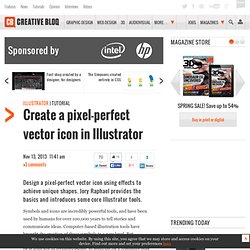
Computer-based illustration tools have brought the creation of these symbols to a new level. But sometimes simple concepts, such as a wavy line, can be harder, or at least not as straightforward, to replicate on a computer than they would be by hand. Thankfully, Adobe Illustrator is packed with time-saving techniques and unique ways to implement ideas. This tutorial will show you how to use Illustrator's built-in effects and core tools to simplify the process of drawing complex shapes. Illustrator has two types of effects: Illustrator Effects and Photoshop Effects. Bitmap world While many icons are drawn using vectors, they're most often viewed in the bitmap world of computer monitors. Following the steps in this tutorial, you'll create your own framed portrait icon. 01. Create a new Illustrator document. How to Make an LCD Digital Calculator Effect. You never know where you’ll find inspiration to create something.

Yesterday’s Google Doodle of an LCD calculator screen got me wondering how to create that effect. Given that I’ve spent years teaching folks how to make special graphic effects in InDesign in ebooks and videos, I thought I’d give it a try in that application. If you'd rather tackle the job in Photoshop, Illustrator, or another program, you can adapt the ideas in this article. Start by creating a rectangular frame for the LCD screen. Fill it with R125 G140 B115 (or a similarly LCD-ish green color) Best Photoshop Tutorials of October 2013. Photoshop is a cool tool that helps you in cool way to make you feel blessed for the fact that it comes loaded with amazing features that ensure you get the desired results in simple way.

Initially, it appears quite tricky to handle this tool but as you proceed and learn how to use it the right way, you start enjoying your work with each passing day. For the beginners or for those who keep looking for smart ways out to handle it the right way, there is a smart solution namely tutorials. Each month we come up with a vast range of cool helpful tutorials for you all to check them out and learn the steps that otherwise might appear somewhat tricky. We, at TheDesignBlitz have come up with list of best Photoshop tutorials for three months which you can check out below. Here, is the fourth list which is of the month of October 2013. Listed below are our previous month’s articles showcasing best Photoshop tutorials that fall under the same category.
Best Photoshop Tutorials of September 2013 1. Photoshop : 19 sites proposant des ressources gratuites au format PSD.