

Creating Modular Environments in UDK - Thiago Klafke. Introduction This tutorial is a result of the knowledge acquired during the production of Zest Foundation.

That environment started as a simple and casual study of modular sci-fi pieces and quickly grew into one of my biggest personal projects so far. I learned a lot during the production and I thought I could repay the community with some of this knowledge. For this environment I used 3ds max for modeling, Photoshop for texture painting and UDK for rendering. I'll try to keep all concepts pretty universal so other engines or modeling packages users can understand it. I hope you learn a thing or two and I'm very curious to see what you make with the techniques presented in this tutorial. Planning One of the most important steps when working with modular sets is to invest a lot of time in planning. Ease of use Repetition Forms and shapes Composition Some pieces look amazing when viewed individually but horrible when tiled. Damian Lazarski.
Reducing seams In this section I will discuss the methods that can be used for reducing texture, shading, material and physical seams in UDK environments.
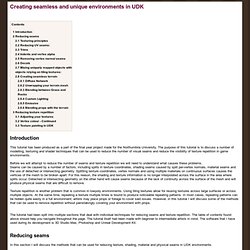
Texturing principles In this section I will discuss the process of planning and designing the textures for your environment in a way that will allow you to hide the seams with ease. The first step for reducing seams in your environments is to divide the types of your assets into three categories; structural, mixed and organic.
Normally, you may think of organic assets as objects that have irregular shapes, such as rocks or trees. The type of texture information will usually dictate what solutions will be best at reducing the seams. [Technical Talk] - FAQ: Environment Modeling & Resources. Good idea, awesome thread.
![[Technical Talk] - FAQ: Environment Modeling & Resources](http://cdn.pearltrees.com/s/pic/th/technical-environment-13502191)
Every enviro artist should know the basics of lighting. This type of knowledge crosses just about every platform and 3D app and its surprising how many people don't even bother. More advanced 3dsMax Lighting Quick Railings from There is actually a faster way but this way is more through. Advanced painter script, for paint scattering rocks, trees, bushes, garbage and for painting wire splines. Not so Quick Tips: - Observe, record and recreate: I can't stress this enough. You're in the business of recreating the world around you, how can you afford not to use some of the easiest reference available? - Have camera will travel: Don't just take it on ref hunting expeditions but keep it on you. . - "You're (scene is) not a beautiful and unique snow flake, You're (scene is) made of the same decaying matter as everything else" When you build a scene consider what is outside of the viewable area.
[Tutorial] Rock modeling techniques. ModularMountAndBlade. DunDef Dev Kit Master Tutorials List! WORKING WITH MODULAR SETS. Tutorial by Philip Klevestav < Back to Tutorials Index page First of all, this tutorial is going through some general ideas and hints rather than go indepth on howto create a specific set of models.
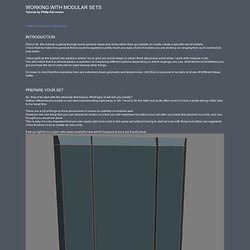
I have tried to make it so general that it could be applied to pretty much any type of set of models you are working on ranging from sci-fi corridors to rock walls. I have split up the tutorial into sections where I try to give you some ideas on what I think about and avoid when I work with modular units. You will notice that it is almost always a question of comparing different options depending on which enginge you use, what technical limitations you got and how the set of units will be used among other things. Do keep in mind that the examples here are extremely basic geometry and texture wise, I did this on purpose to be able to show off different ideas better. So, first of all start with the absolute first basics: What type of set will you create? I threw these units in Unreal as well. TilingRockWallBeyer. Orb - game environment stuff. Attachment:Felix_Fewes_Westin_Modular_Boulder_Cave_Tut.jpg of ModularBoulderCave.
"Mod Facade" Challenge - EQ -Building Facade. So, as i said in the other post, this is what i'll be tackling.
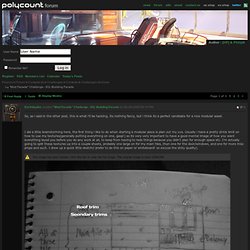
Its nothing fancy, but i think its a perfect candidate for a nice modular asset. I did a little brainstorming here, the first thing i like to do when starting a modular piece is plan out my uvs. Usually i have a pretty strick limit on how to use my textures(generally putting everything on one, gasp!) So its very very important to have a good mental image of how you want everything layed you before you do any work at all, to keep from having to redo things because you didn't plan for enough space etc.
I'm actually going to split these textures up into a couple sheets, probably one large on for my main tiles, then one for the door/windows, and one for more misc props and such. The next step from here would be to block out very simple geometry, just to nail down the proportions, and do some test uv's to make sure i havent done anything stupid, giving to much or too little space to anything. Modular. Generic wall tutorial.