

Lack of a Better Word » Pearltrees. Social Worthy? Nah. Pearltrees allows you to bookmark sites just like StumbleUpon.
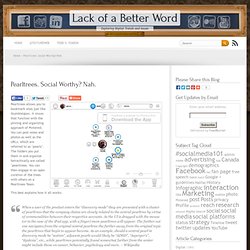
It mixes that function with the pinning and organizing approach of Pinterest. You can post notes and photos as well as the URLs, which are referred to as ‘pearls’. The folders you put them in and organize heirachically are called ‘pearltrees. You can then engage in an open curation of the trees with others on a Pearltrees Team. This best explains how it all works: When a user of the product enters the “discovery mode” they are presented with a cluster of pearltrees that the company claims are closely related to the central pearltree by virtue of commonalities between their respective accounts. The site and app are set up so that you can share your activity through Facebook or Twitter.
Embedded Pearl: Pearltrees has a nearly 50/50 gender distribution and leans to a younger set with the Millenials being most significant. I tried it. Kip McGrath Professional Tutoring Leeds. Here are recommendations for two online services or cloud services I am using at the moment.
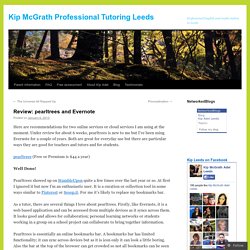
Under review for about 6 weeks, pearltrees is new to me but I’ve been using Evernote for a couple of years. Both are great for everyday use but there are particular ways they are good for teachers and tutors and for students. pearltrees (Free or Premium is $44 a year) Well Done! Pearltrees showed up on StumbleUpon quite a few times over the last year or so. As a tutor, there are several things I love about pearltrees. Pearltrees is essentially an online bookmarks bar. Collaboration is great too. One last great thing about Pearltrees is that it can show similar subject areas. See me! Premium is $44 a year but that does enable privacy. Evernote (Free or $35 a year/$4 a month) Well done! I think I also found Evernote on StumbleUpon but it has become so embedded in what I do I can’t quite remember! Evernote does do some of what pearltrees does but collects all your personal notes as well.
See Me! Pearltrees for iPhone wants to change the way you take notes. The market for mobile note-taking services is heating up.

Currently Evernote is dominating the landscape, with smaller rivals like Springpad and Catch.com fighting to get their own slice of the pie. Pearltrees is a new entrant and it has an interesting concept. Described as a “place to collect, organize and share everything you like on the web,” it recently launched an iPhone app, allowing users to manage their notes and photos while on the go. What makes Pearltrees special is its visual interface which looks pretty cool on the iPhone and which allows you to move your notes around and group them around different subjects. That said, I’m not switching boats just yet with Evernote still being my number 1 choice. So if you still haven’t started using some note-taking service on your smartphone or just want to experiment a bit, give Pearltrees a try. Pearltrees (FREE) [iTunes link] About The Author Dusan Belic Sell Your Old Cell Phone for Cash Buy a New Cell Phone.
Curation tools. What is a Content Curation tool?

A Content Curation tool allow you to collect information from a variety of multimedia sources and present and organise it in a meaningful way around a particular theme. These tools allow students to sift, sort, arrange, annotate, share and publish research resources. s instructors, we are all information curators. How do you collect and share currently relevant content with your students? How do your students research and share information that they find with the rest of class? Modern web tools make it easy for both students and instructors to contribute online discoveries to class conversations. . - See more at: Why would I use a Content Curation tool? Content Curation tools can be used to promote student engagement and information literacy. Other considerations Examples of Content Curation tools include ScoopIT, PearlTrees, Pinterest and Storify.
Other Learn.UQ (Blackboard) tools you should consider using include: Step by step instructions Student Resources. Scoop it, storify, pearltrees : Quel outil de curation choisir ?