

The What, Why and How of Textures in Web Design. The use of textures and patterns in webdesign has come a long way in only a short amount of time.
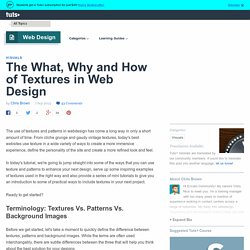
From cliche grunge and gaudy vintage textures, today's best websites use texture in a wide variety of ways to create a more immersive experience, define the personality of the site and create a more refined look and feel. In today's tutorial, we're going to jump straight into some of the ways that you can use texture and patterns to enhance your next design, serve up some inspiring examples of textures used in the right way and also provide a series of mini tutorials to give you an introduction to some of practical ways to include textures in your next project.
Ready to get started? Before we get started, let's take a moment to quickly define the difference between textures, patterns and background images. While the terms are often used interchangably, there are subtle differences between the three that will help you think about the best solution for your designs. Adobe Photoshop CS5 Content-Aware Fill Sneak Peek. Photoshop CS5: new Blendmodes.mp4. Adobe Photoshop CS5 - PatchMatch. Adobe Photoshop CS5 - Spot Healing and Fill Tool - www.CS5.org.
Speed painting video - nacho yague. Photoshop Scripts: Hidden Magic. This one's going to be short and sweet, unlike most of my posts.
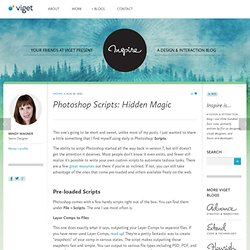
I just wanted to share a little something that I find myself using daily in Photoshop: Scripts. The ability to script Photoshop started all the way back in version 7, but still doesn't get the attention it deserves. Most people don't know it even exists, and fewer still realize it's possible to write your own custom scripts to automate tedious tasks.
There are a few great resources out there if you're so inclined. If not, you can still take advantage of the ones that come pre-loaded and others available freely on the web. Pre-loaded Scripts Photoshop comes with a few handy scripts right out of the box. Layer Comps to Files This one does exactly what it says, outputting your Layer Comps to separate files. Add-On Scripts Photoshop scripters have been generous, sharing freely and even writing scripts that people request. Remove Copy From All Layers I use this daily, and get giddy just thinking about it. Gradients. Linear gradients Linear gradients are gradients in their most basic form—a gradual blend between colors, following a straight line.
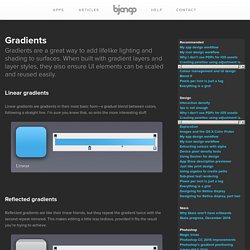
I’m sure you knew that, so onto the more interesting stuff. Reflected gradients Reflected gradients are like their linear friends, but they repeat the gradient twice with the second repeat mirrored. This makes editing a little less tedious, provided it fits the result you’re trying to achieve. Noise and textures. Noise Texture in Photoshop. Grain Texture. I'm designing my new portfolio, and lately I've been checking many sites to get somekind of reference for inspiration.

One of the main style that I've check as a cool trend is the Grain Texture, that can be done really easily in Fireworks. So I've made a list of sites that use this simple, yet awesome texture! Also, do you guys know anymore sites that "wear" this texture? If you do, tell us! Leave a comment! Radium "Radium is an internet marketing agency specializing in SEO, SEM and social media marketing. Mark Jardine "I’m the designer for Tapbots, a tiny iPhone & Mac software company. MetaLab "We are an interface design agency, we have been in business since 2006, we work from two different countries, we strive for pixel-pixel perfection, we believe simple is beautiful. " atebits "atebits – suspiciously simple software" Bohemian Coding. Roundrect roundup, tips on drawing rounded rectangles in Photoshop.
Are standard fare on a web and interface designer’s utility belt.
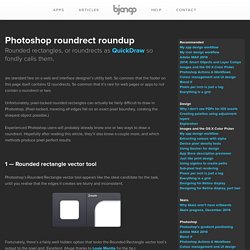
So common that the footer on this page itself contains 12 roundrects. So common that it’s rare for web pages or apps to not contain a roundrect or two. Unfortunately, pixel-locked rounded rectangles can actually be fairly difficult to draw in Photoshop. (Pixel-locked, meaning all edges fall on an exact pixel boundary, creating the sharpest object possible.) Experienced Photoshop users will probably already know one or two ways to draw a roundrect. 1 — Rounded rectangle vector tool Photoshop’s Rounded Rectangle vector tool appears like the ideal candidate for the task, until you realise that the edges it creates are blurry and inconsistent. Fortunately, there’s a fairly well hidden option that locks the Rounded Rectangle vector tool’s output to the pixel grid. Pixels patterns - Naomi Atkinson Products.
Blue login box, HTML and CSS with PSD template. Website login box template with blue skin. Download customizable HTML and CSS source. To change the background color, edit PSD file with Photoshop. File Size: 68KB HTML and 1.4MB PSD source Format: HTML and CSS Color theme: dark and light blue Keywords: pop-up log in box, simple HTML codes for web developers, useful web design templates Author: PSD Graphics Download HTML and CSS source: Graphic Design Inspiration and Photoshop. Wisibility. Tutoriels gratuits. Adobe - Design Center - Atelier vidéo. Adobe - Design Center - EN.