

THANK YOU!!! Top Tech and Internet Savvy Blogs by VoiceBoks. The Top Tech and Internet Savvy Blog to Visit in 2014. Technological advancements have helped ease our lives in so many ways, but it changes ever so fast with new gadgets, apps, features, codes, etc. to replace and/or add new ones.

So how do we keep up? By getting informed! This year, the most techy blogger was nominated and then later voted into our Top 10 Tech and Internet Savvy Blogs category. Wall of Fame. 5 alternatives to LogMeIn Free for remote PC access. LogMeIn Free is gone, but don’t panic: You can find alternative remote-access tools that cost the same low price of nothing at all.

Whether you need to access a document, collaborate with a colleague, or support several PCs, try one of these free tools to get back into the game. TeamViewer I’ve been using TeamViewer for years to help out family and friends, and it has always been reliable. 5 alternatives to LogMeIn Free for remote PC access. SPSantilli : @The_Tech_Lady working w/ 8th... EdcampNJ 2013. Become An EdTech Specialist: Do You Have What It Takes? Over the past few years, I’ve talked to a lot of technology ‘specialists’.

On your home turf (school), most of you reading this probably fall into the category of edtech specialist. I’ve been pondering what exactly it means to be an edtech ‘specialist’, and the conclusion that I’ve come to is that it doesn’t always have as much to do with the amount or type of technology knowledge and skills you have, but is more about how you put what you do know to use, and how you choose to share it. Even though many teachers think that they know about ‘some’ technology, they probably wouldn’t consider themselves enough of a tech geek to become an edtech specialist.
The handy infographic below takes a look at the ‘anatomy’ of an edtech specialist. You’ll see that even in the knowledge section of the anatomy chart, specific technology skills aren’t listed, though they could fall into one of the more general categories. How to Erase Yourself From the Internet. Zamzar - convert document, eBook, image, audio and video - free online file conversion. 10 Tech Skills Every Student Should Have.
Essentials. How is your Personal Web Presence? Cc photo by Jeff Delp Passion is an absolutely critical component of effective teaching and optimal learning.

As educator’s we have an obligation to help students discover and pursue their passions (see The Power of Passion), and hopefully, we bring a palpable energy to our work with students. However, I’m not sure that is enough. Live Blog: Apple March 7 Press Event. TinyURL.com - shorten that long URL into a tiny URL. Icon Search Engine. Logo and Graphics Generator. Save paper & ink printing only what you want « PrintWhatYouLike.com. How to Remove Your Google Search History Before Google's New Privacy Policy Takes Effect. [UPDATE 2/22/2012] It is important to note that disabling Web History in your Google account will not prevent Google from gathering and storing this information and using it for internal purposes.

More information at the end of this post. On March 1st, Google will implement its new, unified privacy policy, which will affect data Google has collected on you prior to March 1st as well as data it collects on you in the future.
Magical Jelly Bean. The Magical Jelly Bean Keyfinder is a freeware utility that retrieves your Product Key (cd key) used to install windows from your registry.
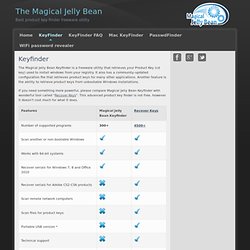
It also has a community-updated configuration file that retrieves product keys for many other applications. Another feature is the ability to retrieve product keys from unbootable Windows installations. If you need something more powerful, please compare Magical Jelly Bean Keyfinder with wonderful tool called "Recover Keys". This advanced product key finder is not free, however it doesn't cost much for what it does. How to convert files with Format Factory - Format Factory video: Softonic. Simplify your life. HOW TO: Get Notified When Someone Hacks Your Facebook. Facebook just announced a tool that notifies you by e-mail or SMS text message when someone logs into your Facebook profile from an unknown computer.
The idea is to help you recognize when a hacker has broken into your account so you can respond quickly by either changing your password (if that's still possible) or contacting Facebook. Once you enable the notifications, you'll be required to identify each computer you use to log in when you first use it and choose whether or not it's a private or public machine. You'll be able to see a history of registrations from machines potentially used by hackers, and of course those hackers will be forced to type something into the identification field to get in, so you should be able to tell whether it was just a login that you forgot or not. Here's a quick guide to turning this feature on and using it. Step 1: Go to Account Settings and Enable Notifications. Program/File Migration From PC To PC - CNET PC utilities Forums.
DVD Flick.