

Free Technology for Teachers. MOOC. 9 Characteristics Of 21st Century Learning. The label of “21st Century learning” is vague, and is an idea that we here at TeachThought like to take a swing at as often as possible, including: –weighing the magic of technology with its incredible cost and complexity –underscoring the potential for well thought-out instructional design –considering the considerable potential of social media platforms against its apparent divergence from academic learning Some educators seek out the ideal of a 21st century learning environment constantly, while others prefer that we lose the phrase altogether, insisting that learning hasn’t changed, and good learning looks the same whether it’s the 12th or 21st century.
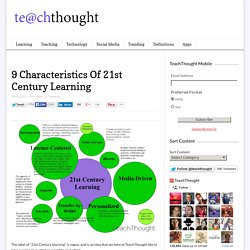
At TeachThought, we tend towards the tech-infused model, but do spend time exploring the limits and challenges of technology, the impact of rapid technology change, and carefully considering important questions before diving in head-first. The size of the circles on the map are intended to convey priority. MOOC Mythbuster – What MOOC’s are and what they aren’t. “Welcome to the college education revolution.
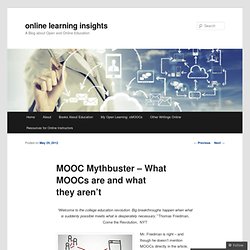
Big breakthroughs happen when what is suddenly possible meets what is desperately necessary.” Thomas Friedman, Come the Revolution, NYT Mr. Friedman is right – and though he doesn’t mention MOOCs directly in the article, the ‘revolution’ he is speaking of is in the near future with the launch of edX and Coursera by the Ivy Universities. This past week I’ve been following a number of blog posts and articles about MOOCs, Massive Open and Online Courses, of which Coursera’s model is based upon [edX I predict will be something different], yet there’s been much speculation, misconceptions, exaggerations and misinformation. Recent headlines read, Will MOOC’s provide SuperStar Teaching? 20 Amazing iPad Apps for Educators. When one looks at how technology has changed education over the past decade, one can’t help but be blown away by the sheer number of iPad apps for educators that have absolutely flooded the electronic marketplace.

There are so many iPad apps for teachers released every month that even the most plugged-in educator would have a difficult time processing and utilizing them all. Luckily, when teachers are looking to learn how to use iPads in the classroom, they need to look no further than TeachHUB magazine and TeachHUB.com -- an educator’s primary go-to resource when researching iPad apps for teachers and iPads in the classroom.
Read on to learn about TeachHUB magazine and TeachHUB.com’s updated list of the hottest iPad apps for teachers and iPad apps for education, destined to forever alter your curriculum landscape, organized here by subject. Scroll down for an index of many of TeachHUB's helpful iPads in the classroom app reviews and more of the best usage of iPads in the classroom. Bloom's Apps - 21nnovate. Ten Ideas for Teaching Teachers Technology.
I had never been to an "unconference" before, but when I heard the organizer of SocialEdCon Unconference introduce the event, I knew I was in for something new: "Write your ideas that you want to discuss on the top of the poster board.

Critical Evaluation. Writing with Google Docs: Foster Collaboration & Creation (While Addressing Common Core) At ISTE, I had the pleasure of presenting in the Google theatre on Writing with Google Docs.

It was a short presentation aimed at demonstrating how educators can use Google Docs to foster writing in its various stages. I wanted to share some of the my slides to inspire other teachers to explore how docs, spreadsheets, forms, drawing and presentation can be used in creative ways to foster writing. Just some general info on Google Docs… Google Documents is a great tool to facilitate collaboration. Group students together into writing groups working on a single document so they can research, brainstorm, and pre-write together.
Flip Any YouTube Video into a Lesson with TED-Ed Tools. The folks at TED talks recently launched TED-Ed to serve the mission "of capturing and amplifying the voice of the world's greatest teachers.

" more In addition to developing a library of instructional videos, they've just added a free set of tools that allow teachers to create customized lessons from existing videos on TED, YouTube or YouTube for Schools. Open a free account at TED-Ed. Once you have selected a video, it will publish to it's own unique URL. You can share the lesson with students and others via e-mail, Facebook, or Twitter. Home - Mahara. Story Starters. iPhone/iPod.
Can Innovation Skills Be Learned? The "DNA" of innovators might be considered a set of skills that are essential elements in design thinking.
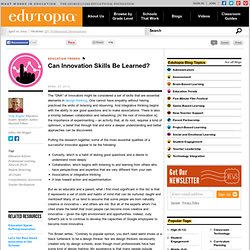
One cannot have empathy without having practiced the skills of listening and observing. And integrative thinking begins with the ability to ask good questions and to make associations. There is also a kinship between collaboration and networking. [At the root of innovation is] the importance of experimenting -- an activity that, at its root, requires a kind of optimism, a belief that through trial and error a deeper understanding and better approaches can be discovered. Learningcanbefun - English Resources. Powerpointgames - PowerPoint Game Templates.
TheirSpace: Educating Digitally Ethical Teens. Center for Open Educational Resources and Language Learning. Snapify - A Tool to Quickly Find Definitions and Related Websites. Art. 100+ Google Tricks That Will Save You Time in School – Eternal Code.
The Entire Guide to Google Search Features for Teachers and Students. The Entire Guide to Google Search Features for Teachers and Students is the third ebook I am publishing here exclusively for Educational Technology and Mobile Learning readers.

After the success of 80 Alternatives to YouTube and The Comprehensive Guide to Google Free Tools in Education, I am expecting my readers to find this guide of the same importance if not more. Here is an excerpt from its introduction : "As educators Google is the backbone of our online activities. Think of how many times you use it to perform a search whenever you are looking for something. Besides using it for search queries , it is also used as a dictionary, unit and currency converter, CEP 416. 2.0 New Technologies. Ed Tech. Tools For Educators. ICT. Integrating Technology into Teaching. Instructional Design. Sheringham Primary iPad Developments. ACMI Generator. Design pédagogique / Instructional Design. The K12 learning management system.
Home. Technology in the Classroom Blogs. iPads in Education. Technology Integration Ideas that Work. Technology has become integrated in the classroom in so many ways, that we often don't even think about how we are using it.

The Education World Tech Team offers lessons and activities to help educators make better use of technology tools for instruction, and to help students improve their technology skills within the context of the regular curriculum. Included: Integration activities that utilize the Web, PowerPoint, Excel, digital photography, SMART Boards, and more. Education solutions. High School Smartboard Lesson. Math Forum - Technology in Math Education. Issues in Math. Classroom Tech Learning, Education, PC, Mac, iPad, Bloom’s Taxonomy – Techlearning.com.
Technology Integration. How Twitter can help teachers connect with students — and each other. This post was written by Liz Perman, an editorial project manager for SmartBrief.
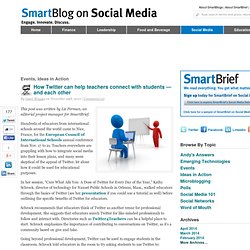
Hundreds of educators from international schools around the world came to Nice, France, for the European Council of International Schools annual conference from Nov. 17 to 21. eJMT - Aims & Scope. Using a classroom webpage to communicate with parents. CONSISTENT COMMUNICATION BETWEEN TEACHERS AND PARENTS can be a complicated goal to achieve. Busy teachers find it hard to take time out of their day to make phone calls or write notes to working parents who are difficult to contact. Yet administrators, teachers, and parents continue to strive for regular interaction as a way of involving parents in classroom life and improving student achievement.
Kathleen Eveleigh, a first grade teacher at Mary Scroggs Elementary School in Chapel Hill, communicates with parents daily about activities occuring in her classroom by integrating a classroom webpage with her daily instruction. Using a classroom webpage to connect classrooms and communities Kathleen Eveleigh gathers her first-grade students on the floor in front of her to write a summary of the school day’s events.
The positive response from families was immediate. Extended family members and friends also enjoy checking the class webpage to see what children are doing. Tablettes. How to check an email's validity - 180 Technology Tips #143. iPad - Download free content from Blue Valley Unif Sch Dist 229. Don't Just Stand By App Contest. Teaching Parents and Others About Passwords. A Community Collaborates to Focus on Literacy for English Language Learners (ELL) QR Codes Explained and Ideas for Classroom Use.
When I lead workshops or give presentations I typically don't distribute handouts in paper form. Instead I just give the link to my digital resources for that day's presentation or workshop. Copyright, Plagiarism, and Digital Literacy (by Sue Lyon-Jones. Image credit: PugnoM on Flickr Copyright is a pretty a hot topic in the ELT world at the moment, and many people are discussing it and blogging about it. The law that applies to using lesson materials or blog posts written by other people is complicated, and teachers often find the various issues surrounding copyright confusing.