

How Your Passwords Are Stored on the Internet (and When Your Password Strength Doesn't Matter) One Simple Thing You Should Do Right Now to Keep Hackers From Destroying Your Digital Life. I got a couple emails about setting this up with your iphone email client, which is a little tricky.
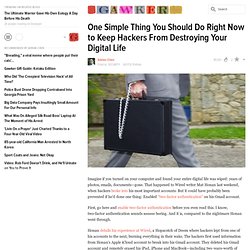
But here's how. (Also works with desktop mail clients, and if you want your gchat to work through a third-party chat client.) After setting up 2-step authentication go to your account page and do this: -go to the Security page -click "edit" next to 2-step verification. -click "manage application-specific passwords" How to Devise Passwords That Drive Hackers Away. Within weeks, I set up unique, complex passwords for every Web site, enabled two-step authentication for my e-mail accounts, and even covered up my computer’s Web camera with a piece of masking tape — a precaution that invited ridicule from friends and co-workers who suggested it was time to get my head checked.

But recent episodes offered vindication. I removed the webcam tape — after a friend convinced me that it was a little much — only to see its light turn green a few days later, suggesting someone was in my computer and watching. More recently, I received a text message from Google with the two-step verification code for my Gmail account. That’s the string of numbers Google sends after you correctly enter the password to your Gmail account, and it serves as a second password.
(Do sign up for it.) It is absurdly easy to get hacked. Chances are, most people will get hacked at some point in their lifetime. OR JUST JAM ON YOUR KEYBOARD For sensitive accounts, Mr. The Tragic Password Mistake Hackers Are Hoping You'll Make. Photo Credit: Zsolt Biczo/Shutterstock You’re smart.

You don’t use passwords like the perennial 123456 and qwerty. Or even slightly better ones, like Cassie86 or Cubs1908. Because you put some thought into them, your passwords are better than those, right? Shop ▾ Password Safe. The security of Twofish in a password database Support Password Safe is now an open source project.

As of February 7, 2014, the latest Windows version is 3.33. A Linux version is currently in beta. To download the program, or for technical support, please visit its Sourceforge page. Various third-party ports, clones, and readers are also available. Many computer users today have to keep track of dozens of passwords: for network accounts, online services, premium web sites. With Password Safe, a free utility designed by Bruce Schneier, users can keep their passwords securely encrypted on their computers.
Password Safe protects passwords with the Twofish encryption algorithm, a fast, free alternative to DES. Password Safe features a simple, intuitive interface that lets users set up their password database in minutes. See the Twofish page for more information on the Twofish algorithm, including links to other products that use Twofish. Photo of Bruce Schneier by Per Ervland. Google Experiments with a Ring that Acts as Your Password. As part of research into doing away with typed passwords, Google has built rings that not only adorn a finger but also can be used to log in to a computer or online account.
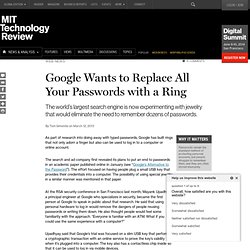
The search and ad company first revealed its plans to put an end to passwords in an academic paper published online in January (see “Google’s Alternative to the Password”). The effort focused on having people plug a small USB key that provides their credentials into a computer. The possibility of using special jewelry in a similar manner was mentioned in that paper. At the RSA security conference in San Francisco last month, Mayank Upadhyay, a principal engineer at Google who specializes in security, became the first person at Google to speak in public about that research. He said that using personal hardware to log in would remove the dangers of people reusing passwords or writing them down. Tokens like the ones Google is testing do not contain a static password that could be copied. Passphrases That You Can Memorize — But That Even the NSA Can't Guess. It’s getting easier to secure your digital privacy. iPhones now encrypt a great deal of personal information; hard drives on Mac and Windows 8.1 computers are now automatically locked down; even Facebook, which made a fortune on open sharing, is providing end-to-end encryption in the chat tool WhatsApp.

But none of this technology offers as much protection as you may think if you don’t know how to come up with a good passphrase. A passphrase is like a password, but longer and more secure. In essence, it’s an encryption key that you memorize. Once you start caring more deeply about your privacy and improving your computer security habits, one of the first roadblocks you’ll run into is having to create a passphrase. You can’t secure much without one. For example, when you encrypt your hard drive, a USB stick, or a document on your computer, the disk encryption is often only as strong as your passphrase. But luckily this usability/security trade-off doesn’t have to exist.