

7 Fabulous iPad Apps to Create Short Animated Lessons for Your Flipped Classroom. Today, however, I am sharing with you a set of some wonderful apps that you can use to create short video lessons and tutorials to share with your students.

You can also use them to : Easily explain a range of topics from math to chemistry to music theory to basket weaving.Attach a personal message to any travel photos you want to shareDiagram offensive and defensive strategies for sportsGrade student work with commentary explaining the reasoning behind their performanceImplement a “flipped classroom” Showcase your tutorials online and share your knowledge with your students, friends, family, or the world! I have meticulously handpicked the apps mentioned below and only included what I personally see as the best available out there. 1- Educreations This is my favourite of them all. 2- ShowMe ShowMe is similar to Educreations in that it also allows you to turn your iPad into a recordable iPad. 3- DoodleCast Pro 4- Explain Everything 5- Board Cam Pro 7- Knowmia. Teacher's Simple Guide to Creating an Effective Classroom Website.
Being able to record audio content will give you many options when building your website.
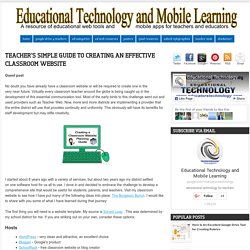
You can leave messages for students or parents that can tell about assignments or upcoming events. These tools can be used to create podcast for a variety of needs. It is important to include contact information on your homepage. Make sure you include somewhere on your homepage information such as: email, phone number, and address. Listed below are a couple of creative ways to accomplish this on your website. This is a new area for me this school year. Images Adding images is the easiest way to enhance your website. Logos Now that you have created a website for your class how about adding your own logo?
Graphic Springs - free logo creatorSupalogo - create an attractive text logo Photo Editing You and your students can have a great time being creative with all the fantastic free photo editing sites that are available with more arriving just about every day. Polls & Surveys ScreenCasts Slideshows. 8 Free Websites for Teachers to Publish, Host, and Share their Slideshows and Presentation. 9 Amazing Word Cloud Generators For The Classroom …Word Clouds in Education Series: Part 3. Welcome to a series of posts devoted to the use of Word Clouds.

I know you will find new information… whether you are a seasoned user of word clouds, or brand new. I am certain you will enjoy reading about these nine amazing Word Cloud Generators. In the last two posts you already discovered 12 Tips in Using Wordle and 108 ways for educators to use word clouds in the classroom. There will still be more in this series including: An Amazing Word Cloud Generator That Is Not Wordle… Word Clouds in Education Series: Part 4Beyond word clouds… cool sites and applications to integrate word clouds… Word Clouds in Education Series: Part 5 To ensure you do not miss one of these valuable posts or other resources covering PBL, STEM, 21st century learning, and technology integration please sign up for 21centuryedtech by email or RSS. ABC Ya – This application may be the most Wordle like and, in fact, operates much like Wordle. Make Word Mosiac – A creative tool put out by Image Chef. That’s right! Tools. Popcorn Maker makes it easy to enhance, remix and share web video.
Use your web browser to combine video and audio with content from the rest of the web — from text, links and maps to pictures and live feeds. Use Popcorn Maker to create your own interactive newscasts, pop-up videos, multimedia reports, fan videos, guided web tours and more. Remix your favorite videos on YouTube or sounds on SoundCloud, add your own comments and links, or drag and drop in content from across the web. The result is a whole new way to tell stories on the web, with videos that are dynamic, full of links, and unique each time you watch them.
It's video beyond the box. Get started. Hacktivity Kits. Learn to code. W3Schools Online Web Tutorials.