

How to configure Magnet Links to use uTorrent (Page 1) / General / µTorrent Community Forums. How to activate magnet torrents (Page 1) / Troubleshooting / µTorrent Community Forums. HOW TO: slipstream Vista SP1 into your Vista install DVD. If you’re someone who has to install Windows frequently on PCs from time to time there’s nothing more annoying than having to install the release version of Windows then run Windows Update repeatedly and wait for all the patches to download.
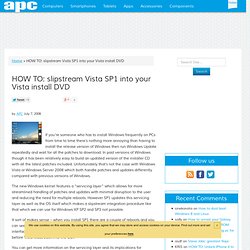
In past versions of Windows though it has been relatively easy to build an updated version of the installer CD with all the latest patches included. Unfortunately that’s not the case with Windows Vista or Windows Server 2008 which both handle patches and updates differently compared with previous versions of Windows. The new Windows kernel features a “servicing layer” which allows for more streamlined handling of patches and updates with minimal disruption to the user and reducing the need for multiple reboots. However SP1 updates this servicing layer as well as the OS itself which makes a slipstream integration procedure like that which we can use for Windows XP SP2 and SP3 not possible. Sounds like fun? Prepare your system DVD – C:TempVistaDVD. Re-enable a disabled Excel Add-in (and other Office Add-ins) « a developer’s breadcrumb.
Freeze or lock rows and columns. To keep an area of a worksheet visible while you scroll to another area of the worksheet, you can lock specific rows or columns in one area by freezing or splitting panes (pane: A portion of the document window bounded by and separated from other portions by vertical or horizontal bars.).
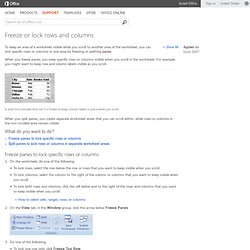
When you freeze panes, you keep specific rows or columns visible when you scroll in the worksheet. For example, you might want to keep row and column labels visible as you scroll. A solid line indicates that row 1 is frozen to keep column labels in place when you scroll. When you split panes, you create separate worksheet areas that you can scroll within, while rows or columns in the non-scrolled area remain visible. Slipstream Service Pack 3 into Your Windows XP Installation CD. Duplicate Calendar folder problem. Copy Autocomplete name list to another computer - Outlook. Important notice for users of Office 2003 To continue receiving security updates for Office, make sure you're running Office 2003 Service Pack 3 (SP3).

The support for Office 2003 ends April 8, 2014. If you’re running Office 2003 after support ends, to receive all important security updates for Office, you need to upgrade to a later version such as Office 365 or Office 2013. For more information, see Support is ending for Office 2003. Do you miss the convenience of Outlook automatically completing people's names as you begin to type them on your new computer? Are you upgrading to a new computer and don't want to lose all the names stored in your Outlook AutoComplete feature? You can copy the names in AutoComplete from your old computer to your new one. Copy the names in AutoComplete to another computer Important You must exit Outlook before starting the following procedure. Note Depending on your file settings, this folder might be hidden. How to recover from a corrupted registry that prevents Windows XP from starting.
This article describes how to recover a Windows XP system that does not start because of corruption in the registry. This procedure does not guarantee full recovery of the system to a previous state; however, you should be able to recover data when you use this procedure. Warning Do not use the procedure that is described in this article if your computer has an OEM-installed operating system. The system hive on OEM installations creates passwords and user accounts that did not exist previously. If you use the procedure that is described in this article, you may not be able to log back into the recovery console to restore the original registry hives. You can repair a corrupted registry in Windows XP. This article assumes that typical recovery methods have failed and access to the system is not available except by using Recovery Console. Note Make sure to replace all five of the registry hives.
Recover a corrupted registry that prevents Windows XP from starting Part one batch regcopy1.txt. Explore is set as the default.