

TeachMeet International – Games to learn « ¡Vámonos! I’ve just finished presenting at TeachMeet International, an online Teachmeet bringing together educators from across the world.

Unfortunately the meeting was blighted by technical issues but we managed to get around them in various ways in order to share our ideas and experiences. My presentation was on using games in language learning. I talked about games that are easy to organise, games that take you out of the classroom and then moved on to talk about two apps – 4 Pictures 1 Words and PicCombo that I think are really useful for vocabulary at an intermediate/advanced level. Below is the Slideshare and you will be able to see it and other presentations (hopefully with sound!) Soon via the link that will be posted on the TeachMeetInternational website. (20) ELT Mentoring. Python in Blender (3D Games) Michelle w teachmeetintl. @ShellTerrell/Teachmeet 2013. Search - #tmintl. Search - #teachmeet. Graphic/ Writing Organizers. American TESOL Webinar: Teaching Writing with Graphic Organizers. 10 Ways to Use Lucidchart Online Graphic Organizers in the Classroom.
Post from guest blogger, Brad Hanks.
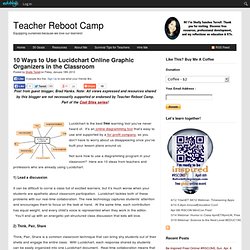
Note: All views expressed and resources shared by this blogger are not necessarily supported or endorsed by Teacher Reboot Camp. Part of the Cool Sites series! Lucidchart is the best free learning tool you’ve never heard of. It’s an online diagramming tool that’s easy to use and supported by a for-profit company, so you don’t have to worry about us disappearing once you’ve built your lesson plans around us. Not sure how to use a diagramming program in your classroom? 1) Lead a discussion It can be difficult to corral a class full of excited learners, but it’s much worse when your students are apathetic about classroom participation. 2) Think, Pair, Share Think, Pair, Share is a common classroom technique that can bring shy students out of their shells and engage the entire class. 3) Real time feedback on assigned tasks When a student works hard on a project, they want feedback, and they want it fast!
4) Green graphic organizers 5) In-class individual work. Let’s Brainstorm with Mobile Devices! 15+ Free Apps for IOS/Android. Posted by Shelly Terrell on Friday, March 29th 2013 Part of the Mobile Learning Series!
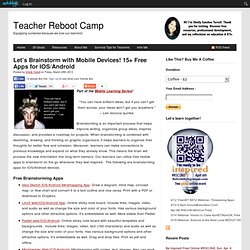
“You can have brilliant ideas, but if you can’t get them across, your ideas won’t get you anywhere.” – Lee Iacocca quotes Brainstorming is an important process that helps improve writing, organizes group ideas, inspires discussion, and provides a roadmap for projects. When brainstorming is combined with sketching, drawing, and thinking on graphic organizers, it helps learners to organize their thoughts for better flow and cohesion. Moreover, learners can make connections to previous knowledge and expand on what they already know. Free Brainstorming Apps.
Shelly S Terrell (ShellTerrell) Resources TeachMeet 2013. TeachMeet Int'l - home. Homepage.