

FREE Dyslexia Resource Links - Clever Classroom. <div class="deployment_message_block"><span> Hi, You need to enable javascript on your browser to use TpT.
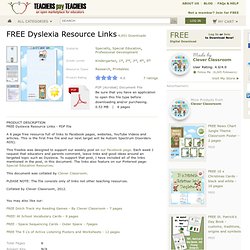
<a href=" target="_blank">See how this improves your TpT experience</a>. 37 Crash Course History Videos. Play the Election - Games for Learning About the U.S. Presidential Election. Play the Election from Rand McNally is a collection of games and lessons for learning and teaching about the 2012 U.S.

Presidential Election. Teachers Guide on The Use of Wikis in Education. Here are some platforms where you can start your wiki for free.

They are among the best available for teachers : 1- Wikispaces : This is a free wiki host providing community wiki spaces, visual page editing, and discussion areas. Class Website - Welcome. Great Free Web Resources on Language Arts. 1- Education World This is one of my favourite resources online.

It has different sections relevant to Language Arts teachers including the following : A- Language and Literature Subject Centre It provides free reading, language arts, and literature teaching materials. 15 Great Free Science Resources for Teachers and Students. 1- Learning Science Learning Science is a free and open community for sharing newer and emerging tools to teach science. 2- Science Fair Central This is an awesome science resource from Discovery Education and it offers free links, interactives, presentations,projects and many more. 3- National Science Teacher Association ( NSTA ) This is a platform designed by science teachers where they provide free science resources such as PDFs, freebies, news, activities, and more. 4- National Science Digital Library ( NSDL ) NSDL is the nation's online portal for education and research on learning in Science, Technology, Engineering, and Mathematics.

10 Great Tips to Create Beautiful Slideshow Presentations. The focus now has been shifted from just enabling teachers and students to use digital tools to create presentations to focusing on the quality of these presentations.

Are they well structured ? Do they communicate clear messages ? Common Core. A List of Great Educational Games for your Students. Games are important learning and teaching materials in the classroom.

Teachers have been integrating games into their instruction way before even the use of technology. But now that technology has swept over every facet of education, it becomes incessant that we search for and provide educational games that can be of some beneift to our students learning. Our Teachers Guide on The Use of Games in Education provides the pedagogical background behind the use of gaming with students, check it out to learn more.
Today, however, we are introducing you to the practical part of that guide, the part where you have to use your common sense and intellect in selecting games that will work for your students. Gaming Matter is a website that lists some of the best educational games to use in your instruction. Ten Ideas for Teaching Teachers Technology. I had never been to an "unconference" before, but when I heard the organizer of SocialEdCon Unconference introduce the event, I knew I was in for something new: "Write your ideas that you want to discuss on the top of the poster board.

Each of you can look at all of the ideas and put check marks beside the ones that interest you, and then that will drive the topics that we discuss today. " 5 Tips and Tools for the Tech Terrified Teacher. By Marisa Kaplan May 24, 2012 11:28 am I left the classroom in September to pursue my interest in education innovation and technology.

It saddens me that I had to leave the classroom to pursue these interests but while I was in the classroom, I found myself overloaded with responsibilities. At points I felt that my teaching practice was confined to my city, my school, or worse, the four walls of my classroom. I just didn’t have the time to think outside of my city, or to learn new things and that was starting to scare me. It has been an interesting journey filled with education conferences, Skype sessions with teachers across the country, and talks with various EdTech startups. There are two kinds of teachers today, the tech guru and the tech terrified.
Rhena shared about how intimidating and overwhelming it was to be in a room full of “techies.” Over the past two years, I have gone through a transformation process. 3 Simple Ways Teachers Can Embrace Technology. Using technology in the classroom is important for adapting to modern times. While educational professionals have mixed opinions about the value of technology in the classroom, the truth is that technology has become a major part of American society. Technology should be used in the classroom , because American society will never be without computers again. 5 Things Every Presenter Should Know About People, Animated. Online Guides Help Teachers Flip Their Classrooms. Presentation Resources. Discovery Education: Web 2.0 Tools. 6 Classroom Management Tips Every Teacher Can Use. By Dave Foley Found In: classroom management, discipline, routines & procedures Effective teachers are passionate about educating their students.

They want to spend their time teaching, not dealing with classroom disruptions. Here are some classroom management tips to help teachers settle problems, or prevent them from occurring, so that they can spend more of the classroom hour on teaching and learning. 1. Get everyone’s attention before beginning class. 2. If students aren’t paying attention or busy doing other things, get them focused by using nonverbal signals of disapproval. If non-verbal cues are disregarded, the next step will be imposing discipline measures within the classroom such as having them stay a few minutes after class or changing their seat. 3. At the beginning of the school year, let students sit where they want for a few days. 4. If the student has not made a real effort, then that student will be given a short homework assignment, due the next day. 5. 6.
Ten Ideas for Teaching Teachers Technology. 50 Education Technology Tools Every Teacher Should Know About. Technology and education are pretty intertwined these days and nearly every teacher has a few favorite tech tools that make doing his or her job and connecting with students a little bit easier and more fun for all involved. Yet as with anything related to technology, new tools are hitting the market constantly and older ones rising to prominence, broadening their scope, or just adding new features that make them better matches for education, which can make it hard to keep up with the newest and most useful tools even for the most tech-savvy teachers.
Here, we’ve compiled a list of some of the tech tools, including some that are becoming increasingly popular and widely used, that should be part of any teacher’s tech tool arsenal this year, whether for their own personal use or as educational aids in the classroom. Office Shortcuts Educators Need to Know about. New Teacher Academy: How to Work with Parents.